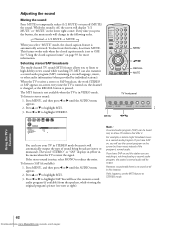Toshiba 57HX83 Support and Manuals
Get Help and Manuals for this Toshiba item

View All Support Options Below
Free Toshiba 57HX83 manuals!
Problems with Toshiba 57HX83?
Ask a Question
Free Toshiba 57HX83 manuals!
Problems with Toshiba 57HX83?
Ask a Question
Most Recent Toshiba 57HX83 Questions
How Does One Split The 65hx83 Tv? T
The Manual indicates it is on their website but it does not exist anymore. I called Toshiba and they...
The Manual indicates it is on their website but it does not exist anymore. I called Toshiba and they...
(Posted by karnicknandr 6 years ago)
How Do I Rest The Password With Out The Factory Remote
(Posted by timhall610 10 years ago)
Popular Toshiba 57HX83 Manual Pages
Toshiba 57HX83 Reviews
We have not received any reviews for Toshiba yet.