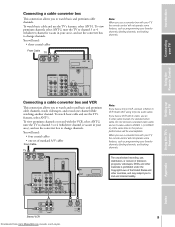Toshiba 57HX83 Support Question
Find answers below for this question about Toshiba 57HX83.Need a Toshiba 57HX83 manual? We have 1 online manual for this item!
Question posted by timhall610 on January 6th, 2014
How Do I Rest The Password With Out The Factory Remote
The person who posted this question about this Toshiba product did not include a detailed explanation. Please use the "Request More Information" button to the right if more details would help you to answer this question.
Current Answers
Answer #1: Posted by helpowlguy on January 6th, 2014 1:01 AM
This information should be on the manua;
http://www.helpowl.com/manuals/Toshiba/57HX83/169965
l
Related Toshiba 57HX83 Manual Pages
Similar Questions
How To Crack Password
When I turn on the laptop the screen pops up. I don't have the password or the password hint.
When I turn on the laptop the screen pops up. I don't have the password or the password hint.
(Posted by chulamacias 8 years ago)
If Toshiba Dlp Projection Television Has Flashing Yellow Light And Flashing Red
light, what does that mean
light, what does that mean
(Posted by foodnghiem 10 years ago)
T.v Remote Has Died
This morning the remote to my 50 inch toshiba,model no. 50HM66 was no longer working.This model does...
This morning the remote to my 50 inch toshiba,model no. 50HM66 was no longer working.This model does...
(Posted by niecy69ish 10 years ago)
How Difficult Is It To Replace The Color Wheel On A 62hm15a Projection Televisio
how difficult is it to replace the color wheel on a 62hm15a projection television
how difficult is it to replace the color wheel on a 62hm15a projection television
(Posted by rjtakemoto 10 years ago)
Replacement Remote
WHICH IS THE RIGHT REMOTE FOR MY 52HMX84 i BOUGHT IT USED AND IT CAME WITH A TOSHIBA SE-RO305 REMOTE...
WHICH IS THE RIGHT REMOTE FOR MY 52HMX84 i BOUGHT IT USED AND IT CAME WITH A TOSHIBA SE-RO305 REMOTE...
(Posted by cnilalert 12 years ago)