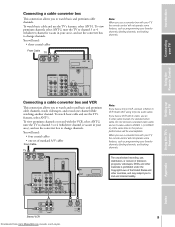Toshiba 57HX83 Support Question
Find answers below for this question about Toshiba 57HX83.Need a Toshiba 57HX83 manual? We have 1 online manual for this item!
Question posted by karnicknandr on November 27th, 2017
How Does One Split The 65hx83 Tv? T
The Manual indicates it is on their website but it does not exist anymore. I called Toshiba and they could locate the instructions either. Does anyone have the instructions?
Current Answers
Related Toshiba 57HX83 Manual Pages
Similar Questions
Reset My Tv So The Stand By Would Go Off
How do I reset my TV by remote? The screen is black and I can't see anything
How do I reset my TV by remote? The screen is black and I can't see anything
(Posted by Dillonsmitg4234 8 years ago)
If Toshiba Dlp Projection Television Has Flashing Yellow Light And Flashing Red
light, what does that mean
light, what does that mean
(Posted by foodnghiem 10 years ago)
How Difficult Is It To Replace The Color Wheel On A 62hm15a Projection Televisio
how difficult is it to replace the color wheel on a 62hm15a projection television
how difficult is it to replace the color wheel on a 62hm15a projection television
(Posted by rjtakemoto 10 years ago)
How Do You Get Tv Guide To Work?
Tv guide does not download with comcast card! Can not receive tv guide on television.
Tv guide does not download with comcast card! Can not receive tv guide on television.
(Posted by Tytonyum 11 years ago)