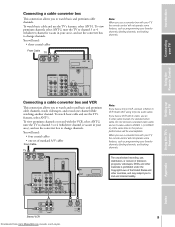Toshiba 57HX83 Support Question
Find answers below for this question about Toshiba 57HX83.Need a Toshiba 57HX83 manual? We have 1 online manual for this item!
Current Answers
Answer #1: Posted by waelsaidani1 on January 17th, 2015 10:55 AM
Hello refer here for help: http://www.justanswer.com/tv-repair/5p824-move-large-tv-toshiba-57hx83-split.html
Related Toshiba 57HX83 Manual Pages
Similar Questions
How Does One Split The 65hx83 Tv? T
The Manual indicates it is on their website but it does not exist anymore. I called Toshiba and they...
The Manual indicates it is on their website but it does not exist anymore. I called Toshiba and they...
(Posted by karnicknandr 6 years ago)
If Toshiba Dlp Projection Television Has Flashing Yellow Light And Flashing Red
light, what does that mean
light, what does that mean
(Posted by foodnghiem 10 years ago)
Can The Projection Lamp In A Dlp Tv Cause Dots On The Screens
(Posted by bmeervo 10 years ago)
How Difficult Is It To Replace The Color Wheel On A 62hm15a Projection Televisio
how difficult is it to replace the color wheel on a 62hm15a projection television
how difficult is it to replace the color wheel on a 62hm15a projection television
(Posted by rjtakemoto 10 years ago)
Toshiba Model#50a11 50' Rear Projection Tv Picture Went Black
Toshiba model #50A11 50" rear projection TV - pictuer suddenly went black. Has good audio, but no vi...
Toshiba model #50A11 50" rear projection TV - pictuer suddenly went black. Has good audio, but no vi...
(Posted by rfv57 11 years ago)