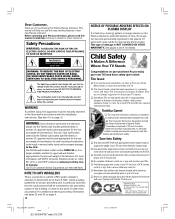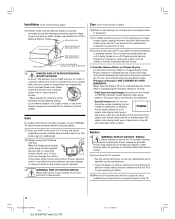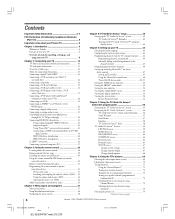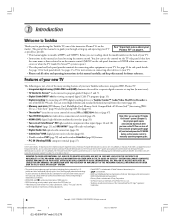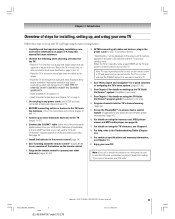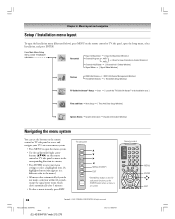Toshiba 42HP95 - 42" Plasma TV Support and Manuals
Get Help and Manuals for this Toshiba item

View All Support Options Below
Free Toshiba 42HP95 manuals!
Problems with Toshiba 42HP95?
Ask a Question
Free Toshiba 42HP95 manuals!
Problems with Toshiba 42HP95?
Ask a Question
Most Recent Toshiba 42HP95 Questions
Hdmi Port Not Working
I have a toshiba 52in 42hp95 and the hdmi port is not working on any of my devices. I did a factory ...
I have a toshiba 52in 42hp95 and the hdmi port is not working on any of my devices. I did a factory ...
(Posted by msbyrd2000 7 years ago)
How To Center Picture On A Toshiba 42hp95 Tv
(Posted by Anonymous-138565 9 years ago)
I Have A 50' Hp66 Model Plasma Tv That Will Not Come On And Blinks Green
for 3 sec and then red for 10 sec. then repeats.
for 3 sec and then red for 10 sec. then repeats.
(Posted by jcbow 11 years ago)
Toshiba 42hp95 Tv Will Not Turn On, Red Light Just Blinks
(Posted by fishin4cash 12 years ago)
Toshiba 42HP95 Videos
Popular Toshiba 42HP95 Manual Pages
Toshiba 42HP95 Reviews
We have not received any reviews for Toshiba yet.