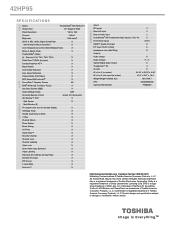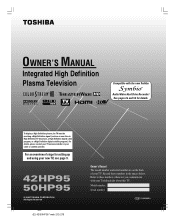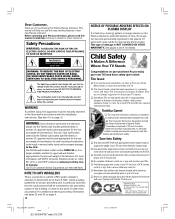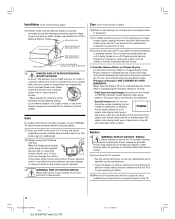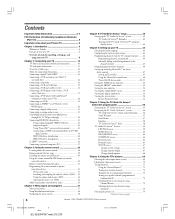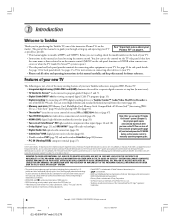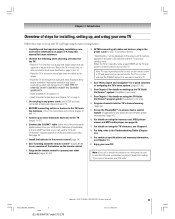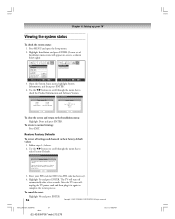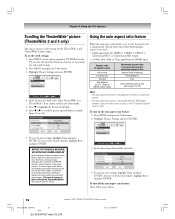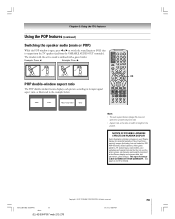Toshiba 42HP95 Support Question
Find answers below for this question about Toshiba 42HP95 - 42" Plasma TV.Need a Toshiba 42HP95 manual? We have 2 online manuals for this item!
Question posted by Anonymous-138565 on June 19th, 2014
How To Center Picture On A Toshiba 42hp95 Tv
Current Answers
Answer #1: Posted by TechSupport101 on June 19th, 2014 8:04 PM
Answer #2: Posted by stephy0 on June 19th, 2014 8:04 PM
1. Push the pic size button on your remote.
2. Select 0-4 options for which you want.
3. Since this is widescreen, you might want to consider going for hd service so the screen is always filled completely.
- Just pushing pic size on remote might cycle through the options as well.
If my answer has helped you, please select the acceptable solution and/or the helpful button.
Did my answer help you? Let me know by selecting either the "Acceptable Solution" or the "Helpful" buttons.
Answer #3: Posted by stephy0 on June 19th, 2014 8:30 PM
- hd cable box
-hd blueray disks
-hd roku etc. streaming content
Did my answer help you? Let me know by selecting either the "Acceptable Solution" or the "Helpful" buttons.
Related Toshiba 42HP95 Manual Pages
Similar Questions
for 3 sec and then red for 10 sec. then repeats.