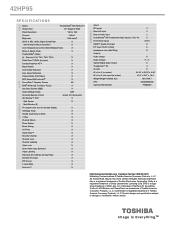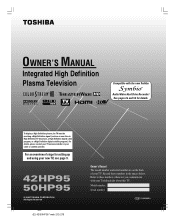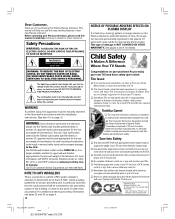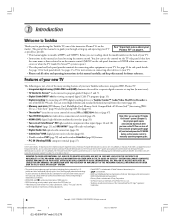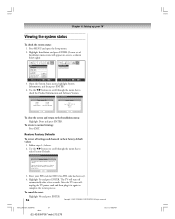Toshiba 42HP95 Support Question
Find answers below for this question about Toshiba 42HP95 - 42" Plasma TV.Need a Toshiba 42HP95 manual? We have 2 online manuals for this item!
Question posted by dc6455 on January 7th, 2012
Is There A Way To Purchase The Tv Stand That Came With 42hp95. Threw Mine Out
Current Answers
Answer #2: Posted by BusterDoogen on January 7th, 2012 9:35 PM
http://www.ebay.com/sch/i.html?_kw=Toshiba&_kw=stand
http://www.ebay.com/sch/i.html?_nkw=Toshiba+42%22+tv+stand&_sacat=0&_odkw=Toshiba+stand&_osacat=0&_trksid=p3286.c0.m270.l1313
Related Toshiba 42HP95 Manual Pages
Similar Questions
Bought not working, after lots of inspection and not finding much, the tv turned and and ran flawles...