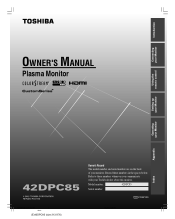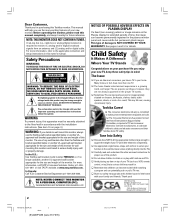Toshiba 42DPC85 Support and Manuals
Get Help and Manuals for this Toshiba item

View All Support Options Below
Free Toshiba 42DPC85 manuals!
Problems with Toshiba 42DPC85?
Ask a Question
Free Toshiba 42DPC85 manuals!
Problems with Toshiba 42DPC85?
Ask a Question
Most Recent Toshiba 42DPC85 Questions
Where Can I Find Toshiba 42dpc85 42' Plasma Television Tv Stand/base/pedestal?
(Posted by nazaneby 10 years ago)
Toshiba 42dpc85 Won't Turn On.
Toshiba 42dpc85 won't turn on. Red power light just blinks on and off in no particular code
Toshiba 42dpc85 won't turn on. Red power light just blinks on and off in no particular code
(Posted by edwards40 10 years ago)
Toshiba 42dpc85 Continuous Blinking Red Light And Tv Won't Turn On
Toshiba 42DPC85 continuous Blinking red light and tv won't turn on
Toshiba 42DPC85 continuous Blinking red light and tv won't turn on
(Posted by edwards40 10 years ago)
Where Can I Get A Base Stand For A Toshiba 42dpc85?
(Posted by acolyer 10 years ago)
My 42inch Toshiba Got Audio But No Picture,
(Posted by Anonymous-123793 10 years ago)
Popular Toshiba 42DPC85 Manual Pages
Toshiba 42DPC85 Reviews
We have not received any reviews for Toshiba yet.