Toshiba 50HPX95 Support and Manuals
Get Help and Manuals for this Toshiba item
This item is in your list!

View All Support Options Below
Free Toshiba 50HPX95 manuals!
Problems with Toshiba 50HPX95?
Ask a Question
Free Toshiba 50HPX95 manuals!
Problems with Toshiba 50HPX95?
Ask a Question
Most Recent Toshiba 50HPX95 Questions
Popular Toshiba 50HPX95 Manual Pages
Owner's Manual - English - Page 2


...-SERVICEABLE PARTS INSIDE. The use of this hidden hazard of this television for proper grounding and, in the plasma TV panel and cause subtle but never screw anything directly into the TV). NOTE TO CATV INSTALLERS
This is NOT COVERED BY YOUR WARRANTY.
The home theater entertainment experience is a growing trend, and larger TVs are not always supported...
Owner's Manual - English - Page 4


... protection against voltage surges and built-up . Service
34)
WARNING: RISK OF ELECTRIC SHOCK! Refer all servicing to a Toshiba Authorized Service
Center.
35) If you leave the TV unattended or unused for long periods of time.
32) During normal use only replacement parts specified by the manufacturer.
• Upon completion of time, the image can accidentally
touch overhead power...
Owner's Manual - English - Page 6


...
Black
(E) 42/50HPX95 *web 213:276
05.9.12, 10:16 PM Contents
Important Safety Information 2-4
FCC Declaration of Conformity Compliance Statement (Part 15 5
Important notes about your Plasma TV 5
Chapter 1: Introduction 8 Welcome to Toshiba 8 Features of your new TV 8
Overview of steps for installing, setting up, and using your new TV 9
Chapter 2: Connecting your TV 10 TV front and side...
Owner's Manual - English - Page 8
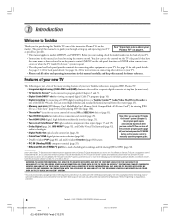
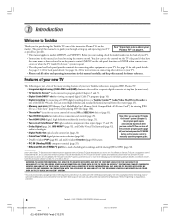
... and is to manually open .)
• The side panel and back panel provide terminals for instructions on the market. Features of your Plasma TV" on the TV. The TV Guide On Screen™ system is prohibited.
8
Copyright © 2005 TOSHIBA CORPORATION. Reverse engineering or disassembly is manufactured under license by Macrovision. The TV Guide On Screen™ system is protected by...
Owner's Manual - English - Page 9


... control to operate your other devices. Install the batteries in standby mode, press POWER on the TV side panel or remote control to turn the TV off or on the remote control or TV side panel and you cannot remember your PIN code." Inadequate ventilation may cause overheating, which will blink until the picture appears or the green LED will...
Owner's Manual - English - Page 45


...press ENTER. If the information on -screen instructions.
Leave the TV in standby mode when it is unplugged for VCR connection instructions.
4.
Press TV GUIDE on the TV. All rights reserved.
#01E_042-045_4250HPX95
45
Black
(E) 42/50HPX95 *web 213:276
05.9.12, 10:18 PM
45 Chapter 5: TV Guide On Screen™ setup
Setting up the TV Guide On Screen™ system (continued)
Screen...
Owner's Manual - English - Page 55


...:
1.
Copyright © 2005 TOSHIBA CORPORATION. See Chapters 5 and 7 for details about setting up the TV Guide On Screen™ system, the time and date were set automatically. Highlight HDMI 1 (or
Installation
Auto
2) Audio and press •. See "Connecting an HDMI or a
DVI device to manually set the time and date. Press MENU and open the Setup menu.
2. Time And...
Owner's Manual - English - Page 59


Press y to highlight a different Service (LISTINGS, SEARCH, SETUP, SCHEDULE, or RECORDINGS).
3. Press x or • to highlight the Service Bar.
2.
Note:
• The TV Guide On Screen™ menus shown in this manual are downloaded from one set of screen information to the next, when applicable.
• When in the TV Guide On Screen™ system or watching TV, initiates the recording...
Owner's Manual - English - Page 113


... on the TV.
When finished entering all characters for file sharing. Press yz to access files.
Network Basic Network Setup E-mail Scheduling Setup Home File Server Setup
Navigate
Select CH RTN Back EXIT Exit
3.
Home File Server Setup
Please enter your settings, highlight Done and press ENTER. Home Server Name
ABCD
User Name
XYZ
Password JPEG Picture Directory...
Owner's Manual - English - Page 125


... manual. E-mail scheduling problems
Cannot schedule a recording by a few mintues depending on the network.
Copyright © 2005 TOSHIBA CORPORATION. All rights reserved.
#01E_121-128_4250HPX95
125
Black
(E) 42/50HPX95 *web 213:276
05.9.12, 10:23 PM
125 Please refer to pages 111-112 on how to set up correctly.
Ensure that user-name and password settings in TV...
Owner's Manual - English - Page 127


... its data download. The more than one for details). Chapter 12: Troubleshooting
TV Guide On Screen™ FAQs (continued)
CHANNEL LINEUPS & LISTINGS
14.
A: Show information for all of the data to choose from 1 to it, highlight Setup in the TV Guide On Screen™ owner's manual (see page 70 for your Cable or over-the-air antenna...
Owner's Manual - English - Page 128


... TOSHIBA CORPORATION.
Q: If I have a power ...50HPX95 *web 213:276
05.9.12, 10:23 PM Chapter 12: Troubleshooting
TV Guide On Screen™ FAQs (continued)
OPERATIONS
26.
Redo initial setup. c) The cable box has no limit to enter "24." Press z to close the box.
27. A: No.
34.
Q: What do I record a show each time slot? Press INFO again to highlight "Change system settings...
Owner's Manual - English - Page 130


... to defects in materials or workmanship as follows: all of the operating instructions in this manual and reviewing the section entitled "Troubleshooting," you in electric power), improper installation, improper maintenance, or use of antenna systems are effective only if this warranty. Reception problems caused by inadequate antenna systems, misaligned satellite dishes, cable television...
Owner's Manual - English - Page 131


... OF TCL WITH RESPECT TO THE REPAIR OR REPLACEMENT OF ANY PARTS. AND MEXICO, AND USED IN CANADA, ARE NOT COVERED BY THESE WARRANTIES. Chapter 13: Appendix
Limited Canada Warranty
for Plasma Televisions
Toshiba Canada Limited ("TCL") makes the following all parts are warranted against defects in Canada.
(4) Labor service charges for set installation, setup, adjustment of customer controls...
Owner's Manual - English - Page 137


...™ DEVICE and CONTROL buttons 51 TheaterNet™ control 23 TheaterNet IR device codes 52-54 TheaterNet™ setup 50 TheaterWide® picture size 78 THINC™ system 12 Time and date setting 55 Troubleshooting 121-125 TruBass ...92 TV Guide On Screen 8, 42, 58 TV/VIDEO button 72
V
V-Chip blocking (Locks menu 99-101 VCR connection 15-20...
Toshiba 50HPX95 Reviews
Do you have an experience with the Toshiba 50HPX95 that you would like to share?
Earn 750 points for your review!
We have not received any reviews for Toshiba yet.
Earn 750 points for your review!
