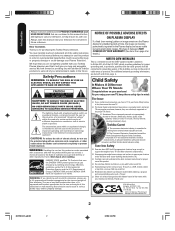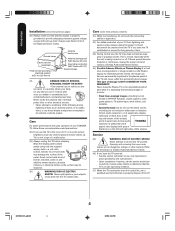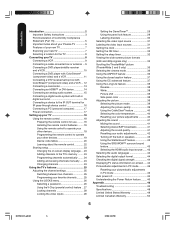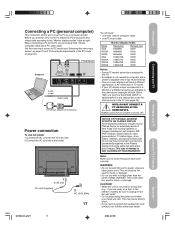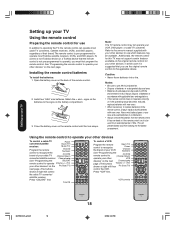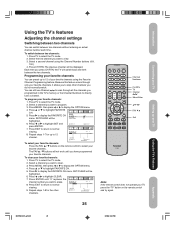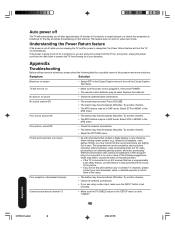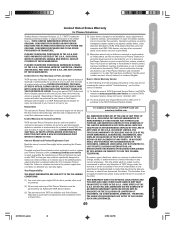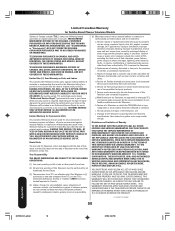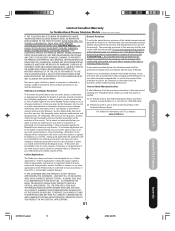Toshiba 50HP66 - 50" Plasma TV Support and Manuals
Get Help and Manuals for this Toshiba item

View All Support Options Below
Free Toshiba 50HP66 manuals!
Problems with Toshiba 50HP66?
Ask a Question
Free Toshiba 50HP66 manuals!
Problems with Toshiba 50HP66?
Ask a Question
Most Recent Toshiba 50HP66 Questions
Manual for Toshiba
I have a 50 "screen brand Toshiba, I get to sign" Retail lock "and does not respond any command, a...
I have a 50 "screen brand Toshiba, I get to sign" Retail lock "and does not respond any command, a...
(Posted by holaclaudia1 8 years ago)
Toshiba Plasma 50hp66 Blank Screen With Audio. Suggestions? Price To Fix?
Toshiba plasma 50hp66 has a blank screen (no pic) just audio. Would i need to replace the screen, vi...
Toshiba plasma 50hp66 has a blank screen (no pic) just audio. Would i need to replace the screen, vi...
(Posted by bstnrocks 9 years ago)
Where Can I Buy A Y Sustain Board For Toshiba 50hp66
(Posted by janpach 9 years ago)
How Do I Change My Audio Output On My Toshiba 50hp66
(Posted by kpf5magic 9 years ago)
Toshiba 50hp66 Does Not Turn On
(Posted by jhsti 10 years ago)
Toshiba 50HP66 Videos
Popular Toshiba 50HP66 Manual Pages
Toshiba 50HP66 Reviews
We have not received any reviews for Toshiba yet.