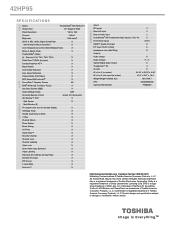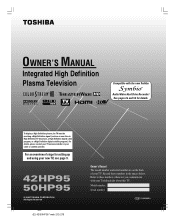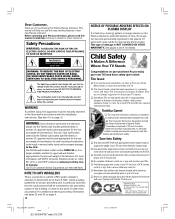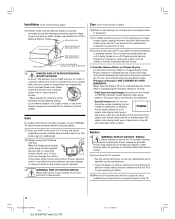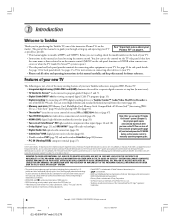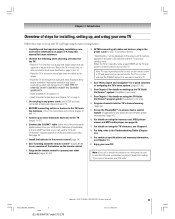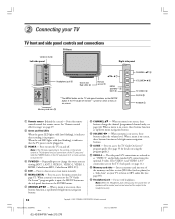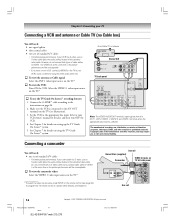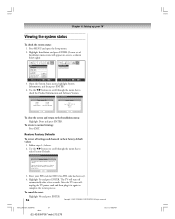Toshiba 42HP95 Support Question
Find answers below for this question about Toshiba 42HP95 - 42" Plasma TV.Need a Toshiba 42HP95 manual? We have 2 online manuals for this item!
Question posted by fishin4cash on January 16th, 2012
Toshiba 42hp95 Tv Will Not Turn On, Red Light Just Blinks
The person who posted this question about this Toshiba product did not include a detailed explanation. Please use the "Request More Information" button to the right if more details would help you to answer this question.
Current Answers
Related Toshiba 42HP95 Manual Pages
Similar Questions
How To Center Picture On A Toshiba 42hp95 Tv
(Posted by Anonymous-138565 9 years ago)
Where Can I Find Toshiba 42dpc85 42' Plasma Television Tv Stand/base/pedestal?
(Posted by nazaneby 10 years ago)
Toshiba 42dpc85 Continuous Blinking Red Light And Tv Won't Turn On
Toshiba 42DPC85 continuous Blinking red light and tv won't turn on
Toshiba 42DPC85 continuous Blinking red light and tv won't turn on
(Posted by edwards40 10 years ago)
I Have A 50' Hp66 Model Plasma Tv That Will Not Come On And Blinks Green
for 3 sec and then red for 10 sec. then repeats.
for 3 sec and then red for 10 sec. then repeats.
(Posted by jcbow 11 years ago)
Toshiba 42hp95. Red Light Blinking, Psu Replaced, Tuner Unplugged.
Bought not working, after lots of inspection and not finding much, the tv turned and and ran flawles...
Bought not working, after lots of inspection and not finding much, the tv turned and and ran flawles...
(Posted by brandon10203040 12 years ago)