Toshiba 42LX177 - 42" LCD TV Support and Manuals
Get Help and Manuals for this Toshiba item
This item is in your list!

View All Support Options Below
Free Toshiba 42LX177 manuals!
Problems with Toshiba 42LX177?
Ask a Question
Free Toshiba 42LX177 manuals!
Problems with Toshiba 42LX177?
Ask a Question
Popular Toshiba 42LX177 Manual Pages
Owner's Manual - English - Page 2


... a UL Listed wall bracket appropriate for wall mounting this product. NO USER-SERVICEABLE PARTS INSIDE. NOTE TO CATV INSTALLERS
This is intended to alert the user to Article 820-40 of this television for the size and weight of this hidden hazard of cable entry as a VCR, remote control, or toy) that children can become excited while watching...
Owner's Manual - English - Page 4
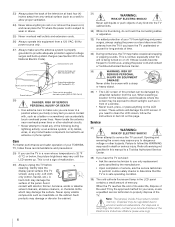
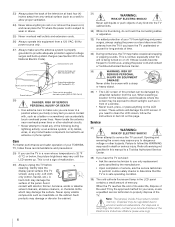
... on this manual to an antenna or phone system. When the TV reaches the end of its useful life, dispose of the used TV by the manufacturer.
• Upon completion of service, ask the service technician to perform routine safety checks to use the TV in the LCD panel contains a small amount of the National Electric Code).
Never attempt...
Owner's Manual - English - Page 7


...
Important Safety Instructions 3
Installation, Care, and Service 3
Chapter 1: Introduction 9 Welcome to Toshiba 9 Features of your new TV 9 Overview of steps for installing, setting up, and using your new TV 10 TV front and side panel controls and connections 11 TV back panel connections 12
Chapter 2: Connecting your TV 14 Overview of cable types 14 About the connection illustrations 14...
Owner's Manual - English - Page 8


... United States Warranty for LCD Televisions 26" and Larger 111 Limited Canadian Warranty for Toshiba Brand Flat Panel Televisions 112
Index 115
8 Setting up file sharing on a PC with Microsoft® Windows® 2000 92 D. Setting up the network address 88 Automatically setting up the network address 88 Manually setting up file sharing on the TV 95 Media specifications 95 Using the...
Owner's Manual - English - Page 10


... remote control to operate your other
device(s) (- page 27) for
an overview of steps for installing, setting up, and using your new TV
Follow these steps to set up your TV.
4 BEFORE connecting cables or devices to the TV, learn
the functions of the unit. When the TV is in the
power cords for 5 seconds to the TV
(- You can support...
Owner's Manual - English - Page 13
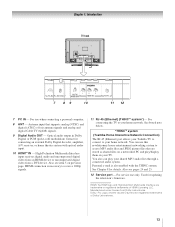
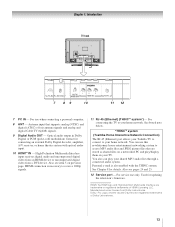
... updating the television's firmware. For service use when connecting a personal computer.
8 ANT - Dolby, Pro Logic, and the double-D symbol are trademarks or registered trademarks of Dolby Laboratories.
13 Personal e-mail is necessary to access MP3 audio files and JPEG picture files that supports analog (NTSC) and digital (ATSC) off-air antenna signals and analog and digital Cable TV...
Owner's Manual - English - Page 18
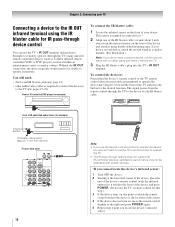
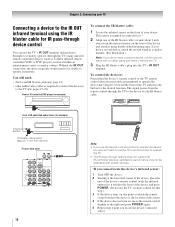
...'s infrared sensor. Front of your TV
Connecting a device to the device via the IR blaster cable. The signal passes from device)
TV upper back panel
18
Note: • If you use the TV's remote control for example)
Infrared sensor
IR blaster cable wand (approx.1 inch from the remote control through feature does not support all IR-controlled devices;
If...
Owner's Manual - English - Page 73


... sleep timer using the following key functions, first select the TV mode by pressing the TV mode select button until it is one minute remaining on the remote control to control Toshiba CE-Link compatible devices from the TV remote via HDMI connection (-
Setup
Installation
CE-Link Setup
Sleep Timer
HDMI Settings
PC Settings
Slide Show Interval
2 Sec
Power-On Mode
Power-Saving
Demo...
Owner's Manual - English - Page 93


... Server" for that
contains the JPEG and/or MP3 files you set up file sharing on the next page.
Installation
Network Basic Network Setup Personal E-mail Setup Home File Server Setup Software Upgrade
3 Highlight Home File Server Setup and press T. Note: The User Name is populated with the TV.
Note: Make sure you highlight either JPEG Picture Directory
or MP3...
Owner's Manual - English - Page 107


... 9: Troubleshooting
Home server setup problems The PC ("Home Server") name is not displayed • The Ethernet cables are not connected properly or at one time. pages 24 and 25). • The network setup on your ISP. Make sure the user name and password settings in the TV exactly match the settings in incoming mail are not displayed properly • The supported...
Owner's Manual - English - Page 111


... TACP WITH RESPECT TO THE REPAIR OR REPLACEMENT OF ANY PARTS. Chapter 10: Appendix
Limited United States Warranty
for LCD Televisions 26" and Larger
Toshiba America Consumer Products, L.L.C. ("TACP") makes the following all of the operating instructions in this manual and reviewing the section entitled "Troubleshooting," you find the nearest TACP Authorized Service Station, visit TACP's website...
Owner's Manual - English - Page 112
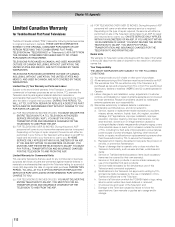
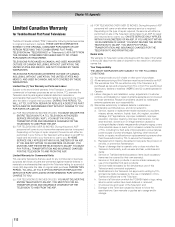
... not approved in writing by TCL, and service made necessary by TCL to original consumers in materials or workmanship as wear and tear, scratches and dents; i. Damage to the Television caused by failure to follow the specifications, User manuals or guides as set installation, setup, adjustment of customer controls, and installation or repair of antenna systems are warranted against material...
Owner's Manual - English - Page 113


... ALL SET-UP AND USAGE INSTRUCTIONS IN THE APPLICABLE USER GUIDES AND/OR MANUALS. THIS WARRANTY WILL NOT COVER ANY SERVICE THAT IS REQUIRED, IN PART OR IN WHOLE, AS A RESULT OF ANY FAILURE TO FOLLOW THE SET-UP AND USAGE INSTRUCTIONS. THIS WARRANTY DOES NOT APPLY AND SHALL BE VOID AND UNENFORCEABLE IF THE TELEVISION IS OPENED, SERVICED, OR REPAIRED BY...
Owner's Manual - English - Page 115


... 76
B
Back of the TV 11
G
Game Mode feature 83 GameTimer 71
H
HDMI audio mode 48 HDMI cable 14 HDMI settings 75
Deep Color 75 Lip-Sync Latency 75 xvYCC 75 HDMI™ connection 20 Help feature 85 Home file server setup 93 Home network connection 24
I
INFO button 76 INPUT button 51 Installation, care, and service 3 Installation, setup 10 Integrated digital tuning...
Printable Spec Sheet - Page 2


...of Toshiba Corporation. Cinema Series, ColorStream and StableSound are trademarks of HDMI Licensing LLC.
42LX177 Specifications
Video
CineSpeed™ Panel features: 8ms or Less 10-Bit Video Output Display Resolution
ColorBurst™ Wide Color Gamut LCD PixelPure™ 14 bit Digital Video Processing ClearFrame™ 120Hz Anti-Blur Technology Dynamic Back Light Dynamic Contrast (4-Item...
Toshiba 42LX177 Reviews
Do you have an experience with the Toshiba 42LX177 that you would like to share?
Earn 750 points for your review!
We have not received any reviews for Toshiba yet.
Earn 750 points for your review!
