Toshiba 42HP95 Support Question
Find answers below for this question about Toshiba 42HP95 - 42" Plasma TV.Need a Toshiba 42HP95 manual? We have 2 online manuals for this item!
Question posted by exquiste1 on July 26th, 2014
Turns On But No Pictures And Sound
what needs to be replace?
Current Answers
There are currently no answers that have been posted for this question.
Be the first to post an answer! Remember that you can earn up to 1,100 points for every answer you submit. The better the quality of your answer, the better chance it has to be accepted.
Be the first to post an answer! Remember that you can earn up to 1,100 points for every answer you submit. The better the quality of your answer, the better chance it has to be accepted.
Related Toshiba 42HP95 Manual Pages
Printable Spec Sheet - Page 1


...digital audio signals on a single cable thus eliminating the need of connectivity. 42" DIAGONAL THEATERWIDE® HD PLASMA TV
42HP95
KEY FEATURES
• ATSC & QAM Digital Television Tuners • SRS® WOW
• 720p ...to deliver the consistently high quality picture expected from a Toshiba Television.
>> High Definition MultiMedia Interface (HDMI™) is the next generation ...
Printable Spec Sheet - Page 2
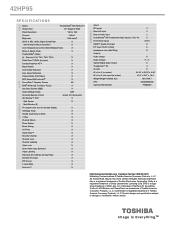
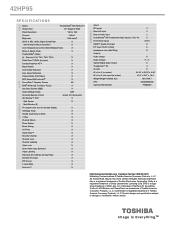
... to change or modification without notice. 42HP95
S P E C I F I C AT I O N S
VIDEO
AUDIO
Series
TheaterWide® HD Plasma TV
Screen Size
42" Diagonal Wide
Panel Resolution
1024 x ...Selection
X
Video Labeling
X
Individual A/V Settings by Input Type
X
Discrete IR Codes
X
PIP Sound
X
2-Level Mute
X
SurfLock™
X
CONVENIENCE
TERMINALS
Inputs
RF Inputs
2
Rear A/V Input
...
Owner's Manual - English - Page 1
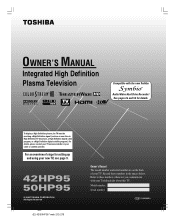
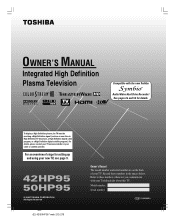
OWNER'S MANUAL
Integrated High Definition Plasma Television
HIGH-DEFINITION TELEVISION
Compatible with your Toshiba dealer about this TV.
Model number: Serial number:
YC/N 23566699A
05.9.12, 7:49 PM
To display a High Definition picture, the TV must be receiving a High Definition signal (such as an over-the-air High Definition TV broadcast, a High Definition digital cable program, or a ...
Owner's Manual - English - Page 2
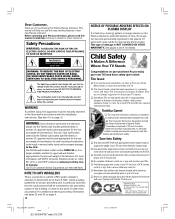
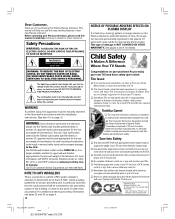
... (OR BACK). Use appropriate furniture large enough to wall mount this television,
always use the many exciting features of the television. Before operating your new TV, keep it nearby for details. As you enjoy your Plasma television, please read and understand the other than one TV. Tel. 703-907-7600 Fax 703-907-7690 www.CE...
Owner's Manual - English - Page 4
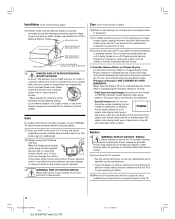
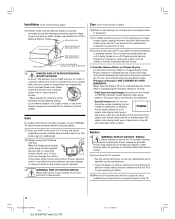
...or apparatus.
31) For added protection of the TV.
4
#01E_002-004_4250HP95
4
Black
(E) 42/50HP95 *web 213:276
05.9.12, 10:05 ...Plasma TV on the left and right sides of time.
32) During normal use only replacement parts specified by the manufacturer.
• Upon completion of service, ask the service technician to perform routine safety checks to make occasional snapping or popping sounds...
Owner's Manual - English - Page 5


...turn off the power of your Plasma TV
The following measures:
- In particular, the display of this Plasma TV may be missing picture elements and/or have minimal contrast
between the equipment and the receiver.
- Copyright © 2005 TOSHIBA CORPORATION. FCC Declaration of Conformity Compliance Statement (Part 15):
The Toshiba 42HP95/50HP95 Plasma Color Televisions...Black
(E) 42/50HP95 *...
Owner's Manual - English - Page 6
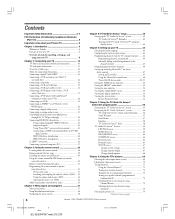
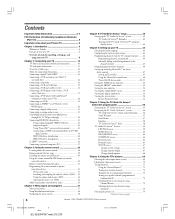
... layout 38 Navigating the menu system 38
Chapter 5: TV Guide On Screen™ setup 39 Setting up the TV Guide On Screen™ system 39 TV Guide On Screen™ Reminder 42 Turning off the TV Guide On Screen™ automatic display feature 42
Chapter 6: Setting up your TV 43 Selecting the menu language 43 Configuring the antenna...
Owner's Manual - English - Page 8
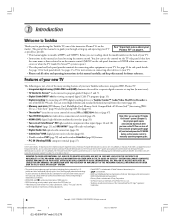
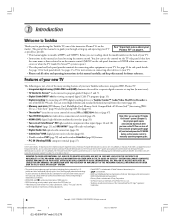
... Dolby Laboratories.
• CableCARD™ is a trademark of Cable Television Laboratories, Inc.
•
is to guide you through setting up the TV Guide On Screen™ system (Chapter 5), the program guide opens automatically by default when you turn off
the automatic program guide (page 42) and instead press the TV GUIDE
button on the market.
Owner's Manual - English - Page 9
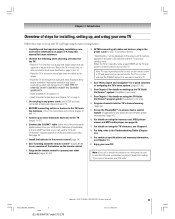
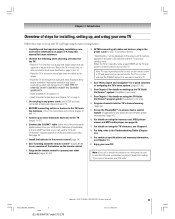
...TV is in the power cords for your other devices. Copyright © 2005 TOSHIBA CORPORATION. Keep this television to a third party, be displayed on the screen until the picture appears or the green LED will blink until AFTER you cannot turn...the TV far enough from your VCR and/or Cable box (if applicable) to the G-LINK™ terminal so you cannot remember your Plasma TV" on the TV. ...
Owner's Manual - English - Page 19


...for details), and then turn OFF the VCR.
4. The unauthorized recording, use, distribution, or revision of television programs, videotapes, DVDs... your TV
You will need: one signal splitter three coaxial cables two sets of standard A/V cables
• For better picture performance,... output the
sound of video cables to VIDEO 1 (or VIDEO 2) at the same time or the picture performance will be...
Owner's Manual - English - Page 27
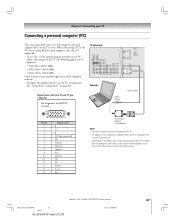
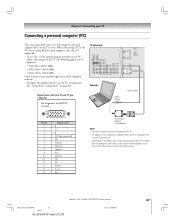
...picture, use the PC setting feature. (see "Using the PC setting feature" on the PC before connecting it to pause during multi-angle scenes. To use an analog RGB (15-pin) computer cable and a PC audio cable.
- All rights reserved.
#01E_013-027_4250HP95
27
Black
(E) 42...Some PC models cannot be connected to this TV.
• An adapter is not needed for computers with a DOS/V compatible mini...
Owner's Manual - English - Page 29


Live returns viewing of TV.
MUTE reduces or turns off (page 78) or locks/unlocks the TV Guide On Screen™ video window. TV/VCR selects TV mode to view one day in the channel history (page 72). (Also see "Arrow buttons" on previous page.) SPLIT turns the POP feature on and off the sound (page 86). SKIP...
Owner's Manual - English - Page 74


... formats will be "grayed out" in the Plasma display and cause subtle, but not limited to, PIP/POP windows, closed captions, video game patterns, TV station logos, stock tickers, and websites) and special formats that looks best to you want to select the desired picture size. Select the input for extended periods of...
Owner's Manual - English - Page 76
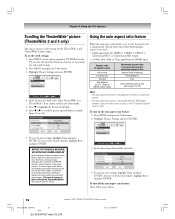
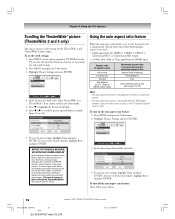
... the Video menu. 2.
Highlight Theater Settings and press ENTER. In the Auto Aspect Ratio field, select On. To turn on the TV to select the input for the TheaterWide 2 and TheaterWide 3 modes input. In the Picture Size field, select either TheaterWide 2 or TheaterWide 3 (you want to antenna or Cable input
sources.
• The...
Owner's Manual - English - Page 79
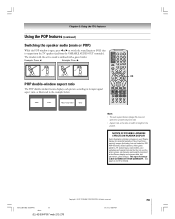
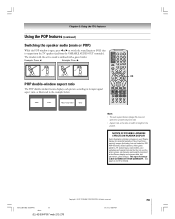
...; Aspect ratio is NOT COVERED BY YOUR WARRANTY. The window with the active sound is output from the TV speakers (and from the VARIABLE AUDIO OUT terminals). NOTICE OF POSSIBLE ADVERSE EFFECTS ON PLASMA DISPLAY
Avoid displaying stationary images on your Plasma display for details. Copyright © 2005 TOSHIBA CORPORATION.
All rights reserved.
#01E_069...
Owner's Manual - English - Page 84


..., Yellow, Magenta, Cyan
NOTICE OF POSSIBLE ADVERSE EFFECTS ON PLASMA DISPLAY
Avoid displaying stationary images on your area, a black...display of the dialog, narration, and sound effects of TV programs and videos that characteristic.
4. ...Cloudy Clear Cloudy Rain
• To turn the Closed Caption Mode Off. To ... reserved.
#01E_081-088_4250HP95
84
Black
(E) 42/50HP95 *web 213:276
05.9.12, ...
Owner's Manual - English - Page 88
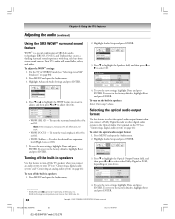
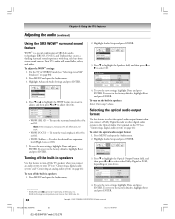
...output format: 1. All rights reserved.
#01E_081-088_4250HP95
88
Black
(E) 42/50HP95 *web 213:276
05.9.12, 10:10 PM Your TV's audio will sound fuller, richer, and wider.
To adjust the WOW™ settings...; 2005 TOSHIBA CORPORATION.
Selecting the optical audio output format
Use this feature to turn off the TV speakers when you connect an audio system to adjust the item.
To revert to...
Owner's Manual - English - Page 101
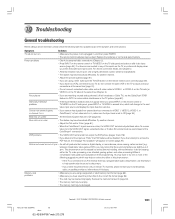
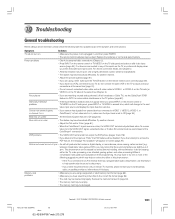
... (or VIDEO 3 on the TV side panel, press INPUT or TV/VIDEO a second time, which may help synchronize the sound to reduce visible interference in the TV picture (page 82). If the TV is set to Off (page 99).
• Set the Closed Caption feature to any of the ColorStream® connections.
Replace the batteries or try...
Owner's Manual - English - Page 108


...warranties from the date you find that service is needed:
(1) To find the nearest TACP Authorized Service ...PLASMA TELEVISION). All rights reserved.
#01E_107-111_4250HP95
108
Black
(E) 42/50HP95 *web 213:276
05.9.12, 10:11 PM During this Plasma Television...OF TACP WITH RESPECT TO THE REPAIR OR REPLACEMENT OF ANY PARTS. PLASMA TELEVISIONS PURCHASED IN THE U.S.A.
No person, agent,...
Owner's Manual - English - Page 109


... REPLACE A DEFECTIVE PART WITH A NEW OR REFURBISHED PART WITHOUT CHARGE TO YOU. By registering your Plasma Television you...42/50HP95 *web 213:276
05.9.12, 10:11 PM
109 DURING THIS PERIOD, TCL WILL, AT TCL'S OPTION, REPAIR OR REPLACE...Plasma Television will enable TCL to bring you new products specifically designed to meet your needs and help us to contact you or to damage to the Plasma Television...
Similar Questions
How To Center Picture On A Toshiba 42hp95 Tv
(Posted by Anonymous-138565 9 years ago)
Where Can I Find Toshiba 42dpc85 42' Plasma Television Tv Stand/base/pedestal?
(Posted by nazaneby 10 years ago)
Where Can I Buy A Table Top Stand For My 42dpc85? I Have Had It Wall Mounted
(Posted by hzerman 11 years ago)
I Have A 50' Hp66 Model Plasma Tv That Will Not Come On And Blinks Green
for 3 sec and then red for 10 sec. then repeats.
for 3 sec and then red for 10 sec. then repeats.
(Posted by jcbow 11 years ago)
How Do I Get The On Sound To Stop When Tv Is Turned On
(Posted by Anonymous-45724 12 years ago)

