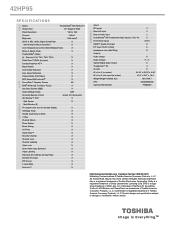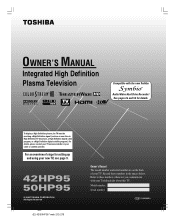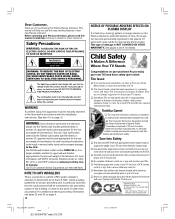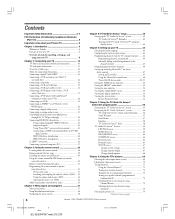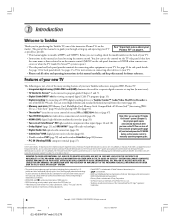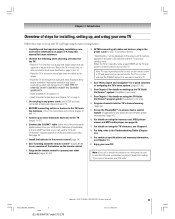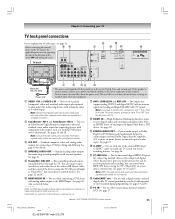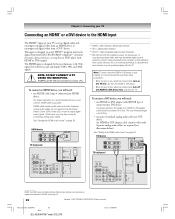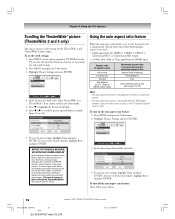Toshiba 42HP95 Support Question
Find answers below for this question about Toshiba 42HP95 - 42" Plasma TV.Need a Toshiba 42HP95 manual? We have 2 online manuals for this item!
Question posted by msbyrd2000 on January 12th, 2017
Hdmi Port Not Working
Current Answers
Answer #1: Posted by Troubleshooter101 on January 12th, 2017 6:39 AM
examples
3 ports
http://www.amazon.com/EnjoyGadgets-Switcher-Selector-Su...
5 ports
http://www.amazon.com/Kinivo-501BN-Premium-wireless-ada...
http://www.amazon.com/Etekcity-High-Speed-Wireless-Cont...
http://www.amazon.com/J-Tech-Digital-JTD4KSP0501-Premiu...
check here
http://www.ptlonline.org/curtis-lcd3227a-32-inch-l...
Thanks
Please respond to my effort to provide you with the best possible solution by using the "Acceptable Solution" and/or the "Helpful" buttons when the answer has proven to be helpful. Please feel free to submit further info for your question, if a solution was not provided. I appreciate the opportunity to serve you!
Troublshooter101
Related Toshiba 42HP95 Manual Pages
Similar Questions
for 3 sec and then red for 10 sec. then repeats.