Toshiba 40SL412UM Support and Manuals
Get Help and Manuals for this Toshiba item
This item is in your list!

View All Support Options Below
Free Toshiba 40SL412UM manuals!
Problems with Toshiba 40SL412UM?
Ask a Question
Free Toshiba 40SL412UM manuals!
Problems with Toshiba 40SL412UM?
Ask a Question
Popular Toshiba 40SL412UM Manual Pages
User Manual - Page 2


...NO USER-SERVICEABLE PARTS INSIDE.
WARNING
To prevent injury, this Toshiba LCD TV. The use of two people are not designed to be securely attached to walls with the installation instructions. CHILD SAFETY... reminder to call the CATV system installer's attention to the manufacturer's recommendations. • Flat panel displays that are not always supported on furniture that can easily be ...
User Manual - Page 4


...can support the weight of the TV.
...of the National Electric Code). or areas subject ...LCD warms up static charges (see Section 810 of malfunction.
35) Always unplug the TV before cleaning. Avoid contact with poor ventilation. These actions will damage internal parts.
37) WARNING:
RISK OF ELECTRIC SHOCK! To secure the TV, use the TV in cabinet, or any of the TV to install...
User Manual - Page 5


... from the sun. These actions will damage the LCD screen. Never attempt to follow the instructions in safe operating condition. Refer all servicing not specified in this product can be used when attaching the pedestal stand to avoid damage to wall mount your LCD TV, always use only replacement parts specified by the manufacturer. • Upon completion...
User Manual - Page 7


... an experienced radio/TV
technician for a Class B digital device, pursuant to radio or television reception, which can radiate radio frequency energy and, if not installed and used in a particular installation.
If this equipment.
FCC Declaration of Conformity Compliance Statement (Part 15):
Toshiba 40SL412U, 46SL412U, 55SL412U, and 55S41U Television models comply with Part 15 of this...
User Manual - Page 9


... 19 Connecting a personal computer (PC 20
Chapter 3: Using the remote control 21 Installing the remote control batteries 21 Remote control effective range 21 Learning about the remote control 22
Chapter 4: Menu layout and navigation 23 Main menu layout 23 Setup/Installation menu layout 24 Navigating the menu system 24
Chapter 5: Setting up your TV 25 Initial Setup 25 Selecting the menu...
User Manual - Page 11


... electronic device(s) to Chapter 8: Troubleshooting. 13 For technical specifications and warranty
information, see
Chapters 6 and 7.
12 For help, refer to the TV
( pages 14-20).
6 Install the batteries in the remote control ( page
21).
7 See "Learning about your LCD TV" ( page 7).
• Place the TV on the screen.
• Place the TV far enough from walls and...
User Manual - Page 18
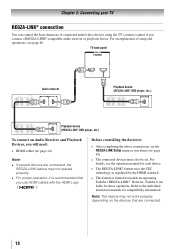
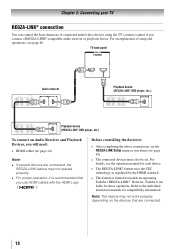
... explanation of connected audio/video devices using the TV's remote control if you desire ( page 49).
• The connected devices must also be set the REGZA-LINK Setup menu as regulated by the HDMI standard.
• This feature is limited to the individual instruction manuals for those operations. Before controlling the device(s):
• After completing the above...
User Manual - Page 26


... programming, press on
the remote control (or highlight Cancel in the onscreen display and press ). Setting channel skip
To prevent certain channels from being viewed, channel positions can be skipped.
1無 From the Setup menu, highlight Installation and
press .
2無 Press p or q to view the programmed channels. Programming channels automatically
Your TV can automatically detect all...
User Manual - Page 27


... TV will automatically detect and output analog audio from the channel memory:
If an encrypted channel is grayed out in the box. Press 1 on remote to remove channel
Press while the message is available, it will appear in the menu. (Also see item 3 on page 13 and "Setting the PC Audio" on the remote control...
User Manual - Page 32


... channel 3 will still be tuned
To set the Channel Tuning Mode:
1無 From the Setup menu, highlight Installation and
press .
Mode Standard
Auto (default)
Digital
Description
Both analog and digital channels can be the default channel to the next programmed channel: Press or on the remote control or TV control panel.
Setting the Channel Tuning Mode
This feature...
User Manual - Page 39


... feature is entered, the message "Incorrect PIN code, please try again!" The PIN code will
function in relation to a
digital RF channel with minimal compression.
4無 To save the new settings, highlight Done and press
. Using the Dolby® Digital Dynamic Range Control feature
This dynamic range control feature causes Dolby Digital dynamic range to...
User Manual - Page 55


..., turn off your PIN code: While the PIN code entering screen is displayed, press four times within 5 seconds. Chapter 8: Troubleshooting
Sound problems
•• Check the antenna/cable connections ( Chapter 2).
•• The station may be muted. Try another channel.
•• The sound may have broadcast difficulties. Remote control problems
•• Remove all...
User Manual - Page 58


... States. Labor service charges for set installation, setup, adjustment of customer controls, and installation or repair of antenna, satellite or cable systems are not covered by this LCD Television and connected equipment; How to Obtain Warranty Service
After following limited warranties to original consumers in such a manner as to contact you in violation of instructions furnished by TAIS...
User Manual - Page 59


... service purposes. Labour charges for set installation, setup, adjustment of customer controls, and installation or repair of product that result in any state of incompatible third party products;
59 THE ABOVE WARRANTIES ARE SUBJECT TO THE FOLLOWING CONDITIONS:
(1) You must be covered by these warranties. c. DURING THIS PERIOD, TCL WILL, AT TCL'S OPTION, REPAIR OR REPLACE...
User Manual - Page 61


... form part of the warranty.
For USA, http://support.toshiba.com For Canada, http://www.toshiba.ca/support
You may obtain the complete Corresponding GPL and LGPL Source code from... from Toshiba for a period of three (3) years after following all of the operating instructions in this manual, checked the "Troubleshooting" section, and have visited www.toshiba.ca/support for your TV, you...
Toshiba 40SL412UM Reviews
Do you have an experience with the Toshiba 40SL412UM that you would like to share?
Earn 750 points for your review!
We have not received any reviews for Toshiba yet.
Earn 750 points for your review!
