Toshiba 39L1350UM Support and Manuals
Get Help and Manuals for this Toshiba item
This item is in your list!

View All Support Options Below
Free Toshiba 39L1350UM manuals!
Problems with Toshiba 39L1350UM?
Ask a Question
Free Toshiba 39L1350UM manuals!
Problems with Toshiba 39L1350UM?
Ask a Question
Popular Toshiba 39L1350UM Manual Pages
User's Guide for L1350U and L2300U Series TV's - Page 1


... whenever you need assistance: Toshiba's Support Web site support.toshiba.com For more information, see "Troubleshooting" on the back and side of your TV. Owner's Record
The model number and serial number are on page 103 in the spaces below. Leading Innovation
Integrated High Definition LED Television User's Guide:
23L1350U 29L1350U 32L1350U 39L1350U 50L1350U
23L2300U 32L2300U 39L2300U...
User's Guide for L1350U and L2300U Series TV's - Page 2
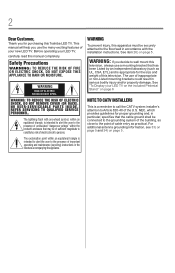
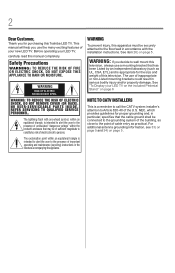
... symbol, within an equilateral triangle, is appropriate for purchasing this manual completely. NO USER-SERVICEABLE PARTS INSIDE. The use of cable entry as practical. The lightning flash with the installation instructions. See "To Display your LED TV on the included Pedestal Stand:" on page 6
NOTE TO CATV INSTALLERS
This is intended to alert the user to Article 820...
User's Guide for L1350U and L2300U Series TV's - Page 6


... instructions
included with the wall bracket. 6) After attaching the appropriate bracket(s) to a Toshiba Authorized Service Provider. When selecting a location for your LED TV
To Display your LED TV ...39"
200mm x 200mm
M6
50"
400mm x 400mm
M8 These actions will damage internal parts.
38) WARNING:
RISK OF ELECTRIC SHOCK! Before proceeding, make occasional snapping or popping sounds...
User's Guide for L1350U and L2300U Series TV's - Page 7
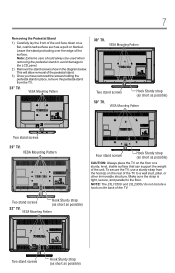
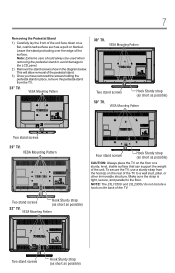
...Pedestal Stand
1) Carefully lay the front of the
surface. VESA Mounting Pattern
39" TV.
Leave the stand protruding over the edge of the unit face down on ... floor or a sturdy, level, stable surface that can support the weight of the TV. VESA Mounting Pattern
Two stand screws
Hook Sturdy strap (as short as possible)
32" TV. VESA Mounting Pattern
Four stand screws
Hook Sturdy strap (...
User's Guide for L1350U and L2300U Series TV's - Page 8


... Compliance Statement (Part 15):
Toshiba 23L1350U, 29L1350U, 32L1350U, 39L1350U, 50L1350U, 23L2300U, 32L2300U, 39L2300U, 50L2300U Television models comply with Part 15 of malfunction...time. 2) The LCD panel contained in a residential installation. The party responsible for normal home use. ENERGY STAR® User Information
ENERGY STAR User Information Statement: the factory default settings...
User's Guide for L1350U and L2300U Series TV's - Page 11
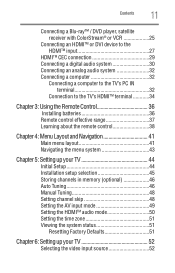
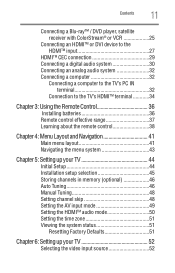
...
Main menu layout 41 Navigating the menu system 43
Chapter 5: Setting up your TV 44
Initial Setup 44 Installation setup selection 45 Storing channels in memory (optional 46 Auto Tuning 46 Manual Tuning 48 Setting channel skip 48 Setting the AV input mode 49 Setting the HDMITM audio mode 50 Setting the time zone 51 Viewing the system status 51
Resetting Factory Defaults...
User's Guide for L1350U and L2300U Series TV's - Page 15
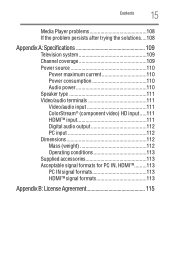
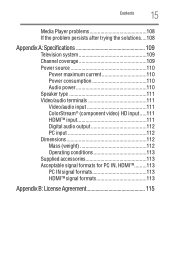
Contents
15
Media Player problems 108 If the problem persists after trying the solutions....108
Appendix A: Specifications 109
Television system 109 Channel coverage 109 Power source 110
Power maximum current 110 Power consumption 110 Audio power 110 Speaker type 111 Video/audio terminals 111 Video/audio input 111 ColorStream® (component video) HD input.....111 HDMITM...
User's Guide for L1350U and L2300U Series TV's - Page 17
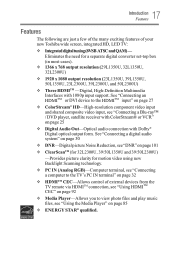
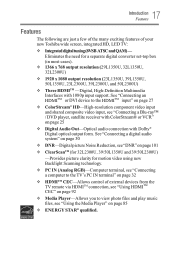
... Toshiba wide screen, integrated HD, LED TV:
v Integrated digital tuning (8VSB ATSC and QAM) -
17 Introduction Features
Features
The following are just a few of the many exciting features of external devices from the TV remote via HDMITM connection, see "Using HDMIITTMM CEC" on page 92
v Media Player-Allows you to the HDMMIITTMM input" on page 27
v ColorStream...
User's Guide for L1350U and L2300U Series TV's - Page 30


...with the desired settings, see the operation manual for compatibility information. Refer to models incorporating Toshiba's HDMITM CEC. However, Toshiba is limited to the individual instruction manuals for each device.
30 ConnectingYourTV Connecting a digital audio system
Before controlling the device(s): v After completing the above connections, configure the
HDMITM CEC Setup menu with...
User's Guide for L1350U and L2300U Series TV's - Page 86
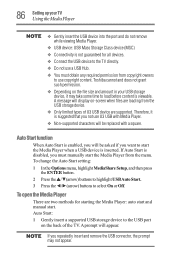
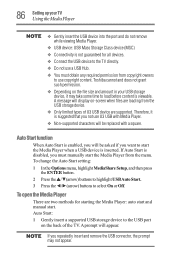
... required permission from copyright owners
to load before content is disabled, you not use U3 USB with a square. v Non-supported characters will be replaced with Media Player. v Connect the USB device to select On or Off. A message will appear. To change the Auto Start setting: 1 In the Options menu, highlight MediaShare Setup, and then press
the...
User's Guide for L1350U and L2300U Series TV's - Page 87


... show. v If Auto Start is active, the main menus cannot be
displayed. 87 Setting up your TV
Using the Media Player
2 Press the ◄/►(arrow) buttons to off, you can skip forward, repeat, and set time interval. v While the Media Player is set to select Yes, and then press the ENTER button. Viewing photo files
There...
User's Guide for L1350U and L2300U Series TV's - Page 103


... off using this chapter or visit the Toshiba technical support Web site at support.toshiba.com for possible causes/solutions for several seconds to function, simply unplug the TV from the AC outlet and plug it back in . Black box on page 69 TV stops responding to troubleshoot the problem. If the TV stops responding to one minute, and...
User's Guide for L1350U and L2300U Series TV's - Page 107
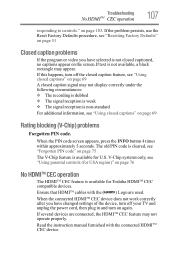
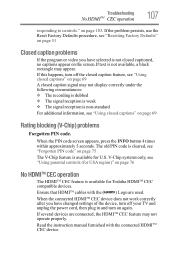
... available for Toshiba HDMITM CEC compatible devices. Troubleshooting NoHDMITTMM CEC operation
107
responding to controls." If this happens, turn on page 69
A closed captions" on page 103.
If several devices are used. When the connected HDMITM CEC device does not work correctly after you have changed settings of the device, turn off your TV and...
Resource Guide for L1350U Series TV's - Page 1


Integrated High Definition LED Television Resource Guide
23L1350U 29L1350U 32L1350U 39L1350U 50L1350U
Keep this guide completely. For details, contact your TV antenna installer, cable provider, or satellite provider.
24) When selecting a location for the TV, • NEVER allow children to climb on the TV.
25) To avoid damage to hang over time from the combined effects of chemical agents ...
Resource Guide for L1350U Series TV's - Page 2


... reserved.
The menu setting may appear on the front of Toshiba America Information Systems, Inc. FCC Declaration of Conformity Compliance Statement (Part 15): Toshiba 23L1350U/29L1350U/32L1350U/39L1350U/ 50L1350U Television models comply with Part 15 of the Blu-ray Disc Association.
• Manufactured under your TV" section in the User's Guide. The party responsible for normal home...
Toshiba 39L1350UM Reviews
Do you have an experience with the Toshiba 39L1350UM that you would like to share?
Earn 750 points for your review!
We have not received any reviews for Toshiba yet.
Earn 750 points for your review!
