Toshiba 32L4200UM Support and Manuals
Get Help and Manuals for this Toshiba item
This item is in your list!

View All Support Options Below
Free Toshiba 32L4200UM manuals!
Problems with Toshiba 32L4200UM?
Ask a Question
Free Toshiba 32L4200UM manuals!
Problems with Toshiba 32L4200UM?
Ask a Question
Popular Toshiba 32L4200UM Manual Pages
User Guide - Page 2
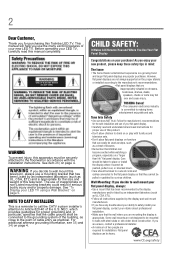
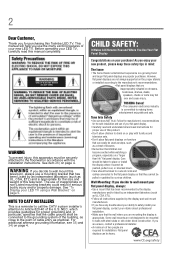
..., please keep these safety tips in accordance with the installation instructions.
However, flat panel displays are not always supported on the proper stands or installed according to making home entertainment enjoyable and safe. TOSHIBA Cares!
• The consumer electronics industry is a reminder to call the CATV system installer's attention to wall mount your purchase!
Flat panel...
User Guide - Page 4
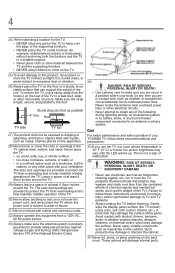
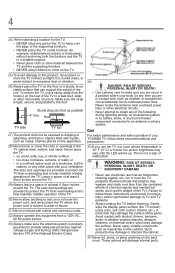
... in a position where your TOSHIBA TV, follow these instructions could result in a room whose...direct sunlight; Make sure the strap is 32° F (0° C) or below, the picture brightness may damage the surface of your body (or any home theater component connected to a wall stud, pillar, or other place with liquids, such as possible)
4" min. These actions will damage internal parts...
User Guide - Page 5
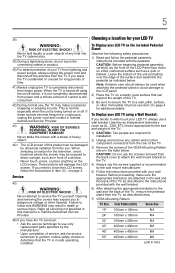
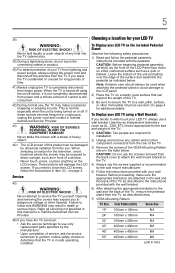
...TV as described in the instructions provided with the pedestal. To Display your LED TV, always use only replacement parts specified by the manufacturer. • Upon completion of service, ask the service...Read and follow this manual to a Toshiba Authorized Service Provider.
46) If you have the TV serviced: • Ask the service technician to completely disconnect from the TV, as in death...
User Guide - Page 7
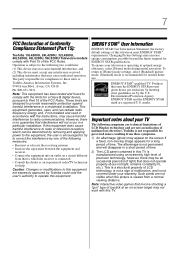
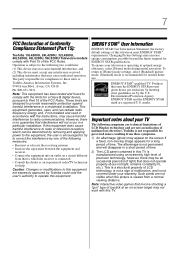
... 15):
Toshiba 19L4200U, 24L4200U, 32L4200U, 40L5200U, 46L5200U, 50L5200U Television models comply with Part 15 of joystick at optimal energy efficiency, select [Home] mode during initial activation.
Such pixels are designed to [Home] mode settings, select [Standard] picture mode. [Standard] mode is operating at an on-screen target may not work with this TV.
To return to...
User Guide - Page 16


... many exciting features of external devices from the TV remote via HDMI® connection, see "Using HDMI®-CEC" on page 109.
❖ ClearFrameTM 120 Hz anti-blur feature (for a separate digital converter set-top box (in most cases).
❖ 1366 x 768 output resolution 19L4200U, 32L4200U.
❖ 1920 x 1080 output resolution 24L4200U, 40L4200U...
User Guide - Page 17
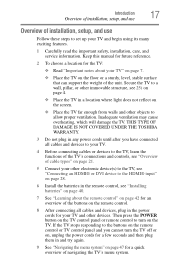
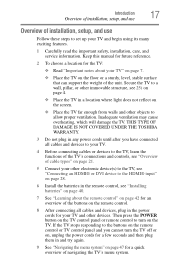
... ventilation. Then press the POWER button on the TV control panel or remote control to set up your TV and begin using its many exciting features.
1 Carefully read the important safety, installation, care, and service information. Inadequate ventilation may cause overheating, which will damage the TV. Keep this manual for future reference.
2 To choose a location for the...
User Guide - Page 36


36
Connecting Your TV
Connecting a computer
TV back panel
Computer
PC audio cable PC audio output
Conversion adaptor (if necessary) (Sample Illustration) L4200U Series Computer connections
TV back panel
Computer
PC audio cable PC audio output
Conversion adaptor (if necessary) (Sample Illustration) L5200U Series Computer connections
User Guide - Page 97


... TV will enter Input Lock mode when power is activated (30, 60, 90 or 120 minutes).
To resume use the GameTimer® to set a time limit for playing a video game (30-120 minutes).
When Panel Lock is set the GameTimer®:
1 From the Locks menu, press the ( arrow) button to display the PIN code entering...
User Guide - Page 101


... Start: 1 Gently insert a supported USB storage device to use a USB Hub.
❖ You must manually start . To open the Setup menu. 2 Press the ( arrow) button to select Media Player, and then
press the ENTER button. 3 Press the ( / arrow) buttons to highlight Auto Start. 4 Press the ( / arrow) buttons to the TV directly.
❖ Do not use...
User Guide - Page 107


...set the length
of time until the TV turns off the TV after a set length of time (maximum of 12 hours. To set the sleep timer using the on the remote control to increase or decrease in all cases. To set...NOTE
During playback, you can set the sleep timer using the remote control: 1 Press the SLEEP button on -screen menus: 1 Press the MENU button and open the Setup menu. 2 Highlight Sleep ...
User Guide - Page 109


.../reverse Navigates menu options Enters menu options Return to control Toshiba HDMI®-CEC compatible devices from the TV remote via HDMI® connection (see "Setting up HDMI®-CEC" on page 112), the HDMI&#...HDMI®-CEC in the HDMI®-CEC Setup menu is On. ❖ A warning message will be enabled.
NOTE
❖ Default setting for this feature is set to select On or Off.
User Guide - Page 120
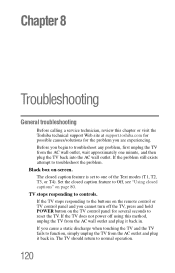
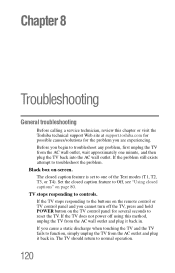
... chapter or visit the Toshiba technical support Web site at support.toshiba.com for possible causes/solutions for several seconds to Off, see "Using closed caption feature is set to troubleshoot the problem.
The TV should return to controls. Chapter 8
Troubleshooting
General troubleshooting
Before calling a service technician, review this method, unplug the TV from the AC wall outlet...
User Guide - Page 125


... page 100.
For technical support, call the Toshiba Customer Support Center: Within the United States, at 800-631-3811 Outside the United States, at : Toshiba's Support Web site: support.toshiba.com. Legacy HDMI® sources.
Read the instruction manual furnished with the latest HDMI® TV products due to the HDMI® input" on again. HDMI® problems
HDMI® cables.
User Guide - Page 129


Specifications
Dimensions
Dimensions
19L4200U 24L4200U 32L4200U 40L5200U 46L5200U 50L5200U
Width Height Depth Width Height ...58mm) 3'-5 3/4" (1061.5mm) 2'-3" (685.7mm) 10'-1/8" (257.6mm) 3'-8 3/4" (1138.2mm) 2'-4 3/4" (728.9mm) 11'-3/8" (287.6mm)
19L4200U 24L4200U 32L4200U 40L5200U 46L5200U 50L5200U
7.7 lbs (3.5 kg) 9.9 lbs (4.5 kg) 17.6 lbs (7.9 kg) 36.4 lbs (16.5 kg) 43.0 lbs (19.5 kg) 48.4 ...
User Guide - Page 137


...specific channel 69 storing in memory 51 cinema mode selecting 77 closed captions CC selector 82 Digital CC settings 81 using 80 computer setting the audio 99 using with the TV 98 connecting a computer 35 audio system 33 cable TV 24 computer to TV...safety 15
Initial setup 49 initial setup
main menu layout 45 input lock feature
using 95
L
last mode memory feature 113 Locks menu
setting pin code 87
M
...
Toshiba 32L4200UM Reviews
Do you have an experience with the Toshiba 32L4200UM that you would like to share?
Earn 750 points for your review!
We have not received any reviews for Toshiba yet.
Earn 750 points for your review!
