Toshiba 32L2200U Support and Manuals
Get Help and Manuals for this Toshiba item
This item is in your list!

View All Support Options Below
Free Toshiba 32L2200U manuals!
Problems with Toshiba 32L2200U?
Ask a Question
Free Toshiba 32L2200U manuals!
Problems with Toshiba 32L2200U?
Ask a Question
Most Recent Toshiba 32L2200U Questions
Does This Tv Have A Built-in Digital Converter?
Does this tv have a built-in digital converter>
Does this tv have a built-in digital converter>
(Posted by hokenyes 11 years ago)
Popular Toshiba 32L2200U Manual Pages
User Guide - Page 1
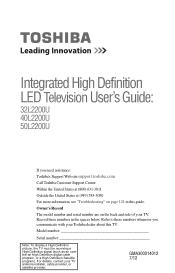
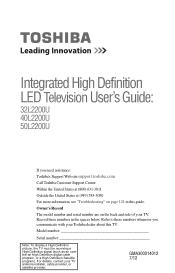
Integrated High Definition LED Television User's Guide:
32L2200U 40L2200U 50L2200U
If you communicate with your Toshiba dealer about this guide. Model number
Serial number
Note: To display a High Definition picture, the TV must be receiving a High Definition signal (such as an overthe-air High Definition digital cable program, or a High Definition Satellite program).
For details, ...
User Guide - Page 2


...; Follow all enclosed instructions for the safe installation and use of your flat panel display.
• Carefully read this Toshiba LED TV. This manual will help you for installation. See item 26)... features of your new LED TV.
However, flat panel displays are not always supported on the proper stands or installed according to walls with furniture and television sets.
• Don't ...
User Guide - Page 4
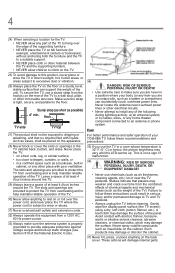
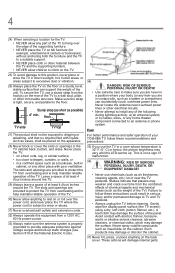
... your TOSHIBA TV, follow these recommendations and precautions:
35) If you are provided to protect the TV from the hook(s) on the rear of the supporting furniture. • NEVER place the TV on a bed, sofa, rug, or similar surface; • too close to an antenna or phone system. or b) cables, wires, or any part of the TV...
User Guide - Page 5
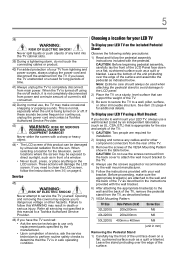
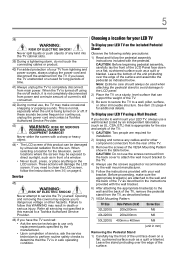
... TV to clean the LCD screen, follow this manual to a Toshiba Authorized Service Provider.
46) If you to service the TV ...32L2200U 200x200mm
M6
40L2200U 200x200mm
M6
50L2200U 400mm x 400mm
M8
(unit in the instructions provided with a sharp or heavy object.
44) • The LCD screen of this product can support the weight of the TV. 3) Be sure to secure the TV to determine that the TV...
User Guide - Page 7
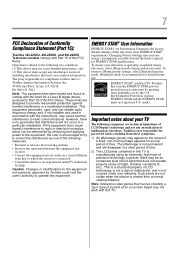
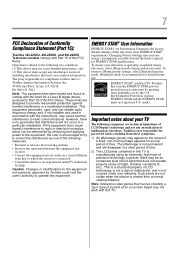
...):
Toshiba 32L2200U, 40L2200U, and 50L2200U Television models comply with the limits for a Class B digital device, pursuant to [Home] mode settings, select [Standard] picture mode. [Standard] mode is connected. • Consult the dealer or an experienced radio/TV technician
for help. Ph: 800-631-3811 Note: This equipment has been tested and found to comply with Part...
User Guide - Page 13
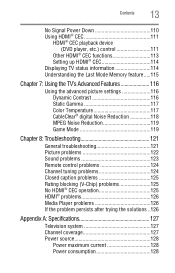
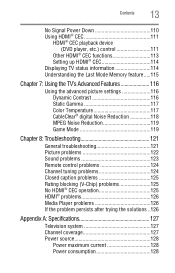
... 7: Using the TV's Advanced Features 116
Using the advanced picture settings 116 Dynamic Contrast 116 Static Gamma 117 Color Temperature 117 CableClear® digital Noise Reduction 118 MPEG Noise Reduction 119 Game Mode 119
Chapter 8: Troubleshooting 121
General troubleshooting 121 Picture problems 122 Sound problems 123 Remote control problems 124 Channel tuning problems 124 Closed...
User Guide - Page 16
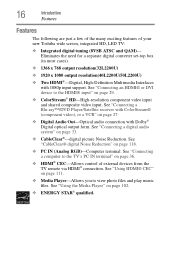
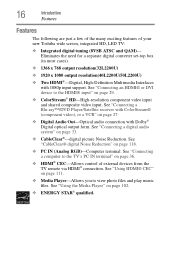
...Eliminates the need for a separate digital converter set-top box (in most cases).
❖ 1366 x 768 output resolution(32L2200U)
❖ 1920 x 1080 output resolution(40L2200U/50L2200U)
❖ Two HDMI®-... HDMI® CEC-Allows control of your new Toshiba wide screen, integrated HD, LED TV:
❖ Integrated digital tuning (8VSB ATSC and QAM)- See "Connecting an HDMI® or DVI ...
User Guide - Page 17


... that can support the weight of installation, setup, and use
Overview of the unit. Introduction
17
Overview of installation, setup, and use
Follow these steps to set up your TV and begin using its many exciting features.
1 Carefully read the important safety, installation, care, and service information. See "Overview of navigating the TV's menu system. Keep this manual for future...
User Guide - Page 20


... TV (QAM) signals. 3 PC/HDMI-1 (Audio) IN-PC audio input terminal is shared with an HDMI-1 analog audio input terminal, and its use can be configured in the Audio Setup menu, see "Overview of cable types and connections, see "Setting the PC Audio" on page 22.
(Sample Illustration) 32L2200U/40L2200U - 20
Introduction
TV back panel connections
TV...
User Guide - Page 33


... the individual instruction manuals for each ...models incorporating Toshiba's HDMI® CEC.
Before controlling the device(s):
❖ After completing the above connections, configure the HDMI® CEC Setup menu with the HDMI® Logo (
).
Connecting a digital audio system
The TV's DIGITAL AUDIO OUT terminal outputs a Dolby® Digital or 2-channel down-mixed PCM (pulse-code...
User Guide - Page 39


... audio output
HDMI®to DVI adapter cable
(Sample Illustration) 32L2200U/40L2200U - TV back panel
Connecting Your TV
Connecting a computer
PB
Y/VIDEO
PR
L/MONO AUDIO
R
Computer
PC audio cable
PC audio output
39
HDMI® to DVI adapter cable
(Sample Illustration) 50L2200U - For signal specifications, see "Acceptable signal formats for PC IN, HDMI®...
User Guide - Page 88


...settings to the TV's Optical Audio Out terminal (see "Connecting a digital audio system" on your device.
4 To save the new settings, highlight Done, and then press the ENTER button. NOTE
32L2200U and 40L2200U models do not support...Setup, and then press the ENTER button.
3 In the Dolby Digital Output Format field, select either Dolby Digital or PCM, depending on page 33). Stable Sound (32L2200U/...
User Guide - Page 121


... you cannot turn off using this chapter or visit the Toshiba technical support Web site at support.toshiba.com for possible causes and solutions for several seconds to controls. Black box on page 81. For instructions, see "Using closed caption feature to troubleshoot any problem, first unplug the TV from the AC wall outlet, wait approximately one of...
Setup Guide - Page 1


... surface that may vary until the LED
warms up static charges (see 33) and 34). To obtain additional information, consult the comprehensive electronic User's Guide at register.toshiba.com. Record these instructions could result in mm)
Removing the Pedestal Stand 1) Carefully lay the front of important operating and maintenance (servicing) instructions in contact with any way, such...
Setup Guide - Page 2
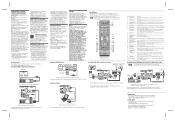
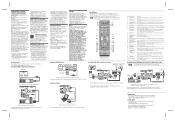
... having problems operating your TV" section in the User's Guide. Products that may need to contact Toshiba for a Class B digital device, pursuant to Part 15 of the FCC Rules. TOSHIBA ASSUMES NO LIABILITY FOR ANY DAMAGES INCURRED DIRECTLY OR INDIRECTLY FROM ANY TECHNICAL OR TYPOGRAPHICAL ERRORS OR OMISSIONS CONTAINED HEREIN OR FOR DISCREPANCIES BETWEEN THE PRODUCT AND THE MANUAL...
Toshiba 32L2200U Reviews
Do you have an experience with the Toshiba 32L2200U that you would like to share?
Earn 750 points for your review!
We have not received any reviews for Toshiba yet.
Earn 750 points for your review!
