Toshiba 32L2200U Support Question
Find answers below for this question about Toshiba 32L2200U.Need a Toshiba 32L2200U manual? We have 2 online manuals for this item!
Question posted by hokenyes on February 28th, 2013
Does This Tv Have A Built-in Digital Converter?
Does this tv have a built-in digital converter>
Current Answers
There are currently no answers that have been posted for this question.
Be the first to post an answer! Remember that you can earn up to 1,100 points for every answer you submit. The better the quality of your answer, the better chance it has to be accepted.
Be the first to post an answer! Remember that you can earn up to 1,100 points for every answer you submit. The better the quality of your answer, the better chance it has to be accepted.
Related Toshiba 32L2200U Manual Pages
User Guide - Page 1
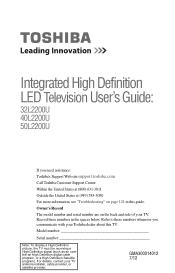
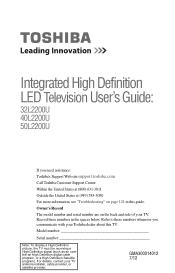
... number
Serial number
Note: To display a High Definition picture, the TV must be receiving a High Definition signal (such as an overthe-air High Definition digital cable program, or a High Definition Satellite program). Integrated High Definition LED Television User's Guide:
32L2200U 40L2200U 50L2200U
If you communicate with your Toshiba dealer about this guide. Record these...
User Guide - Page 2


... many exciting features of the U.S. NOTE TO CATV INSTALLERS
This is committed to Article 820-40 of your flat panel display.
• Carefully read this Toshiba LED TV.
See item 26) on a "larger than life" flat panel display. 2
Dear Customer,
Thank you for purchasing this manual completely. This manual will help you use of this television.
User Guide - Page 4
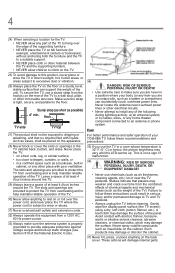
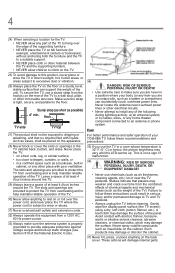
... similar surface; • too close to drapes, curtains, or walls; Gently wipe the display panel surface (the TV screen) using a dry, soft cloth (cotton, flannel, etc.). 4
24) When selecting a location for the TV: • NEVER allow any part of the TV to hang over the edge of the supporting furniture. • NEVER place the...
User Guide - Page 5
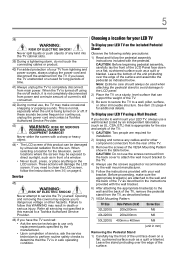
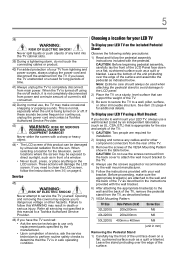
...table below . 7) VESA Mounting Pattern
TV Size Hole Pattern (HxV) Screw Size
32L2200U 200x200mm
M6
40L2200U 200x200mm
M6
50L2200U ...Panel face down on the included Pedestal Stand:
Observe the following safety precautions: 1) Read and follow the pedestal assembly
instructions included with your LED TV on a
flat, cushioned surface such as described below . Failure to service the TV...
User Guide - Page 7
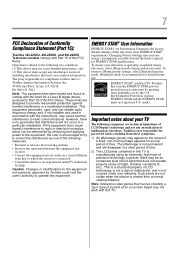
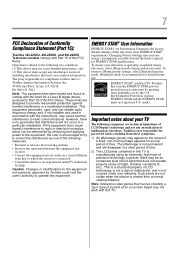
... 32L2200U, 40L2200U, and 50L2200U Television models comply with this TV....television reception, which the receiver is no guarantee that may not cause harmful interference, and (2) This device must accept any interference received, including interference that interference will disappear in a short period of time. 2) The LCD panel contained in accordance with the limits for a Class B digital...
User Guide - Page 12
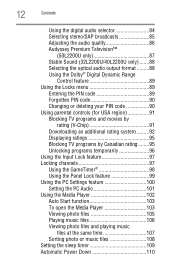
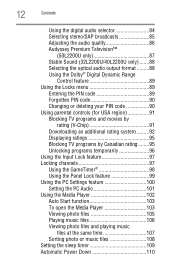
... 86 Audyssey Premium Television™
(50L2200U only 87 Stable Sound (32L2200U/40L2200U only) .......88 Selecting the optical audio output format .........88 Using the Dolby® Digital Dynamic Range
Control...95 Blocking TV programs by Canadian rating ........95 Unlocking programs temporarily 96 Using the Input Lock feature 97 Locking channels 97 Using the GameTimer 98 Using the Panel Lock ...
User Guide - Page 13
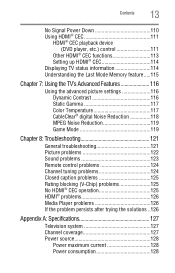
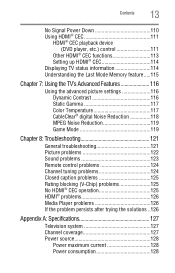
...feature .....115
Chapter 7: Using the TV's Advanced Features 116
Using the advanced picture settings 116 Dynamic Contrast 116 Static Gamma 117 Color Temperature 117 CableClear® digital Noise Reduction 118 MPEG Noise Reduction...the solutions ..126
Appendix A: Specifications 127
Television system 127 Channel coverage 127 Power source 128
Power maximum current 128 Power consumption 128
User Guide - Page 16
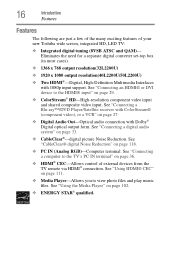
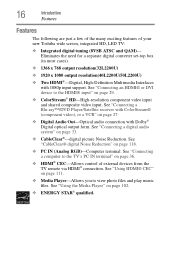
..., integrated HD, LED TV:
❖ Integrated digital tuning (8VSB ATSC and QAM)- See "Using the Media Player" on page 29.
❖ ColorStream® HD-High-resolution component video input and shared composite video input. Eliminates the need for a separate digital converter set-top box (in most cases).
❖ 1366 x 768 output resolution(32L2200U)
❖ 1920...
User Guide - Page 19


... an HDMI® device or uncompressed digital video from one source to reset the TV.
4 CHANNEL / -When no menu is onscreen, these buttons function as the ENTER button.
7 INPUT-Changes the source you cannot turn off the TV, press and hold the POWER button on the TV control panel for connecting an audio amplifier. HDMI...
User Guide - Page 20


20
Introduction
TV back panel connections
TV back panel connections
For explanations of cable types" on page 101. Back panel connections
(Sample Illustration) 50L2200U Back panel connections 1 Digital AUDIO OUT-Optical audio output in Dolby® Digital
or PCM (pulse-code modulation) format for connecting an external Dolby® Digital decoder, amplifier, or home theater system with optical...
User Guide - Page 21


...; device or uncompressed digital video from a DVI device.
See "Connecting a Blu-ray™/DVD Player/Satellite receiver with ColorStream® (component video), or a VCR" on page 27.
5 ANALOG AUDIO OUT-Analog audio outputs for a complete connection. HDMI® connection is necessary to receive 1080p signals. Introduction
21
TV back panel connections
4 ColorStream®...
User Guide - Page 24
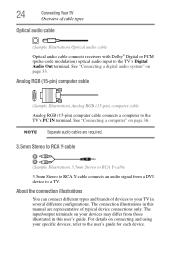
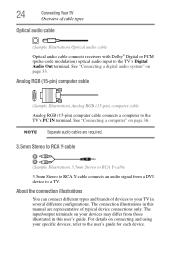
... cable connects a computer to the user's guide for each device. About the connection illustrations
You can connect different types and brands of devices to the TV's Digital Audio Out terminal. The connection illustrations in this manual are required.
3.5mm Stereo to RCA Y-cable
(Sample Illustration) 3.5mm Stereo to RCA Y-cable
3.5mm Stereo...
User Guide - Page 29
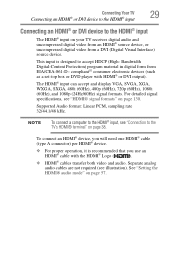
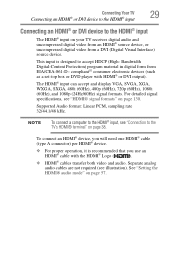
..., see "HDMI® signal formats" on page 38. Separate analog audio cables are not required (see illustration). Bandwidth Digital-Content Protection) program material in digital form from a DVI (Digital Visual Interface) source device.
Connecting Your TV
29
Connecting an HDMI® or DVI device to the HDMI® input
Connecting an HDMI® or...
User Guide - Page 31
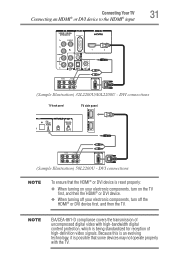
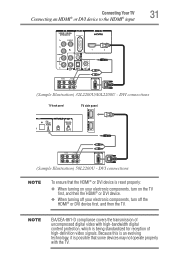
...TV back panel
TV side panel
1
2
VIDEO
AUDIO
L
R
IN IN
DVI / HDCP OUT
OUT
L
R
(Sample Illustration) 50L2200U - DVI connections
NOTE
To ensure that some devices may not operate properly with high-bandwidth digital...; or DVI device is being standardized for reception of uncompressed digital video with the TV. Connecting Your TV
31
Connecting an HDMI® or DVI device to the ...
User Guide - Page 33


... work properly depending on page 113.
❖ The connected devices must also be configured. Make sure to the individual instruction manuals for those operations. Connecting a digital audio system
The TV's DIGITAL AUDIO OUT terminal outputs a Dolby® Digital or 2-channel down-mixed PCM (pulse-code modulation) signal for use with an external Dolby®...
User Guide - Page 47


... open the Installation menus (illustrated below and on the remote control or TV control panel. Icon Picture
Sound
Item Mode Picture Settings Noise Reduction Game Mode Theater Settings Digital Audio Selector Audio Settings Audio Setup
Option Dynamic/Standard/Movie/PC/Preference Opens...
The tables below ), press MENU on the following pages provide a quick overview of your TV's menu system.
User Guide - Page 99
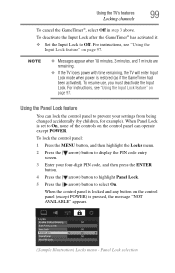
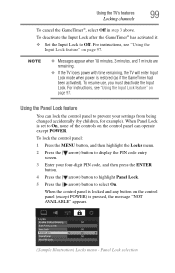
... Input Lock.
Panel Lock selection Using the Panel Lock feature
You can operate except POWER. When the control panel is locked and any button on page 97. Using the TV's features
99
...Lock feature" on the control panel can lock the control panel to prevent your four-digit PIN code, and then press the ENTER button.
4 Press the ( arrow) button to highlight Panel Lock.
5 Press the ( ...
User Guide - Page 122


... instructions, see "CableClear® digital Noise Reduction" on page 41. Noisy picture. If you are watching an analog channel (off-air broadcast or Cable TV), you select that the Input ...122
Troubleshooting
Picture problems
Other problems.
If your TV's problem is not addressed in properly, and then press the POWER button.
Try the control panel buttons on . For instructions, see "Using ...
Setup Guide - Page 1


...TV, carefully read and understand all warnings when
installing your Toshiba Television at support.toshiba.com.
The use chemicals (such as vases, shall be taken to the flat panel display so
flat panel... against voltage surges and built-up . Leave the bottom of the unit protruding over , or knocked down
on a flat, cushioned surface such as a bookcase, built-in contact with poor ...
Setup Guide - Page 2
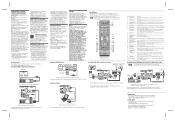
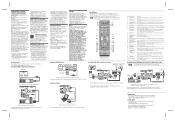
...countries.
• All other digital audio system
TV back panel
Connecting a VCR, antenna, cable TV, or camcorder
Camcorder
From cable TV From cable TV
or antenna
Cable box
AUDIO OUT
L
R
VIDEO
TV back panel
PB
Y/VIDEO
PR
IN CH... Conformity Compliance Statement (Part 15): Toshiba 32L2200U, and 40L2200U Television models comply with Part 15 of joystick at an on-screen target may not...
Similar Questions
Does The New Toshiba 32c120u Tv Need A Digital Converter Box?
(Posted by jdJan 9 years ago)
Does The Toshiba 32c120u Have A Built In Converter Box
(Posted by Ruagent 10 years ago)
What Tuner Would Be Compatible With This Tv?
the menu cover states that this TV Monitor does not come with a tuner and that one would have to pur...
the menu cover states that this TV Monitor does not come with a tuner and that one would have to pur...
(Posted by elinaccny 11 years ago)
Problem Using Tv As Pc Monitor
I connected the tv to my pc (vga cable) and followed manua to make sure refresh rate was set at 60 h...
I connected the tv to my pc (vga cable) and followed manua to make sure refresh rate was set at 60 h...
(Posted by mgarbinski 12 years ago)
Blank Screen Toshiba 22av600u Flat Panel Hdtv
when i turn tv on it flickers then goes blank thank you
when i turn tv on it flickers then goes blank thank you
(Posted by dale74 12 years ago)

