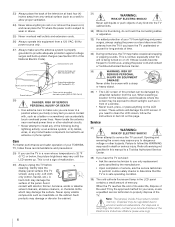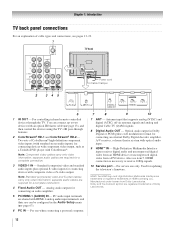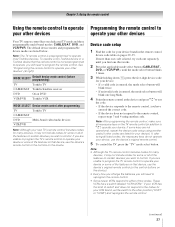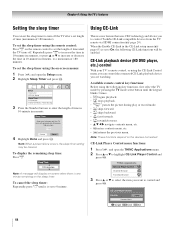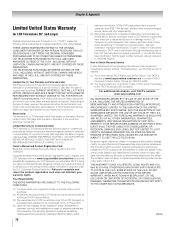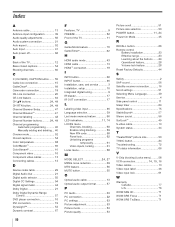Toshiba 47HL167 - 47" LCD TV Support and Manuals
Get Help and Manuals for this Toshiba item

View All Support Options Below
Free Toshiba 47HL167 manuals!
Problems with Toshiba 47HL167?
Ask a Question
Free Toshiba 47HL167 manuals!
Problems with Toshiba 47HL167?
Ask a Question
Most Recent Toshiba 47HL167 Questions
What Hdmi Output On The Toshiba Regza 47hl167 Do I Hook Ps3 To
(Posted by narJJGayd 9 years ago)
Toshiba Regza 47hl167 Wont Turn On
(Posted by jonnyaun 10 years ago)
How To Take The Stand Off A Toshiba Regza 47hl167
(Posted by javn2r04 10 years ago)
How To Calibrate Toshiba Regza 47hl167
(Posted by vkslpor 10 years ago)
Where Can I Buy A Toshiba Regza Base Stand, For Model Number42hl196
(Posted by headofhouse1953 11 years ago)
Toshiba 47HL167 Videos
Popular Toshiba 47HL167 Manual Pages
Toshiba 47HL167 Reviews
We have not received any reviews for Toshiba yet.