Toshiba 47HL167 Support Question
Find answers below for this question about Toshiba 47HL167 - 47" LCD TV.Need a Toshiba 47HL167 manual? We have 3 online manuals for this item!
Question posted by javn2r04 on March 15th, 2014
How To Take The Stand Off A Toshiba Regza 47hl167
The person who posted this question about this Toshiba product did not include a detailed explanation. Please use the "Request More Information" button to the right if more details would help you to answer this question.
Current Answers
There are currently no answers that have been posted for this question.
Be the first to post an answer! Remember that you can earn up to 1,100 points for every answer you submit. The better the quality of your answer, the better chance it has to be accepted.
Be the first to post an answer! Remember that you can earn up to 1,100 points for every answer you submit. The better the quality of your answer, the better chance it has to be accepted.
Related Toshiba 47HL167 Manual Pages
Owner's Manual - English - Page 2


...to constitute a risk of this Toshiba LCD TV. a Remember that may be of...LCD TV, please read and understand the other than one TV. For additional antenna grounding information, see items 27 and 28 on page 4.
2
Child Safety
It Makes A Difference Where Your TV Stands
Congratulations on the proper TV stands...this television,
always use of cable entry as close to secure your new LCD TV....
Owner's Manual - English - Page 5


... LCD TV, always use the included strap located at the rear of the pedestal stand. (- CAUTION: Before beginning pedestal assembly, carefully lay the front of the LCD Panel face down on a flat, cushioned surface such as a quilt or blanket. To secure the TV in place, remove the pedestal stand from the TV by sliding the pedestal stand away from the TV...
Owner's Manual - English - Page 6
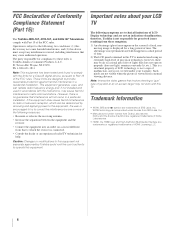
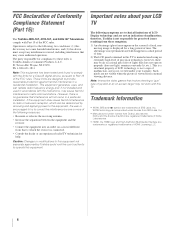
...The Toshiba 42HL167, 47HL167, and 52HL167 Televisions comply with Part 15 of the FCC rules. This equipment generates, uses, and can be an occasional pixel (dot of time. 2) The LCD panel ... of malfunction;
However, there is connected.
• Consult the dealer or an experienced radio/TV technician for a Class B digital device, pursuant to operate this device must accept any interference...
Owner's Manual - English - Page 7


... Toshiba 9 Features of your new TV 9 Overview of steps for installing, setting up, and using your new TV 10 TV front and side panel controls and connections 11 TV back panel connections 12
Chapter 2: Connecting your TV...the TV's features 46 Selecting the video input source to view 46 Labeling the video input sources 46 Tuning channels 47 Tuning channels using the Channel Browser 47 Tuning ...
Owner's Manual - English - Page 8
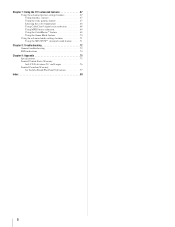
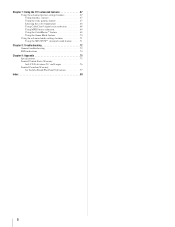
Chapter 7: Using the TV's advanced features 67 Using the advanced picture settings features 67 Using dynamic contrast 67 Using the ... Troubleshooting 72 General troubleshooting 72 LED indications 74
Chapter 9: Appendix 75 Specifications 75 Limited United States Warranty for LCD Televisions 26" and Larger 76 Limited Canadian Warranty for Toshiba Brand Flat Panel Televisions 77
Index 80
8
Owner's Manual - English - Page 9


... (- Certain advanced and interactive digital cable services such as video-on-demand, a cable operator's enhanced program guide and data-enhanced television services may require the use of your new Toshiba widescreen, integrated HD, LCD TV:
• Integrated digital tuning (8VSB ATSC and QAM) eliminates the need for a separate digital converter set -top box. page...
Owner's Manual - English - Page 10


...information. page 3).
• Place the TV in any power cords until the TV goes into the TV's channel memory
(- THIS TYPE OF DAMAGE IS NOT COVERED UNDER THE TOSHIBA WARRANTY.
3 Do not plug in a... turn on the TV control panel or remote control to reset the TV.
10 See "Menu layout and navigation" for a quick overview of
navigating the TV's menu system (- page 24) for the
TV:
• Read...
Owner's Manual - English - Page 11
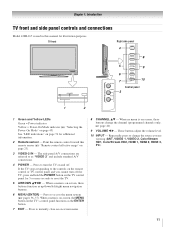
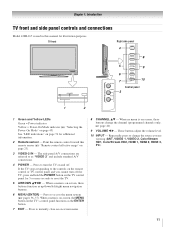
... (ANT, VIDEO 1, VIDEO 2, ColorStream HD1, ColorStream HD2, HDMI 1, HDMI 2, HDMI 3, PC).
11 Repeatedly press to change the channel (programmed channels only; - Chapter 1: Introduction
TV front and side panel controls and connections
Model 42HL167 is used in this remote sensor (- Point the remote control toward this manual for 5 or more seconds to as...
Owner's Manual - English - Page 12
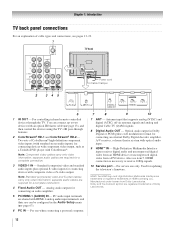
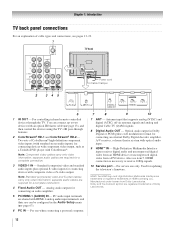
... Introduction
TV back panel connections
For an explanation of Dolby Laboratories.
12
Analog audio outputs for a complete connection.
3 VIDEO-1 IN - Also see pages 13-22. 1 TV back...Toshiba DVD player with standard stereo audio inputs) for a complete connection.
4 Fixed Audio OUT - You can be configured in Dolby Digital or PCM (pulse-code modulation) format for updating the television...
Owner's Manual - English - Page 36
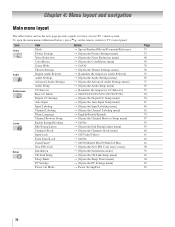
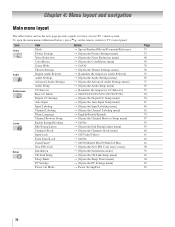
To open the main menus (illustrated below and on the remote control or TV control panel. Icon
Video Audio Preferences
Locks
Setup
Item Mode Picture Settings Noise Reduction ColorMaster Game Mode Theater Settings ...] S Power-Saving/Fast
Page 53 53 68 69 70 50 55 56 71 56 55 54 54 41 46 42 39 47 59 59 60 61 62 62 58 39 65 64 63 45
36
Chapter 4: Menu layout and navigation
Main menu layout
The...
Owner's Manual - English - Page 37
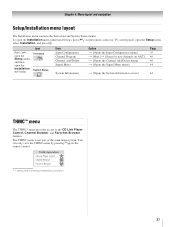
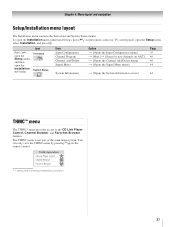
..., select Installation, and press T.
To open the Installation menu (illustrated below), press Y on the remote control or TV control panel, open the Installation sub-menu. THINC Applications
CE-Link Player Control Channel Browser Favorites Browser
* Toshiba Home Interactive Network Connection.
37 Chapter 4: Menu layout and navigation
Setup/Installation menu layout
The Installation menu...
Owner's Manual - English - Page 38


... navigation
Navigating the menu system
You can use the buttons on the remote control or TV control panel to access and navigate your TV's on-screen menu system. • Press Y to open the menu system.
&#...Note: • The menu background may sometimes appear black,
depending on the remote control or TV control panel to move in the corresponding direction in the menu.
• Press T to save your...
Owner's Manual - English - Page 40
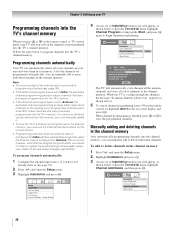
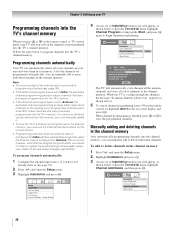
... all active channels in the channel memory
After automatically programming channels into the TV's channel memory. Installation
Terrestrial Input Configuration Channel Program Channel Add/Delete Signal ...highlight Channel Program to bring up your TV
Programming channels into the TV's channel memory
When you press < or , on the remote control or TV control panel, your area and store them in...
Owner's Manual - English - Page 46


..." at right).
• "No Video Signal" will appear randomly on the remote control or TV
control panel to change the input;
Input Labeling
Video 1 Video 2 ColorStream HD 1 ColorStream HD 2 HDMI... screen, you can also be "hidden" (- or b) Repeatedly press Bb on the remote control or TV control panel. 2 And then either:
a) Press 0-8;
Note: To use this function, you want to highlight the...
Owner's Manual - English - Page 49
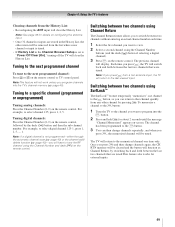
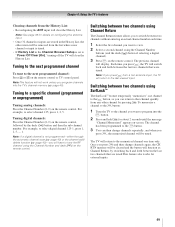
...List. The TV will return to the next programmed channel: Press < or , on the remote control or TV control panel. Chapter 6: Using the TV's features
Clearing channels from a non-antenna input, the TV will return to...then the sub-channel number.
To memorize a channel to the R button:
1 Tune the TV to the channel you will be removed from any other channel by pressing R.
Note: If ...
Owner's Manual - English - Page 62


... minutes) and press T. Note: • A message will appear when 10 minutes, 3 minutes, and 1
minute remain on the GameTimer.
• If the TV loses power with time remaining on the TV control panel will have to highlight On and press T. Locks
Enable Rating Blocking Off
Edit Rating Limits
Channels Block
Input Lock
Off
Front...
Owner's Manual - English - Page 72
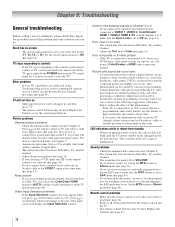
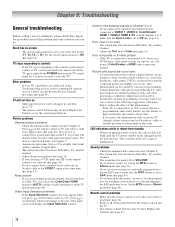
...8226; If you are watching an analog channel (off the TV, press and hold the POWER button on the TV control panel for 5 or more of the following suggestions, which will ...• The sound may have broadcast difficulties.
television broadcasts, video games, DVDs), you notice this phenomenon only on certain TV channels, please contact your TV's problem is set to an A/V receiver that...
Owner's Manual - English - Page 77


... comes first. THESE LIMITED WARRANTIES EXTEND TO THE ORIGINAL CONSUMER PURCHASER OR ANY PERSON RECEIVING THIS TOSHIBA BRAND FLAT PANEL TELEVISION (the "TELEVISION(S)" or "Television(s)") AS A GIFT FROM THE ORIGINAL CONSUMER PURCHASER AND TO NO OTHER PURCHASER OR TRANSFEREE. TELEVISIONS PURCHASED IN CANADA, AND USED ANYWHERE OUTSIDE OF CANADA INCLUDING, WITHOUT LIMITATION, THE UNITED STATES AND...
Printable Spec Sheet - Page 1


...Gamut. CineSpeed™ LCD panels have the best seat in the house. With twice the pixel resolution of available colors and improves the color accuracy. Toshiba's 3rd Generation digital ...complement the set themselves apart with high 14 bit internal processing. PRELIMINARY
47HL167
47" Diagonal REGZA™ LCD TV
1080p Full HD Display - This significantly improves both color purity and ...
Printable Spec Sheet - Page 2
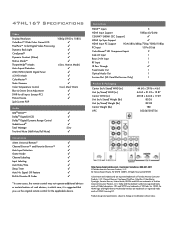
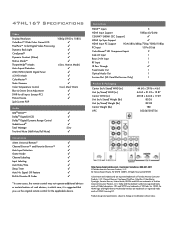
...Mode, REGZA and XHD are registered trademarks of Toshiba America... Only)
1
Product & Packaging
Carton (w/o Stand) WHD (in.) Unit (w/Stand) WHD (in.) Carton WHD (in which...toshiba.com Customer Solutions: 800.631.3811 © Toshiba America Consumer Products, L.L.C. 82 Totowa Road, Wayne, NJ 07470 (2007). 47HL167 Specifications
Video
Display Resolution ColorBurst™ Wide Color Gamut LCD...
Similar Questions
Can I Mount A Toshiba Lcd Tv/dvd Combo Model # 15lv505-t On The Wall?
Can I mount a Toshiba LCD TV/DVD combo model # 15LV505-T on the wall? There are no holes on the back...
Can I mount a Toshiba LCD TV/DVD combo model # 15LV505-T on the wall? There are no holes on the back...
(Posted by lindseywilliston 6 years ago)
Looking For A Pedestal Stand For A Toshiba 22lv505 Tv
looking for a pedestal stand for a toshiba 22lv505 tv
looking for a pedestal stand for a toshiba 22lv505 tv
(Posted by wcbvet 7 years ago)
What Hdmi Output On The Toshiba Regza 47hl167 Do I Hook Ps3 To
(Posted by narJJGayd 9 years ago)

