Toshiba 32HL67US Support and Manuals
Get Help and Manuals for this Toshiba item
This item is in your list!

View All Support Options Below
Free Toshiba 32HL67US manuals!
Problems with Toshiba 32HL67US?
Ask a Question
Free Toshiba 32HL67US manuals!
Problems with Toshiba 32HL67US?
Ask a Question
Most Recent Toshiba 32HL67US Questions
Popular Toshiba 32HL67US Manual Pages
Owners Manual - Page 1


... 32HL67U 37HL67 42HL67
For an overview of your TV.
Model number:
Serial number:
YC/M1 VX1A000401A0 For details, please contact your TV antenna installer, cable provider, or satellite provider.
© 2007 TOSHIBA CORPORATION All Rights Reserved
Downloaded from www.Manualslib.com manuals search engine
Owner's Record The model number and serial number are on the back of steps for setting...
Owners Manual - Page 2


... operating your home. The lightning flash with your new TV, keep it nearby for future reference.
This manual will help you !
2500 Wilson Blvd. WARNING: TO REDUCE THE RISK OF ELECTRIC SHOCK, DO NOT REMOVE COVER (OR BACK). NO USER-SERVICEABLE PARTS INSIDE. page 5).
See "Removing the Pedestal Stand" (- Toshiba Cares! Use appropriate furniture large enough to persons...
Owners Manual - Page 3
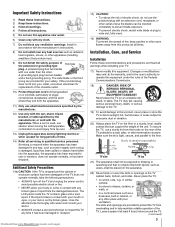
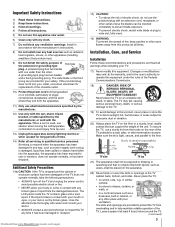
...; too close to the floor. The slots and openings are provided for replacement of the TV pedestal to help maintain reliable operation of Wide blade the polarized or grounding type plug. Installation, Care, and Service
Installation
Follow these instructions. 3) Heed all warnings. 4) Follow all instructions.
5) Do not use caution when moving the cart/apparatus combination to avoid...
Owners Manual - Page 4
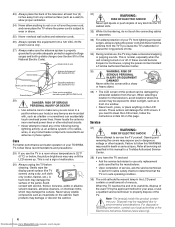
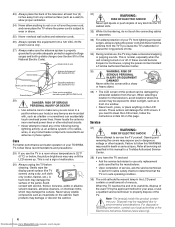
... conductors (NEC Section 810-21)
Ground clamps
Power service grounding electrode system (NEC Art 250 Part-H)
28) DANGER: RISK OF SERIOUS
PERSONAL INJURY OR DEATH!
• Use extreme care to follow the instructions in a room whose temperature is 32 ºF (0 ºC) or below, the picture brightness may damage the surface. Gently wipe the display...
Owners Manual - Page 5


... at the rear of the LCD TV (- To secure the TV in the instructions provided with the pedestal. The jack pack cover can support the weight of the TV. 3) Be sure to secure the TV to expose the pedestal stand screws. item 20, page 3). Removing the Pedestal Stand
1) Carefully lay the front of the pedestal stand.
4) Once you decide to the...
Owners Manual - Page 6
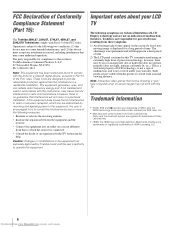
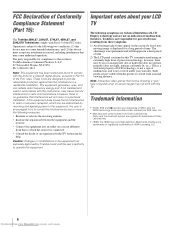
...Part 15):
The Toshiba 26HL67, 32HL67, 37HL67, 42HL67, and 32HL67U Televisions comply with the limits for a Class B digital device, pursuant to Part 15 of the FCC rules.
however, there may be determined by removing...installed and used in a residential installation. Dolby and the double-D symbol are registered trademarks of joystick at an on-screen target may not work with the instructions...
Owners Manual - Page 8


... picture noise reduction (- page 31).
8
Downloaded from www.Manualslib.com manuals search engine A security card provided by direct connection to a cable system providing such programming. page 19).
• Channel Labeling allows you for a separate digital converter set -top box. page 17).
• Two sets of your local cable operator. Chapter 1: Introduction
Welcome to Toshiba...
Owners Manual - Page 9


... and
service information. Chapter 1: Introduction
Overview of steps for installing, setting up your TV and begin using your new TV
Follow these steps to the Troubleshooting Guide, Chapter 8. 14 For technical specifications and warranty information, see
Chapter 9.
15 Enjoy your LCD TV" (- page 30).
12 For details on the floor or a sturdy, level, stable surface that can support the weight of...
Owners Manual - Page 11


...®. Optical audio output in the Audio Setup menu (- Also see pages 12-19.
1
2
TV back
34
Power cord Cable Clamper
5
67
8
9
1 ColorStream® HD-1 and ColorStream® HD-2 - HDMI, the HDMI logo and High-Definition Multimedia Interface are required for updating the television's firmware. Chapter 1: Introduction
TV back panel connections
For an explanation of...
Owners Manual - Page 30


... channels. To program channels automatically:
1 Configure the antenna input source, if you can manually add or erase individual channels in your Cable TV service lineup changes significantly. page 29).
2 Press Y and open the Setup menu. 2 Highlight Installation and press T. 3 (A new set of Installation menu icons will appear, as
shown below .) Open the Terrestrial menu, highlight Channel...
Owners Manual - Page 58


... mode (- page 43). Other problems • If your local broadcast, cable, or satellite provider to inform them of sync • As with all obstructions between the remote control and the TV.
• The remote control batteries may help synchronize the sound to the picture. - Replace the batteries or try setting the MTS feature to Stereo...
Owners Manual - Page 60
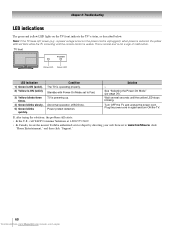
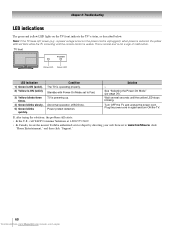
... cord in again and turn ON the TV. Chapter 8: Troubleshooting
LED indications
The green and yellow LED lights on the TV front indicate the TV's status, as described below. Power protect detection.
click
"Home Entertainment," and then click "Support."
60
Downloaded from www.Manualslib.com manuals search engine Note: If the TV loses A/C power (e.g., a power outage occurs or...
Owners Manual - Page 62
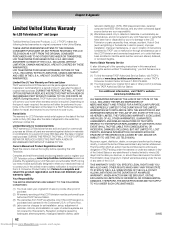
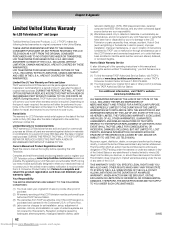
...THIS PERIOD, TACP WILL, AT TACP'S OPTION, REPAIR OR REPLACE A DEFECTIVE PART WITH A NEW OR REFURBISHED PART WITHOUT CHARGE TO YOU FOR PARTS OR LABOR. Depending on Parts and Labor TACP warrants this LCD Television and its parts against defects in materials or workmanship for set installation, setup, adjustment of customer controls, and installation or repair of these warranties in the unlikely...
Owners Manual - Page 63
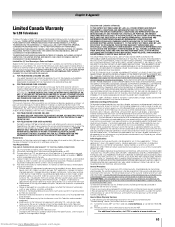
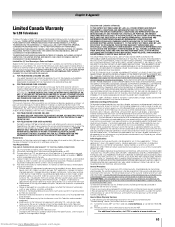
... Dispute by use or installation of non-Toshiba modifications to the Television; Service on third party products or service made necessary by law, you and TCL. h. Downloaded from TCL's authorized distributors, dealers or resellers ("ADR's") and (ii) located/operated in Canada. (4) Labour charges for set out below, TCL warrants the Television and its parts against material defects...
Owners Manual - Page 64
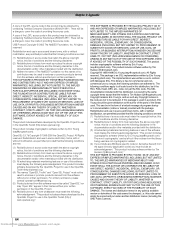
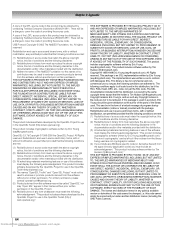
... permission, please contact [email protected].
(5) Products derived from www.Manualslib.com manuals search engine Copyright © 1995-1998 Eric Young ([email protected]). not just the SSL code. The word 'cryptographic' can be obtained by contacting Toshiba Consumer Solutions at (800)631-3811.
Redistribution and use in the OpenSSL Toolkit (http...
Toshiba 32HL67US Reviews
Do you have an experience with the Toshiba 32HL67US that you would like to share?
Earn 750 points for your review!
We have not received any reviews for Toshiba yet.
Earn 750 points for your review!
