Toshiba 32C120UM Support and Manuals
Get Help and Manuals for this Toshiba item
This item is in your list!

View All Support Options Below
Free Toshiba 32C120UM manuals!
Problems with Toshiba 32C120UM?
Ask a Question
Free Toshiba 32C120UM manuals!
Problems with Toshiba 32C120UM?
Ask a Question
Popular Toshiba 32C120UM Manual Pages
User Guide - Page 1


... on page 112 in the spaces below. Refer to these numbers in this TV. Integrated High Definition
LCD Television
User's Guide:
32C120U 40E220U
If you communicate with your Toshiba dealer about this guide. support.toshiba.com
Model number
Serial number
Note: To display a High Definition picture, the TV must be receiving a High Definition signal (such as an overthe-air High...
User Guide - Page 2


... of your LCD TV, carefully read this apparatus must be connected to the grounding system of the building, as close to the floor/wall in serious bodily injury and/or property damage. This manual will help you use of inappropriate or non-Listed mounting brackets could result in accordance with the installation instructions. WARNING
To prevent...
User Guide - Page 4


... your TOSHIBA TV, follow these instructions could result in the TV cabinet back, bottom, and sides. 4
24) When selecting a location for example, entertainment centers or bookcases) without anchoring both the furniture and the TV to a suitable support,
• Never place cloth or other material between the TV and the supporting furniture,
• NEVER allow any part of the TV to...
User Guide - Page 5


...Remove the screws of the VESA Mounting Pattern show in safe operating condition.
46) The cold cathode fluorescent lamp inside this manual to a Toshiba Authorized Service Provider.
45) If you have the TV serviced: • Ask the service technician to use only replacement parts specified by the manufacturer. • Upon completion of service, ask the service technician to perform routine safety...
User Guide - Page 6


... the pedestal stand from the hook(s) on the floor or a sturdy, level, stable surface that can support the weight of the TV to a wall stud, pillar, or other immovable structure. 6
7) VESA Mounting Pattern
TV Size Hole Pattern (HxV)
32"
200x200 mm
40"
200x200 mm
Screw Size M6 M6
(unit in mm)
Removing the Pedestal Stand
1) Carefully...
User Guide - Page 13
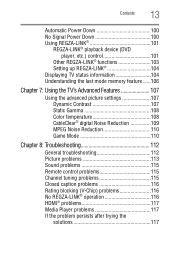
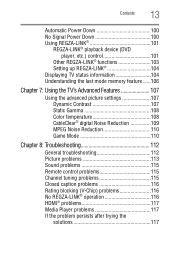
... 7: Using the TV's Advanced Features 107
Using the advanced picture settings 107 Dynamic Contrast 107 Static Gamma 108 Color temperature 108 CableClear® digital Noise Reduction 109 MPEG Noise Reduction 110 Game Mode 110
Chapter 8: Troubleshooting 112
General troubleshooting 112 Picture problems 113 Sound problems 115 Remote control problems 115 Channel tuning problems 115 Closed...
User Guide - Page 16


... page 32.
❖ REGZA-LINK®-Allows control of external devices from the TV remote via HDMI® connection.
❖ Media Player-Allows you to the TV's PC IN terminal" on the floor or a sturdy, level, stable surface that can support the weight of the unit. Overview of installation, setup, and use
Follow these steps to set...
User Guide - Page 19


... in the Audio Setup menu, see "Overview of cable types and connections, see "Setting the PC Audio" on page 21. Introduction
19
TV back panel connections
11 USB port-Used to access JPEG or MP3 files, or to receive 1080p signals. 3 PC/HDMI 1 (Audio) IN-PC audio input terminal is necessary to update the TV's firmware.
User Guide - Page 40
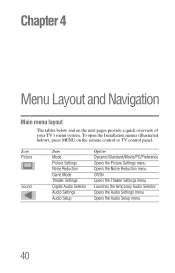
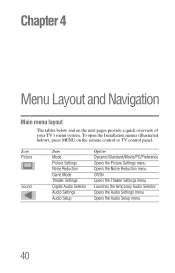
... menu layout
The tables below ), press MENU on the next pages provide a quick overview of your TV's menu system. Icon Picture
Sound
Item Mode Picture Settings Noise Reduction Game Mode Theater Settings Digital Audio Selector Audio Settings Audio Setup
Option Dynamic/Standard/Movie/PC/Preference Opens the Picture Settings menu Opens the Noise Reduction menu Off/On Opens the Theater...
User Guide - Page 73


...TV's features
73
Using closed caption mode, and then press the EXIT button. You can use any of the picture modes (see "Selecting the picture mode" on page 71 until Reset is not closed captioned (usually marked "CC" in program guides...the picture settings.
Using closed captions
Closed caption mode has two options:
❖ Captions-An on-screen display of the dialogue, narration and sound ...
User Guide - Page 90


...connected to the TV's PC IN terminal, you can view an image from a PC on the TV control panel for approximately 15 seconds until the volume icon appears. If the picture is no ...button and open the Setup menu.
3 Press the ( / arrow) buttons to select PC Settings, and then press the ENTER button.
(Sample Image) Setup menu - 90
Using the TV's features
Using the PC settings feature
To unlock the ...
User Guide - Page 112


... exists attempt to Off, see "Using closed caption feature to troubleshoot the problem. If the TV does not power off using this chapter or visit the Toshiba technical support Web site at support.toshiba.com for possible causes/solutions for several seconds to reset the TV. Set the closed captions" on page 73. If you begin to function, simply...
User Guide - Page 113


... are watching an analog channel (off-air broadcast or cable TV), you can set to Off, see "Resetting Factory Defaults" on page 53.
Picture problems
General picture problems.
Check the antenna/cable connections, see "Installing batteries" on .
Antenna reception may be poor. TV will not turn on page 35. Replace the batteries in properly, and then press the POWER...
User Guide - Page 115
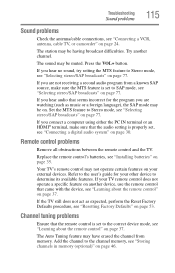
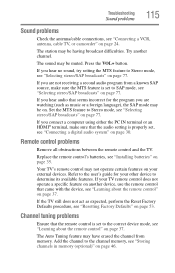
... may not operate certain features on your TV remote control does not operate a specific feature on another channel. Refer to the user's guide for the program you hear no sound, try setting the MTS feature to Stereo mode, see "Learning about the remote control" on page 37. Channel tuning problems
Ensure that came with the device...
User Guide - Page 127
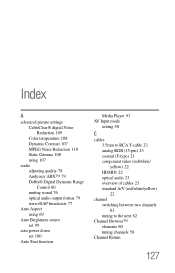
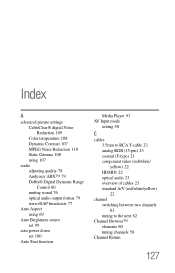
Index
A
advanced picture settings CableClear® digital Noise Reduction 109 Color temperature 108 Dynamic Contrast 107 MPEG Noise Reduction 110 Static Gamma 108 using 107
audio adjusting quality 78 Audyssey ABX™ 79 Dolby® Digital Dynamic Range Control 80 muting sound 76 optical audio output format 79 stereo/SAP broadcasts 77
Auto Aspect...
Toshiba 32C120UM Reviews
Do you have an experience with the Toshiba 32C120UM that you would like to share?
Earn 750 points for your review!
We have not received any reviews for Toshiba yet.
Earn 750 points for your review!
