Toshiba 32C110UN Support and Manuals
Get Help and Manuals for this Toshiba item
This item is in your list!

View All Support Options Below
Free Toshiba 32C110UN manuals!
Problems with Toshiba 32C110UN?
Ask a Question
Free Toshiba 32C110UN manuals!
Problems with Toshiba 32C110UN?
Ask a Question
Popular Toshiba 32C110UN Manual Pages
User Manual - Page 3
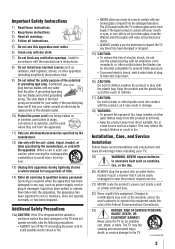
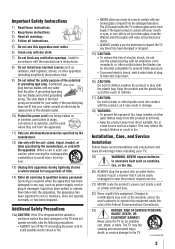
...time it can be easily unplugged in fire. Installation, Care, and Service
Installation
Follow these instructions. 3) Heed all warnings. 4) Follow all times.
• Keep the...service.
21) NEVER route the product's power cord inside the TV contains glass and a toxic liquid. Install in contact with the plastic bag. The wide blade or the third prong are provided for replacement...
User Manual - Page 4
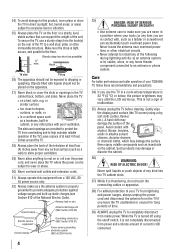
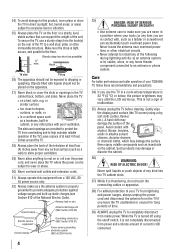
... floor. Hook
TV side
TV top
26) The apparatus should not be exposed to provide adequate protection against voltage surges and built-up . Antenna lead-in wire
Ground clamp
Antenna discharge unit (NEC Section 810-20)
Electric service equipment
Ground clamps
Grounding conductors (NEC Section 810-21)
Power service grounding electrode system (NEC Art 250 Part-H)
4
33...
User Manual - Page 7
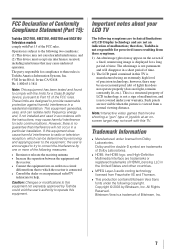
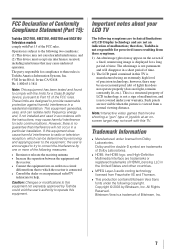
... States and other countries.
• MPEG Layer-3 audio coding technology licensed from Dolby Laboratories. Copyright © 2003 by Toshiba could void the user's authority to radio communications. FCC Declaration of Conformity Compliance Statement (Part 15):
Toshiba 32C110U, 40E210U, 46G310U and 55G310U Television models comply with this TV. The party responsible for a Class B digital device...
User Manual - Page 8
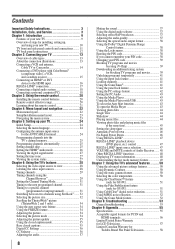
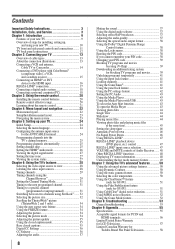
Contents
Important Safety Instructions 3 Installation, Care, and Service 3 Chapter 1: Introduction 9
Features of your new TV 9 Overview of steps for installing, setting up,
and using your new TV 10 TV front and side panel controls and connections......... 11 TV back panel connections 12 Chapter 2: Connecting your TV 13 Overview of cable types 13 About the connection illustrations 13 ...
User Manual - Page 10


..." ( page
21) for installing, setting up, and using your new TV
Follow these steps to set up your TV and begin using the TV's features, see
Chapters 6 and 7.
12 For help, refer to Chapter 8: Troubleshooting. 13 For technical specifications and warranty
information, see Chapter 9.
14 Enjoy your new TV!
10 Then press POWER on the TV control panel or remote...
User Manual - Page 12
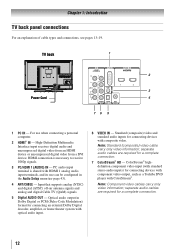
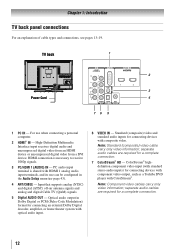
... 1080p signals.
3無 PC/HDMI 1 (AUDIO) IN - separate audio cables are required for a complete connection.
7無 ColorStream® HD - TV back
1
Power Cord
2
1
3 4
76 5
1無 PC IN - For use can be configured in Dolby Digital or PCM (Pulse-Code Modulation) format for connecting devices with component video output, such as a Toshiba DVD player with composite video. High...
User Manual - Page 21
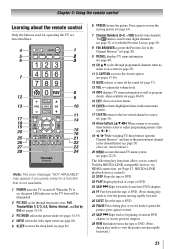
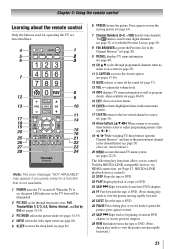
... a key for operating the TV are described here. When the TV is on and off the sound ( page 37).
13...; POWER turns the TV on -screen, these buttons select or adjust programming menus (Also see t / u ).
19無 t / u While watching TV,...FREEZE freezes the picture. Note: The error message "NOT AVAILABLE" may appear if you to control Toshiba REGZA-LINK compatible devices via HDMI ...
User Manual - Page 38


... time to the factory defaults, highlight Reset
and press . Chapter 6: Using the TV's features
Selecting the optical audio output format
You can enter a new PIN code.
(continued)
38 To select the optical audio output format:
1無 Press and open the Sound menu. 2無 Highlight Audio Setup and press . 3無 In the Dolby Digital Dynamic Range Control field,
select Compressed...
User Manual - Page 43
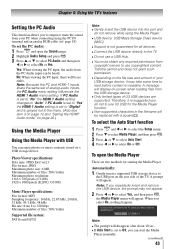
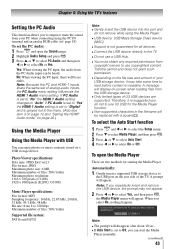
... PC IN terminal and an analog RGB cable. ( page 18) To set the PC Audio:
1無 Press and open the Media Player
There are supported. Chapter 6: Using the TV's features
Setting the PC Audio
This function allows you to output or mute the sound from your USB storage device, it is grayed out in your PC when...
User Manual - Page 46


...; Low signal strength of analog channel (no signal
detection.) • Only Audio L/R is connected to external input to
listen to music through the TV speakers.
1無 From the Preferences menu, highlight Energy
Saving Settings and press .
2無 Press or to select No Signal Power Down
and press .
3無 Press or to highlight...
User Manual - Page 48
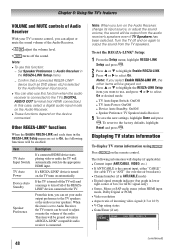
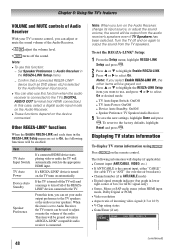
...GameTimer (if set to Audio Receiver, the TV remote can adjust or mute the sound volume of the Audio Receiver.
•
adjust the volume level.
•
turns off and on again to output the sound from the audio receiver's speakers even if TV Speakers has been selected.
Chapter 6: Using the TV's features
VOLUME and MUTE controls of Audio Receiver
With your audio output preference to...
User Manual - Page 55


...ºF - 95ºF (0ºC - 35ºC) Humidity: 20 - 80% (no moisture condensation) Supplied Accessories • Remote control with
features and/or specifications that may be added in standby mode
Audio Power: 32C110U / 40E210U / 46G310U / 55G310U: 7 W + 7 W
Speaker Type: 32C110U / 40E210U: TWO 5-5/8 x 1 x 5/8 inches(142 x 25 x 16mm) 46G310U / 55G310U: TWO 6 x 1-5/8 x 1-3/8 inches(152 x 40...
User Manual - Page 57
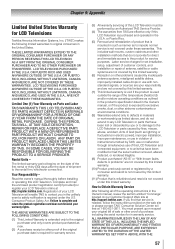
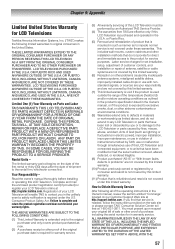
...TO A SERVICE PROVIDER. Labor service charges for set installation, setup, adjustment of customer controls, and installation or repair of antenna, satellite or cable systems are not covered by this limited warranty.
(6) Reception or other problems caused by inadequate antenna systems, misaligned satellite dishes, improperly installed cable drops or use in violation of instructions furnished by...
User Manual - Page 58
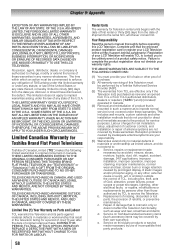
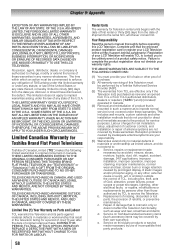
...OR CONSEQUENTIAL DAMAGES.
Registration of your LCD Television will enable TCL to the product for set installation, setup, adjustment of customer controls, and installation or repair of antenna systems are effective only ... TO THE REPAIR OR REPLACEMENT OF ANY PARTS. Failure to complete the product registration does not diminish your LCD Television online at http://support.toshiba.ca/warranty/.
User Manual - Page 60


... the operating instructions in this product.
60 For USA, support.toshiba.com For Canada, www.toshiba.ca/support
You may obtain the complete Corresponding GPL and LGPL Source code from the warranty and deemed not to form part of that we distributed to you in this manual, checked the "Troubleshooting" section, and have visited www.toshiba.ca/support for your TV, you...
Toshiba 32C110UN Reviews
Do you have an experience with the Toshiba 32C110UN that you would like to share?
Earn 750 points for your review!
We have not received any reviews for Toshiba yet.
Earn 750 points for your review!
