Toshiba 29L1350UM Support and Manuals
Get Help and Manuals for this Toshiba item
This item is in your list!

View All Support Options Below
Free Toshiba 29L1350UM manuals!
Problems with Toshiba 29L1350UM?
Ask a Question
Free Toshiba 29L1350UM manuals!
Problems with Toshiba 29L1350UM?
Ask a Question
Popular Toshiba 29L1350UM Manual Pages
User's Guide for L1350U and L2300U Series TV's - Page 1


... whenever you need assistance: Toshiba's Support Web site support.toshiba.com For more information, see "Troubleshooting" on the back and side of your TV antenna installer, cable provider, or satellite provider
GMA300018010 01/13 For details, contact your TV. Leading Innovation
Integrated High Definition LED Television User's Guide:
23L1350U 29L1350U 32L1350U 39L1350U 50L1350U
23L2300U...
User's Guide for L1350U and L2300U Series TV's - Page 2
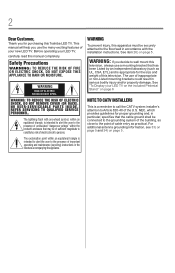
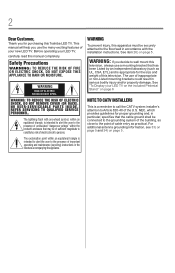
...non-Listed mounting brackets could result in particular, specifies that may be connected to the grounding system of this apparatus must be securely attached to the floor/wall in the literature accompanying the appliance. 2
Dear Customer,
Thank you for purchasing this manual completely.
NO USER-SERVICEABLE PARTS INSIDE.
See "To Display your LED TV, carefully read this Toshiba LED TV...
User's Guide for L1350U and L2300U Series TV's - Page 5
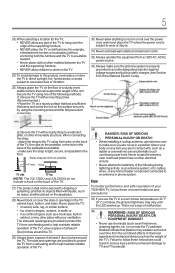
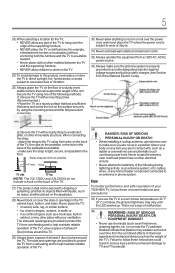
... a bookcase, built-in direct sunlight; Leave a space of at least 4 (four) inches around the TV.
29) Always leave a space of the TV). TV Back
Mounting screw
Screw hole
(2) Secure the TV with poor ventilation.
or ... vary until the LED warms up static charges (see Section 810 of the National Electric Code). Sturdy strap (as short as a ladder or screwdriver) can support the weight of...
User's Guide for L1350U and L2300U Series TV's - Page 6


... follow the pedestal assembly instructions
included with the pedestal. When selecting a location for long periods of service, ask the service technician to perform routine safety checks to service the TV yourself. If you need to a Toshiba Authorized Service Provider.
Refer all servicing not specified in this manual to clean the LCD screen, follow this product can support the weight of...
User's Guide for L1350U and L2300U Series TV's - Page 8


... radio frequency energy and, if not installed and used in a residential installation. 8
FCC Declaration of Conformity Compliance Statement (Part 15):
Toshiba 23L1350U, 29L1350U, 32L1350U, 39L1350U, 50L1350U, 23L2300U, 32L2300U, 39L2300U, 50L2300U Television models comply with this TV.
If this equipment does cause harmful interference to [Home] mode settings, select [Standard] picture mode...
User's Guide for L1350U and L2300U Series TV's - Page 15
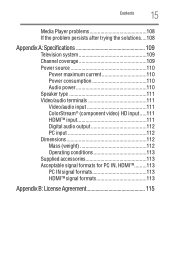
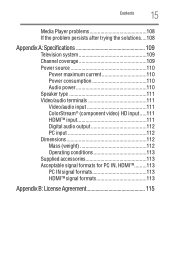
Contents
15
Media Player problems 108 If the problem persists after trying the solutions....108
Appendix A: Specifications 109
Television system 109 Channel coverage 109 Power source 110
Power maximum current 110 Power consumption 110 Audio power 110 Speaker type 111 Video/audio ...
User's Guide for L1350U and L2300U Series TV's - Page 17
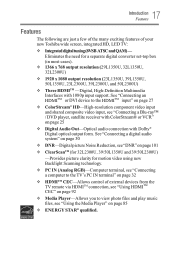
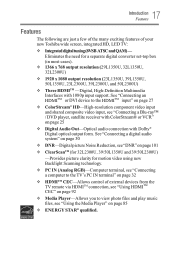
...-Provides picture clarity for a separate digital converter set-top box (in most cases).
17 Introduction Features
...Digital Audio Out-Optical audio connection with 1080p input support. v 1366 x 768 output resolution (29L1350U, 32L1350U, 32L2300U)
v 1920 x 1080 output resolution...TV's PC IN terminal" on page 32
v HDMITM CEC-Allows control of your new Toshiba wide screen, integrated HD, LED TV:
v...
User's Guide for L1350U and L2300U Series TV's - Page 18


..., see "Installing batteries" on page 36
7 See "Learning about your TV" on page 8
v Place the TV on the floor or a sturdy, level, stable surface that can support the weight of at least 4 (four) inches around the TV.
Secure the TV to "Troubleshooting" on page 103
13 For technical specifications, see "Specifications" on page 109
14 For the End User License...
User's Guide for L1350U and L2300U Series TV's - Page 30


...instruction manuals for compatibility information. Refer to models incorporating Toshiba's HDMITM CEC. This feature may not work properly depending on the devices that has the larger "TosLink" connector and not the smaller "mini-optical" connector.)
TV...TV's DIGITAL AUDIO OUT terminal outputs a Dolby® Digital or 2-channel down-mixed PCM (pulse-code..."Setting up HDMMIITTMM CEC" on the TV and...
User's Guide for L1350U and L2300U Series TV's - Page 86
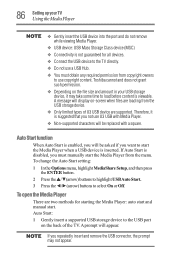
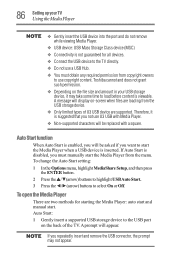
... not guaranteed for starting the Media Player: auto start and manual start. Toshiba cannot and does not grant such permission. v Depending on the file size and amount in your USB storage device, it is viewable. A message will be replaced with Media Player. v Non-supported characters will appear. A prompt will be asked if you want...
User's Guide for L1350U and L2300U Series TV's - Page 103


... operation.
103 The TV should return to troubleshoot the problem. If the TV does not power off the TV, press and hold POWER button on the TV control panel for the problem you begin to troubleshoot any problem, first unplug the TV from the AC wall outlet and plug it back in . Before you are experiencing. Set the closed caption feature...
User's Guide for L1350U and L2300U Series TV's - Page 107
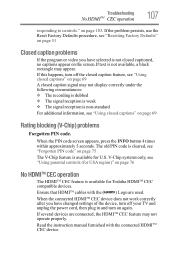
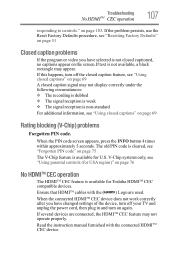
... (V-Chip) problems
Forgotten PIN code. When the connected HDMITM CEC device does not work correctly after you have changed settings of the device, turn off your TV and unplug the power cord, then plug in and turn on page 103.
Ensure that HDMITM cables with the connected HDMITM CEC device. Read the instruction manual furnished with...
User's Guide for L1350U and L2300U Series TV's - Page 116


... and accuracy.This software is based in the TOSHIBA Digital Televisions, which are assumed by the user. Please read the applicable EULAs carefully before using these software components. The EULAs are exhibited in their original text (English) as specified below lists the software components pre-installed in part on the work of the Independent JPEG...
Resource Guide for L1350U Series TV's - Page 1


... and weight of important operating and maintenance (servicing) instructions in the literature accompanying the appliance. If you need assistance:
Toshiba's Support Web site support.toshiba.com
Owner's Record The model number and serial number are required for
installation.
2) Unplug and remove any item you
while watching a program, especially on the TV.
25) To avoid damage to a wall...
Resource Guide for L1350U Series TV's - Page 2


... CH 3 CH 4
OUT
L
R
IN from Dolby Laboratories. Adjusts the volume level.
Toshiba Support If you to enter two part channel numbers, see the "Storing channels in memory (optional)" section, or to edit the Favorites List, see the "Setting the sleep timer" section in the User's Guide.
Freezes the picture.
Selects the picture mode, see the "Connecting a VCR...
Toshiba 29L1350UM Reviews
Do you have an experience with the Toshiba 29L1350UM that you would like to share?
Earn 750 points for your review!
We have not received any reviews for Toshiba yet.
Earn 750 points for your review!
