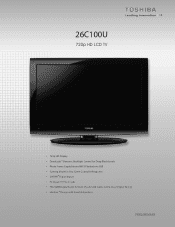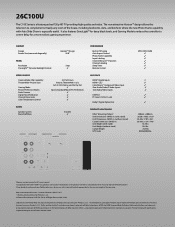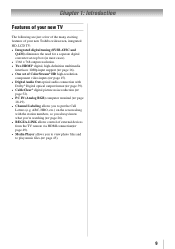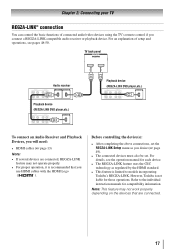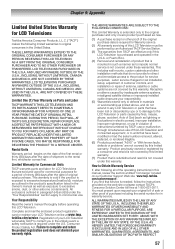Toshiba 26C100U Support and Manuals
Get Help and Manuals for this Toshiba item

View All Support Options Below
Free Toshiba 26C100U manuals!
Problems with Toshiba 26C100U?
Ask a Question
Free Toshiba 26C100U manuals!
Problems with Toshiba 26C100U?
Ask a Question
Most Recent Toshiba 26C100U Questions
Is The 26' Toshiba Model 26c100u High Definition?
I just got a 2010 Toshiba model 26c100u. When I plugged in an HDMI cable,a message came on saying th...
I just got a 2010 Toshiba model 26c100u. When I plugged in an HDMI cable,a message came on saying th...
(Posted by jeanmcclelland 10 years ago)
If I Have An Optical Audio->3.5 Mm Jack, Can I Connect My Tv To Home Speakers?
will this work?
will this work?
(Posted by krispajcini 11 years ago)
Does Not Power On
TV was on and went off suddenly. Called cable company and did tests. All is well with cable. Technic...
TV was on and went off suddenly. Called cable company and did tests. All is well with cable. Technic...
(Posted by glorifythelord 11 years ago)
Refurb Model: After A Few Minutes, Picture Display Goes Black - Any Ideas?
This is a random problem but happens more often now. Took to repair shop but they could not get the ...
This is a random problem but happens more often now. Took to repair shop but they could not get the ...
(Posted by jmsue 12 years ago)
Allo, Can I Plug In Headphone Set On This Tv. How?
(Posted by Anonymous-45952 12 years ago)
Popular Toshiba 26C100U Manual Pages
Toshiba 26C100U Reviews
We have not received any reviews for Toshiba yet.