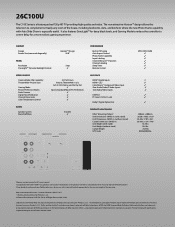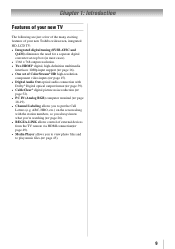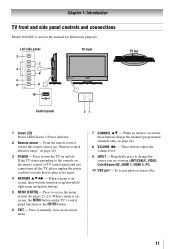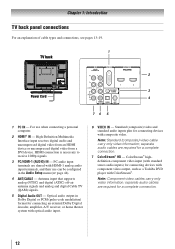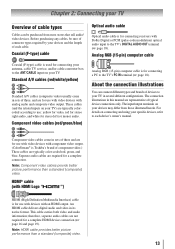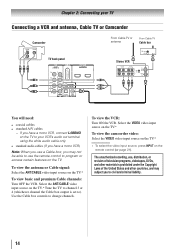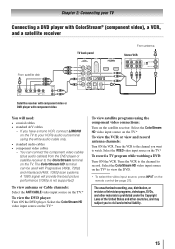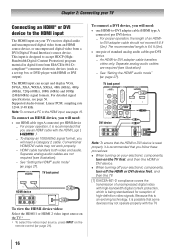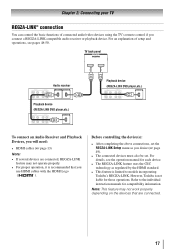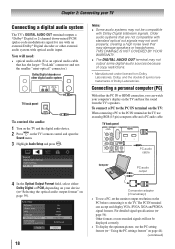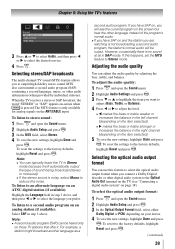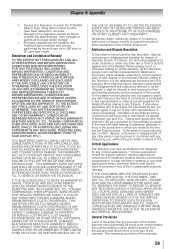Toshiba 26C100U Support Question
Find answers below for this question about Toshiba 26C100U.Need a Toshiba 26C100U manual? We have 2 online manuals for this item!
Question posted by krispajcini on December 24th, 2012
If I Have An Optical Audio->3.5 Mm Jack, Can I Connect My Tv To Home Speakers?
will this work?
Current Answers
Related Toshiba 26C100U Manual Pages
Similar Questions
Connecting Tv To Stereo
How do I connect the TV to the stereo so TV and DVD player can be heard through the stereo instead o...
How do I connect the TV to the stereo so TV and DVD player can be heard through the stereo instead o...
(Posted by rlangfo 11 years ago)
Refurb Model: After A Few Minutes, Picture Display Goes Black - Any Ideas?
This is a random problem but happens more often now. Took to repair shop but they could not get the ...
This is a random problem but happens more often now. Took to repair shop but they could not get the ...
(Posted by jmsue 12 years ago)
Want To Connect Tv To Pc
using VGA cable, picture good. for audio want to use 35mm and rca cable to "pc audio" behind tv but ...
using VGA cable, picture good. for audio want to use 35mm and rca cable to "pc audio" behind tv but ...
(Posted by staraquarius 12 years ago)
Allo, Can I Plug In Headphone Set On This Tv. How?
(Posted by Anonymous-45952 12 years ago)
Is Base Stand Pedestal And Base Bracket For 26c100u Available?
Can i purchase the base stand pedestal and base bracket for this model? The original was removed whe...
Can i purchase the base stand pedestal and base bracket for this model? The original was removed whe...
(Posted by sugarink 12 years ago)