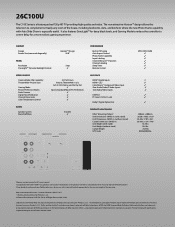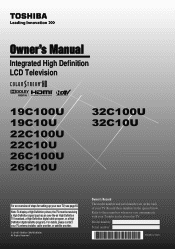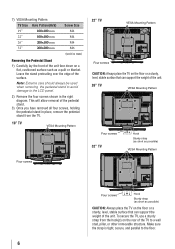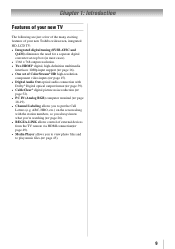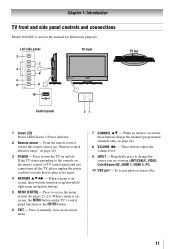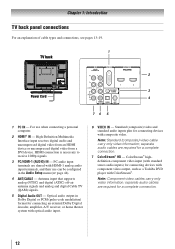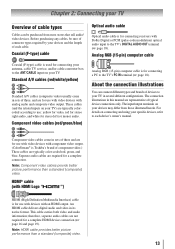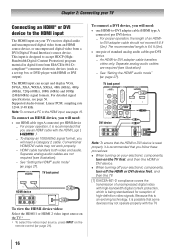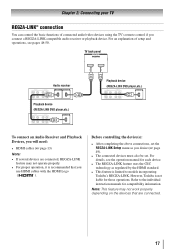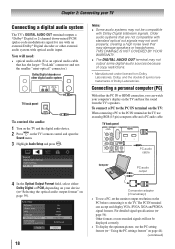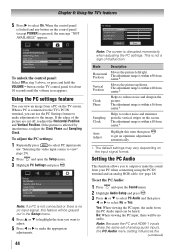Toshiba 26C100U Support Question
Find answers below for this question about Toshiba 26C100U.Need a Toshiba 26C100U manual? We have 2 online manuals for this item!
Question posted by jeanmcclelland on July 22nd, 2013
Is The 26' Toshiba Model 26c100u High Definition?
I just got a 2010 Toshiba model 26c100u. When I plugged in an HDMI cable, a message came on saying the tv is not HD. Is this correct? If it is, what is the option for the HDMI cable?
Current Answers
Related Toshiba 26C100U Manual Pages
Similar Questions
Refurb Model: After A Few Minutes, Picture Display Goes Black - Any Ideas?
This is a random problem but happens more often now. Took to repair shop but they could not get the ...
This is a random problem but happens more often now. Took to repair shop but they could not get the ...
(Posted by jmsue 12 years ago)
Allo, Can I Plug In Headphone Set On This Tv. How?
(Posted by Anonymous-45952 12 years ago)
Is Base Stand Pedestal And Base Bracket For 26c100u Available?
Can i purchase the base stand pedestal and base bracket for this model? The original was removed whe...
Can i purchase the base stand pedestal and base bracket for this model? The original was removed whe...
(Posted by sugarink 12 years ago)
Blank Screen Toshiba 22av600u Flat Panel Hdtv
when i turn tv on it flickers then goes blank thank you
when i turn tv on it flickers then goes blank thank you
(Posted by dale74 12 years ago)
Do Full Hd Lcd Tv Gives High Definition Videos When They Watched From Any Angle?
Do FULL HD LCD TV gives high definition videos when they watched from any angle?
Do FULL HD LCD TV gives high definition videos when they watched from any angle?
(Posted by bpshbp 12 years ago)