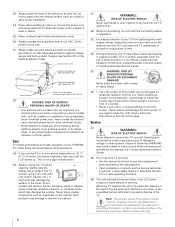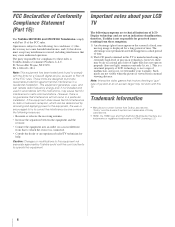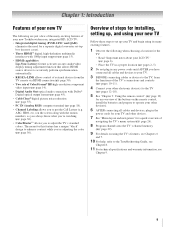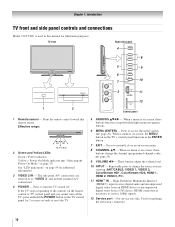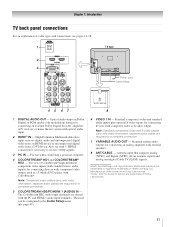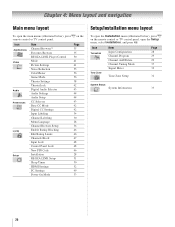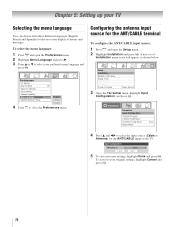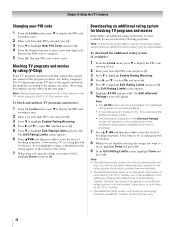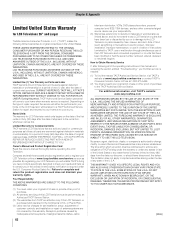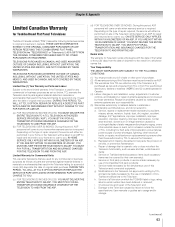Toshiba 32CV510U - 31.5" LCD TV Support and Manuals
Get Help and Manuals for this Toshiba item

View All Support Options Below
Free Toshiba 32CV510U manuals!
Problems with Toshiba 32CV510U?
Ask a Question
Free Toshiba 32CV510U manuals!
Problems with Toshiba 32CV510U?
Ask a Question
Most Recent Toshiba 32CV510U Questions
Led Yellow Flash All The Time
My TV shut off and now the LED yellow flash all the time. I tried to unplugged the TV,but no result....
My TV shut off and now the LED yellow flash all the time. I tried to unplugged the TV,but no result....
(Posted by bourdonjeff 11 years ago)
Led Yellow Flashing All The Time
TV was on and it shut off by itself and the LED yellow start flashing all the time. I tried to unplu...
TV was on and it shut off by itself and the LED yellow start flashing all the time. I tried to unplu...
(Posted by bourdonjeff 11 years ago)
Does The Toshiba Model 32c12041 Come With A Limited Warrenty From Toshiba
(Posted by ingridfrankfort 11 years ago)
Toshiba 32CV510U Videos
Popular Toshiba 32CV510U Manual Pages
Toshiba 32CV510U Reviews
We have not received any reviews for Toshiba yet.