Toshiba 26AV502 Support and Manuals
Get Help and Manuals for this Toshiba item
This item is in your list!

View All Support Options Below
Free Toshiba 26AV502 manuals!
Problems with Toshiba 26AV502?
Ask a Question
Free Toshiba 26AV502 manuals!
Problems with Toshiba 26AV502?
Ask a Question
Popular Toshiba 26AV502 Manual Pages
User Manual - Page 2


... U.S. Dear Customer,
Thank you for installation. WARNING: If you decide to walls with furniture and television sets.
• Don't place flat panel displays on the proper stands or installed according to wall mount your flat panel display.
• Carefully read this
television, always use of important operating and maintenance (servicing) instructions in mind:
The Issue
• The...
User Manual - Page 3


... LCD panel inside a wall or similar enclosed area.
20) Never modify this equipment.
Never place the TV on or pinched, particularly at all times. Servicing is dropped and the cabinet or enclosure surface has been damaged or the TV does not operate normally, take the following precautions:
• ALWAYS turn off the TV and unplug the power cord...
User Manual - Page 4


... of time.
(continued) A hard cloth may vary until the LCD warms up static charges (see Section 810 of the television at least 4 (four) inches around the TV.
26) Always place the back of the National Electric Code). Avoid contact with , such as a ladder or screwdriver) can support the weight of the panel. 23) Always place the...
User Manual - Page 5


... expose you decide to wall mount your LCD TV using the on the LCD screen. When the TV reaches the end of its useful life, dispose of the used when attaching the pedestal stand to avoid damage to the LCD panel. 2) Place the TV on a flat, cushioned surface such as in the instructions provided with your LCD TV on the included Pedestal Stand:
Observe the following...
User Manual - Page 10


... the Troubleshooting Guide,
Chapter 8.
14無 For technical specifications and warranty
information, see Chapter 9.
15無 Enjoy your new TV!
10 Then press POWER on the TV control panel or remote control to turn the TV off or on, please unplug the power cords few seconds then re-plug to try again.
10無 See "Menu layout and navigation" for installing, setting...
User Manual - Page 11


... buttons change the source you cannot turn the TV on and off the TV, press and hold the POWER button on the TV control panel for updating the television's firmware.
5無 POWER - Press to as "VIDEO 2" and include standard A/V connections.
4無 Service port - If the TV stops responding to the controls on the remote control or TV control panel and you are...
User Manual - Page 23


REMOTE CONTROL KEY
Toshiba TV
CABLE
SAT (satellite)
AUX 1 (VCR)
AUX 2 (DVD or HTIB)
POWER
Power
Power
Power
Power
Power
SLEEP
Sleep timer
TV
TV
TV
TV
PIC SIZE
Picture size
TV
TV
TV
TV
FREEZE
FREEZE
TV
TV
TV
TV
1-9
Digit 1-9
Digit 1-9 Digit 1-9
Digit 1-9 Digit 1-9
0
Digit 0
Digit 0 Digit 0
Digit 0
Digit 0
100/-/+10
- (sub CH)
---
- (sub CH)
100
+10
...
User Manual - Page 24


... other devices
Your Toshiba TV remote control is listed,
try each one separately until you find the code for your device. See notes below . If more than one that works.
2無 Set the MODE SELECT switch to the type of device you will turn on using another code, you will need to reprogram the remote control.
••...
User Manual - Page 33


... Daylight Saving Time status. A new set ).
6無 Highlight Yes and press . After the TV turns off automatically after a few seconds.
Setting the time zone
The Time Zone setup will allow the TV status information to obtain the RF channel numbers for your PIN code (or 0000 if no PIN code has
been set of Installation menu icons will appear.
2無...
User Manual - Page 38
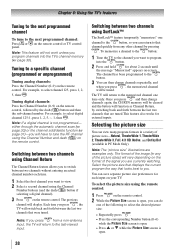
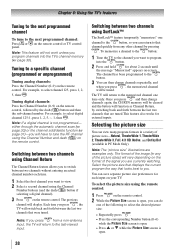
Tuning to a specific channel (programmed or unprogrammed)
Tuning analog channels: Press the Channel Number (0-9) on the remote control.
Each time you ...TV will vary depending on the remote control. Note: If you press
from any of the picture sizes) will switch back and forth between two channels without entering an actual channel number each input on -screen.
Selecting the picture...
User Manual - Page 39


... the picture is stretched wider to select the desired picture size
setting.
3無 Highlight Done and press .
Note: Some of the screen, but the left and right edges are hidden*.
Picture is ... criminal liability. Note: If you to fill the screen.
Chapter 6: Using the TV's features
To select the picture size using the menus:
1無 Select Picture Size in Full or Natural...
User Manual - Page 49


....*
Vertical Position
Moves the picture up/down. button on the TV control panel will operate except POWER.
Chapter 6: Using the TV's features
To deactivate the Input Lock once the GameTimer® has activated it:
Set the Input Lock to view" page 34).
2無 Press and open the Setup menu. 3無 Highlight PC Settings and press .
When the...
User Manual - Page 59
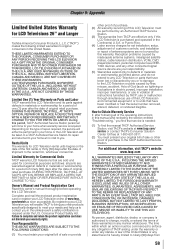
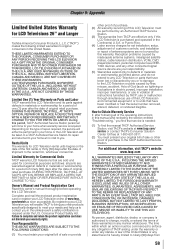
..., ARE NOT COVERED BY THESE WARRANTIES. Rental Units The warranty for set installation, setup, adjustment of customer controls, and installation or repair of the operating instructions in the United States. DURING THIS PERIOD, TACP WILL, AT TACP'S OPTION, REPAIR OR REPLACE A DEFECTIVE PART WITH A NEW OR REFURBISHED PART WITHOUT CHARGE TO YOU. Complete and mail the enclosed product registration...
User Manual - Page 61
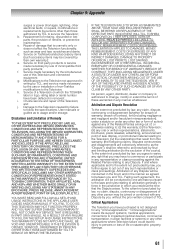
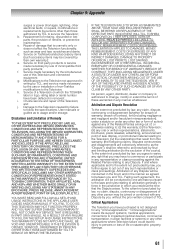
... facilities or systems or any manner whatsoever. Service of the courts). YOU MUST READ AND FOLLOW ALL SET-UP AND USAGE INSTRUCTIONS IN THE APPLICABLE USER GUIDES AND/OR MANUALS. Replacement of missing, discarded or lost parts, the provision of incompatible third party products; Modifications to the exclusion of a Television on Toshiba-branded accessory items (such accessory items...
User Manual - Page 62


...toshiba.ca, or call toll free 1-800-268-3404 (2) Present your bill of sale or other or remaining Related Parties. How to Obtain Warranty Services If, after following all of the operating instructions...the other proof of providing the source code.
62 Chapter 9: Appendix
IF THE ... to form part of Ontario.
toshiba.ca
A copy of this manual and checking the "Troubleshooting" section, you...
Toshiba 26AV502 Reviews
Do you have an experience with the Toshiba 26AV502 that you would like to share?
Earn 750 points for your review!
We have not received any reviews for Toshiba yet.
Earn 750 points for your review!
