Toshiba 24SL415UM Support and Manuals
Get Help and Manuals for this Toshiba item
This item is in your list!

View All Support Options Below
Free Toshiba 24SL415UM manuals!
Problems with Toshiba 24SL415UM?
Ask a Question
Free Toshiba 24SL415UM manuals!
Problems with Toshiba 24SL415UM?
Ask a Question
Popular Toshiba 24SL415UM Manual Pages
Owners Manual - Page 4
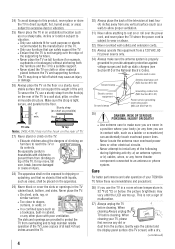
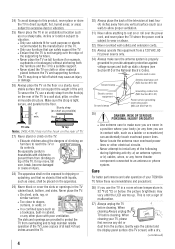
....
37) Always unplug the TV before cleaning. When cleaning your TOSHIBA TV, follow these recommendations and precautions:
36) If you use furniture that can safely support the TV. • Ensure that the TV is not a sign of the following during lightning activity: a) an antenna system; Leave a space of at least 4 (four) inches around the TV.
4
30) Always place...
Owners Manual - Page 19
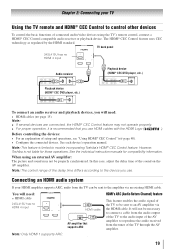
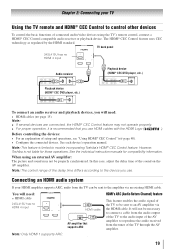
...instruction manuals for those operations.
Note: The control range of the TV through the AV amplifier.
19 It will need:
• HDMI cables ( page 15)
Note:
•• If several devices are connected, the HDMI® CEC Control feature may not be sent to models incorporating Toshiba's HDMI® CEC Control feature.
TV back panel
24SL415U...HDMI amplifier supports ARC,...
Owners Manual - Page 26


... scanning, press while scanning.
• After scanning is any time.
> Settings > SETUP > System Information > .
26 This can be registered though these are not found after scanning:
• Check the antenna/cable connections, and scan again.
• Connect the TV to contact Customer Support. Navigating the menu system
• To open the main menu, press...
Owners Manual - Page 29


... (optional)
To make sure your cable TV service's lineup changes significantly.
Note: To tune channels not stored in the TV's memory.
Location
You can manually store or skip individual channels from three different language settings (English, Français, and Español) for your region.
1無
> Settings > SETUP > TV Settings > .
2無 Press p or q to repeat the...
Owners Manual - Page 30


...enter channels if the channel number is selected. The box is known.
1無
> Settings > SETUP > Manual Tuning > .
2無 Use buttons 0-9 on Skip. Note: You cannot tune skipped channels using or . Press .
3無 Press p or q to be skipped.
1無
> Settings > SETUP > TV Settings > .
2無 Press p or q to select Input Labeling.
Press p or q to select a
channel to...
Owners Manual - Page 31


....
3無 Press t or u to select PC, or HDMI 3. You can label analog TV channels.
1無
> Settings > SETUP > TV Settings > .
2無 Press p or q to select Input Labeling.
Press .
3無 Press p or q to select the item you have connected to the TV.
1無
> Settings > PREFERENCES > AV Connection
> .
2無 Press p or q to select Channel Options. Labeling video...
Owners Manual - Page 33


...interface for analog and digital channels when the TV is set to Antenna ( page 29).
1無
> Settings > SETUP > TV Settings > .
2無 Press p or q... and the Channel Browser ANT/CABLE List are updated when you change inputs from the Inputs List....specific channel (programmed or unprogrammed)
Channel Analog
Digital
Description
Use the 0-9 buttons on the remote control or TV...
Owners Manual - Page 36


... T1, T2, T3, or T4.
Note: If Closed Captions is not available in program guides).
Note: If text is set to select a characteristic. Note: A closed caption mode:
1無
> Settings > SETUP > TV Settings > .
2無 Press p or q to select the format for that channel or service.
36 Serif, Mono w/o Serif, Prop. Press .
4無 Press p or q to Off, Analog CC...
Owners Manual - Page 37


... programs and movies include signals that will be blocked.
Note: The V-Chip feature in this TV supports the U.S.
Press .
Press . The V-Chip feature in this TV detects the signals and blocks the programs according to "0000". Entering a new PIN code
1無
> Settings > PREFERENCES > PIN Setting >
.
2無 Use the number buttons to select Edit Rating Limits. The...
Owners Manual - Page 39


... limits you are watching, press on page 37).
1無
> Settings > SETUP > TV Settings > .
2無 Press p or q to be viewed unless the PIN code is provided. The list of the program you have set , a warning appears.
5無 The box is selected.
Note: If no PIN code has been set , the TV will enter program lock mode and a warning message will...
Owners Manual - Page 45


... reset: Press t or u to display support information containing
Web/Customer service numbers for US, Canada,
and Mexico. Power failure
If power is lost while you are watching the TV, the Last Mode Memory feature automatically turns on the TV when power is restored.
45 Chapter 6: Basic features
Viewing support information
1無
> Settings > SETUP > System Information.
2無 Press...
Owners Manual - Page 60
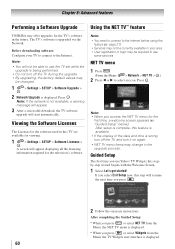
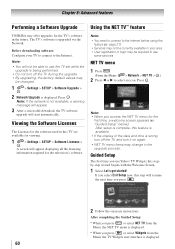
... ( "Guided Setup" below).
A screen will start automatically.
Note: • When you press .
2無 Follow the onscreen instructions. Note:
• You will resume the next time you access the NET TV menu for the television's software.
TV Widgets this step will not be changed.
1無
> Settings > SETUP > Software Upgrade >
.
2無 Network Upgrade is being...
Owners Manual - Page 88
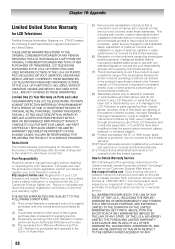
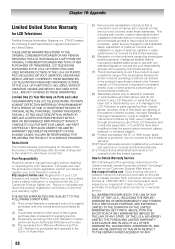
... RESPECT TO THE REPAIR OR REPLACEMENT OF ANY
88 Chapter 10: Appendix
Limited United States Warranty
for LCD Televisions
Toshiba America Information Systems, Inc. ("TAIS") makes the following limited warranties to Obtain Warranty Service
After following all of the operating instructions in the Owner's manual, review the section entitled "Concierge" located on our Customer Support Web site at...
Owners Manual - Page 89
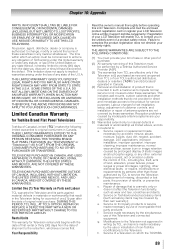
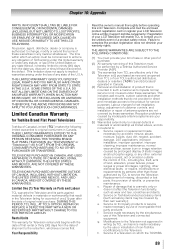
... Limited Canadian Warranty
for Toshiba Brand Flat Panel Televisions
Toshiba of Canada Limited ("TCL") makes the following limited warranties to the Television;
DURING THIS PERIOD, TCL WILL, AT TCL'S OPTION, REPAIR OR REPLACE A DEFECTIVE PART WITH A NEW OR RECERTIFIED PART WITHOUT CHARGE TO YOU FOR PARTS OR LABOUR. Your Responsibility
Read the owner's manual thoroughly before operating this...
Owners Manual - Page 91


...limited warranty shall be severed or excluded from Toshiba for your TV, you agree that we distributed to view the advanced functions available for a period of the operating instructions in this manual, checked the "Troubleshooting" section, and have visited www.toshiba.ca/support for additional information, you to upgrade WMDRM to access their intellectual property, including copyrights...
Toshiba 24SL415UM Reviews
Do you have an experience with the Toshiba 24SL415UM that you would like to share?
Earn 750 points for your review!
We have not received any reviews for Toshiba yet.
Earn 750 points for your review!
