Toshiba 23L2300U1 Support and Manuals
Get Help and Manuals for this Toshiba item
This item is in your list!

View All Support Options Below
Free Toshiba 23L2300U1 manuals!
Problems with Toshiba 23L2300U1?
Ask a Question
Free Toshiba 23L2300U1 manuals!
Problems with Toshiba 23L2300U1?
Ask a Question
Popular Toshiba 23L2300U1 Manual Pages
User's Guide for L1350U and L2300U Series TV's - Page 1


... an over-the-air High Definition TV broadcast, a High Definition digital cable program, or a High Definition digital satellite program).
Record these numbers whenever you need assistance: Toshiba's Support Web site support.toshiba.com For more information, see "Troubleshooting" on the back and side of your TV antenna installer, cable provider, or satellite provider
GMA300018010 01/13
User's Guide for L1350U and L2300U Series TV's - Page 5
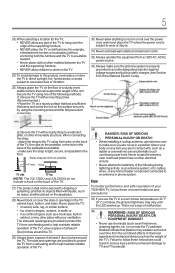
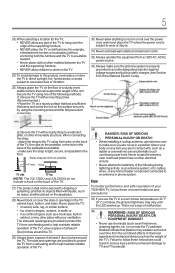
...23L2300U do not include a hook on the back of the TV.
27) The product shall not be placed on the apparatus.
28) Never block or cover the slots or openings in direct...instructions could result in a position where your TOSHIBA...part of the TV to hang over the edge of the supporting...support, • Never place cloth or other electrical circuits. • Never attempt to install...Electric Code). ...
User's Guide for L1350U and L2300U Series TV's - Page 6


...direct sunlight, such as described below . Service
45) WARNING:
RISK OF ELECTRIC SHOCK! Opening and removing the covers may be exposed to clean the LCD screen, follow the instructions... replacement parts specified by the wall mount manufacturer. 5) Follow the instructions ...Toshiba Authorized Service Provider. A hard cloth may result in this product can support the weight of this manual...
User's Guide for L1350U and L2300U Series TV's - Page 11
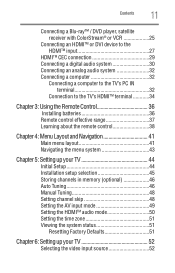
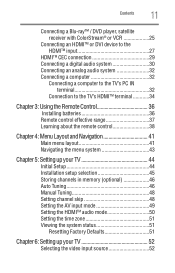
... menu layout 41 Navigating the menu system 43
Chapter 5: Setting up your TV 44
Initial Setup 44 Installation setup selection 45 Storing channels in memory (optional 46 Auto Tuning 46 Manual Tuning 48 Setting channel skip 48 Setting the AV input mode 49 Setting the HDMITM audio mode 50 Setting the time zone 51 Viewing the system status 51...
User's Guide for L1350U and L2300U Series TV's - Page 15
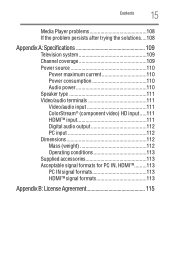
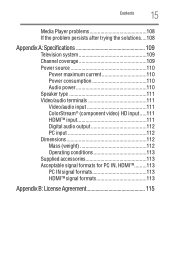
Contents
15
Media Player problems 108 If the problem persists after trying the solutions....108
Appendix A: Specifications 109
Television system 109 Channel coverage 109 Power source 110
Power maximum current 110 Power consumption 110 Audio power 110 Speaker type 111 Video/audio ...
User's Guide for L1350U and L2300U Series TV's - Page 17
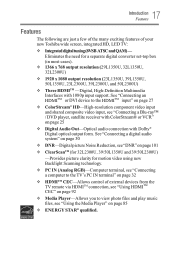
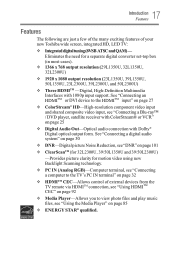
...set-top box (in most cases). v 1366 x 768 output resolution (29L1350U, 32L1350U, 32L2300U)
v 1920 x 1080 output resolution (23L1350U, 39L1350U, 50L1350U, 23L2300U...)-Computer terminal, see "Connecting a computer to the TV's PC IN terminal" on page 32
v HDMITM CEC-Allows control of your new Toshiba ...DVD player, satellite receiver with ColorStream® or VCR" on page 25
v...
User's Guide for L1350U and L2300U Series TV's - Page 18


...installation, care, and service information. The slots and openings are provided to protect the TV from overheating and to help , refer to "Troubleshooting" on page 103
13 For technical specifications, see "Specifications.... 18 Introduction Overview of installation, setup, and use
Overview of installation, setup, and use
Follow these steps to set up your TV" on ...support the weight of the unit.
User's Guide for L1350U and L2300U Series TV's - Page 20
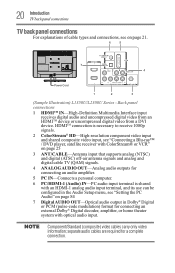
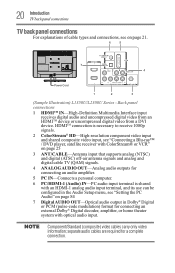
...-High-resolution component video input and shared composite video input, see "Setting the PC Audio" on page 21.
6
5
7 4
Power ... output in Dolby® Digital or PCM (pulse-code modulation) format for connecting an external Dolby® ...Setup menu, see "Connecting a Blu-ray™ / DVD player, satellite receiver with ColorStream® or VCR" on page 25 3 ANT/CABLE-Antenna input that supports...
User's Guide for L1350U and L2300U Series TV's - Page 30


...-mixed PCM (pulse-code modulation) signal for those operations. Refer to models incorporating Toshiba's HDMITM CEC. For details, see "Setting up HDMMIITTMM CEC" ...settings, see the operation manual for compatibility information. You will need an optical audio cable (Use an optical audio cable that are connected.
However, Toshiba is limited to the individual instruction manuals...
User's Guide for L1350U and L2300U Series TV's - Page 33
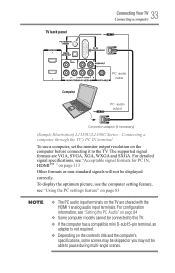
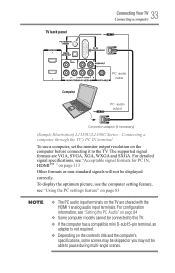
..., SVGA, XGA, WXGA and SXGA. v Depending on page 84
v Some computer models cannot be connected to pause during multi-angle scenes. Connecting a computer through the TV's PC IN terminal
To use the computer setting feature, see "Setting the PC Audio" on the content's title and the computer's
specifications, some scenes may be skipped or you may not be...
User's Guide for L1350U and L2300U Series TV's - Page 86
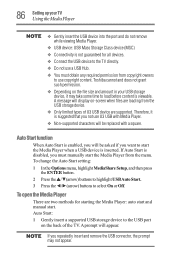
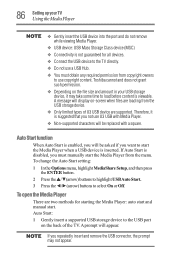
...enabled, you will appear. Toshiba cannot and does not grant...TV. v Non-supported characters will display on...manually start . To change the Auto Start setting: 1 In the Options menu, highlight MediaShare Setup, and then press
the ENTER button. 2 Press the /▼(arrow) buttons to highlight USB Auto Start. 3 Press the ◄/►(arrow) buttons to the TV directly... and manual start ...
User's Guide for L1350U and L2300U Series TV's - Page 103


... closed caption feature to Off, see "Using closed caption feature is set to the buttons on the remote control or TV control panel and you cannot turn off using this chapter or visit the Toshiba technical support Web site at support.toshiba.com for possible causes/solutions for several seconds to controls. Black box on...
User's Guide for L1350U and L2300U Series TV's - Page 108
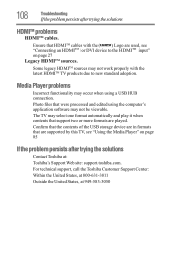
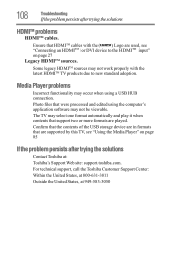
... Outside the United States, at : Toshiba's Support Web site: support.toshiba.com.
Media Player problems
Incorrect functionality may occur when using the computer's application software may not work properly with the (
) Logo are played. 108
Troubleshooting If the problem persists after trying the solutions
Contact Toshiba at 949-583-3050 Photo files that support two or more formats are...
Resource Guide for L2300U Series TV's - Page 1
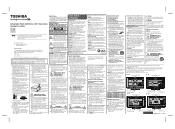
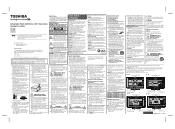
... all servicing not specified in this manual to provide adequate protection against voltage surges and built-up . Refer all instructions for replacement of cable entry as possible)
4" min. Note: Extreme care should always be used as steps, such as a chest of the unit face down
on furniture that no objects filled with the installation instructions.
This guide...
Resource Guide for L2300U Series TV's - Page 2
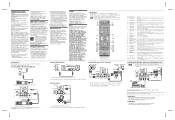
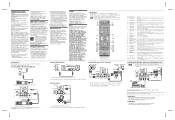
....
Selects the picture mode, see the"Connecting a Blu-ray™ / DVD player, satellite receiver with ColorStream® or VCR" section in the User's Guide. FCC Declaration of Conformity Compliance Statement (Part 15): Toshiba 23L2300U/32L2300U/39L2300U/50L2300U Television models comply with Part 15 of the FCC Rules. The party responsible for a Class B digital device, pursuant...
Toshiba 23L2300U1 Reviews
Do you have an experience with the Toshiba 23L2300U1 that you would like to share?
Earn 750 points for your review!
We have not received any reviews for Toshiba yet.
Earn 750 points for your review!
