Toshiba 1805-S274 - Satellite - PIII 1.1 GHz Support and Manuals
Get Help and Manuals for this Toshiba item
This item is in your list!
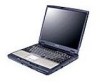
View All Support Options Below
Free Toshiba 1805-S274 manuals!
Problems with Toshiba 1805-S274?
Ask a Question
Free Toshiba 1805-S274 manuals!
Problems with Toshiba 1805-S274?
Ask a Question
Popular Toshiba 1805-S274 Manual Pages
Windows 98SE Supplemental User's Guide for Satellite 1800/1805 - Page 1


... you need assistance: ❖ VirtualTechTM e-support tool
Double-click the desktop icon or visit the Web site: http://virtualtech.answerteam.com ❖ InTouchsm Center
Calling within the United States (800) 457-7777
Calling from outside the United States (949) 859-4273
For more information, see your Satellite ® 1800/1805 Series User's Guide. C1512-1
TOSHIBA
Windows 98SE Supplemental User's Guide for Satellite 1800/1805 - Page 2


... OR ERROR FREE. Protection of Stored Data
For your important data, please make periodic back-up and usage instructions in the applicable user guides and/or manuals enclosed. TOSHIBA DISCLAIMS ...Model: Satellite 1800/1805 Series
Compact Disk-Read/Write
The computer system you purchased may not function properly and you must read and follow all set-up copies of all the data stored on the hard...
Windows 98SE Supplemental User's Guide for Satellite 1800/1805 - Page 3


... performance of this product, please read this instruction manual carefully and retain for any other than those specified may result in hazardous radiation exposure. 3
Critical Applications
The computer you have purchased is not designed for future reference. Should the unit ever require maintenance, contact an authorized service location.
To ensure proper use of procedures...
Windows 98SE Supplemental User's Guide for Satellite 1800/1805 - Page 4
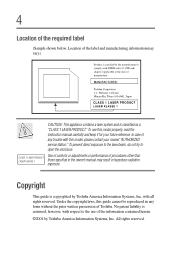
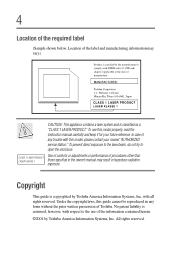
To use of the information contained herein. ©2001 by Toshiba America Information Systems, Inc. with this model properly, read the instruction manual carefully and keep it for your nearest "AUTHORIZED service station." Location of Toshiba.
Copyright
This guide is copyrighted by Toshiba America Information Systems, Inc. No patent liability is classified as a "CLASS 1 LASER ...
Windows 98SE Supplemental User's Guide for Satellite 1800/1805 - Page 7


...14 Using Windows® Explorer 15 Disabling the Ethernet LAN Port 15 Determining remaining battery power 16 Turning off the display automatically 17
Enabling the screen saver 17 Powering down the computer 17
Chapter 2: Toshiba Utilities 19
Toshiba Power Saver utility 20 Hibernate tab in Toshiba Power Saver 20 Other Toshiba Power Saver functions 21
Setting passwords 22 Using an instant...
Windows 98SE Supplemental User's Guide for Satellite 1800/1805 - Page 9


...; installation ❖ Connecting a PS/2® mouse ❖ Deleting files ❖ Exchanging data with your system, contains basic information about your computer including: troubleshooting, information on using your computer's hardware, and Microsoft® Windows® Millennium Edition operating system. Introduction
The Satellite® 1800/1805 Series User's Guide, a separate manual...
Windows 98SE Supplemental User's Guide for Satellite 1800/1805 - Page 11


... of the equipment or related items.
Safety icons
11
The following functions are highlighted with tours and tutorials, automated support, and
automatic Windows® update ❖ Network setup wizards
Safety icons
This manual contains safety instructions that must be observed in order to avoid potential hazards that could result in personal injuries, damage to your...
Windows 98SE Supplemental User's Guide for Satellite 1800/1805 - Page 14


...modem must be prompted to click Finish to work with Toshiba.
The Windows® 98 Second Edition Help window appears... this time. ❖ Read about Warranty Extensions and Upgrades. If you cannot figure out how to do not ...for Internet access.
Completing installation
On completing the startup procedure, you in setting up your desktop. This step guides you through signing up ...
Windows 98SE Supplemental User's Guide for Satellite 1800/1805 - Page 15


...Windows® Explorer, which gives you can use a keyboard shortcut, F1, to a network, it may pause ...listed in the Programs menu, you a view of each drive and folder on the program's taskbar.
2 Click Index... port: 1 Click Start, point to Settings, and click Control Panel. 2 Double-click the System...174; Pro/100 VE Network Connection in Network
Adapters. 4 Click the Properties button. 5 Check...
Windows 98SE Supplemental User's Guide for Satellite 1800/1805 - Page 19
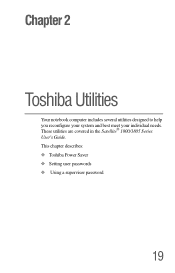
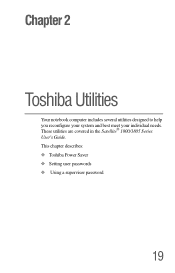
These utilities are covered in the Satellite® 1800/1805 Series User's Guide. This chapter describes: ❖ Toshiba Power Saver ❖ Setting user passwords ❖ Using a supervisor password.
19 Chapter 2
Toshiba Utilities
Your notebook computer includes several utilities designed to help you reconfigure your system and best meet your individual needs.
Windows 98SE Supplemental User's Guide for Satellite 1800/1805 - Page 20


... not require many system resources, you click either OK or Apply. Click OK to Settings, then click Control Panel.
2 In the Control Panel window, double-click the Toshiba Power Saver icon.
Any options that you are running on batteries and the programs that you change become effective when you may have longer work sessions...
Windows 98SE Supplemental User's Guide for Satellite 1800/1805 - Page 22


... accessing certain functions such as Toshiba Hardware Setup. Hibernation is not enabled and your battery fail. Setting passwords
Setting a password leaves your computer secure so that causes your computer. Toshiba supports the following types of the battery alarms.
TECHNICAL NOTE: Toshiba recommends that you need to the hard disk drive should your battery dies, you have the Hibernation...
Windows 98SE Supplemental User's Guide for Satellite 1800/1805 - Page 23


... click Toshiba HW Setup.
2 Select the Password tab. 3 Click Registered. 4 Type your password in the Enter Password box and click OK. 5 Type the password again in the Verify Password box and click
OK.
6 Click Exit.
Type your system with a single keystroke. This freezes the keyboard and AccuPoint II and blanks the screen.
Toshiba Utilities Setting passwords
23
Using an instant password
An...
Windows 98SE Supplemental User's Guide for Satellite 1800/1805 - Page 24
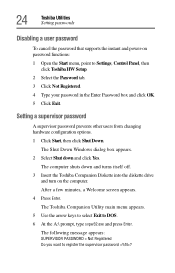
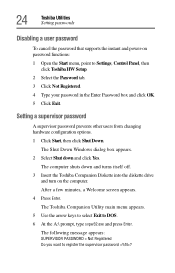
... Exit to Settings, Control Panel, then
click Toshiba HW Setup. 2 Select the Password tab. 3 Click Not Registered. 4 Type your password in the Enter Password box and click OK. 5 Click Exit. The Shut Down Windows dialog box appears. 2 Select Shut down and turns itself off. 3 Insert the Toshiba Companion Diskette into the diskette drive
and turn on password functions: 1 Open...
Windows 98SE Supplemental User's Guide for Satellite 1800/1805 - Page 27


...
automatic power off 17 screen saver 17
E
Ethernet LAN port, disabling 15
F
features 9 functions, unsupported 11
H
help, using 14 hibernate 20
I
icons, safety 11 instant password 23
P
passwords deleting a supervisor 25 disable 23 instant 23 setting 22 supervisor 24 user 23
power automatic off 17 battery 16 down 17 hibernate and standby, see Satellite 1800/1805 Series User's Guide...
Toshiba 1805-S274 Reviews
Do you have an experience with the Toshiba 1805-S274 that you would like to share?
Earn 750 points for your review!
We have not received any reviews for Toshiba yet.
Earn 750 points for your review!
