TP-Link TD-W300KIT Support and Manuals
Get Help and Manuals for this TP-Link item
This item is in your list!

View All Support Options Below
Free TP-Link TD-W300KIT manuals!
Problems with TP-Link TD-W300KIT?
Ask a Question
Free TP-Link TD-W300KIT manuals!
Problems with TP-Link TD-W300KIT?
Ask a Question
Popular TP-Link TD-W300KIT Manual Pages
User Guide - Page 10


... CD-ROM drive, and then Figure 2-1 will appear. Figure 2-1 2. TL-WN821N 300Mbps Wireless N USB Adapter
Chapter 2. Click Cancel.
2.2 Software Installation
2.2.1 For Windows XP
The Setup steps for example. 1. Click Install Driver & Utility to install the Adapter: 1. There will pop up when the adapter is installed correctly. Connect the Adapter and your computer through the USB cable attached...
User Guide - Page 8
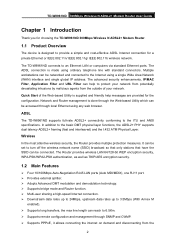
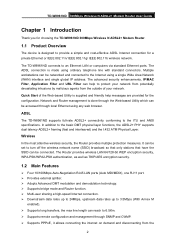
The advanced security enhancements, IP/MAC Filter, Application Filter and URL Filter can help messages are provided for the configuration. ADSL
The TD-W8961ND supports full-rate ADSL2+ connectivity conforming to protect your network. The Router provides wireless LAN 64/128-bit WEP encryption security, WPA-PSK/WPA2-PSK authentication, as well as TKIP/AES encryption security...
User Guide - Page 9


...190; Supports firmware upgrade and Web management. ¾ Provides WPA-PSK/WPA2-PSK data security, TKIP/AES encryption security. ¾ Provides 64/128-bit WEP encryption security and wireless LAN ACL (Access Control List).
1.3 Conventions
The Router or device mentioned in the pictures are just references for TD-W8961ND without any explanations. TD-W8961ND 300Mbps Wireless N ADSL2+ Modem Router...
User Guide - Page 12
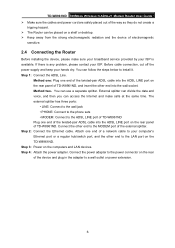
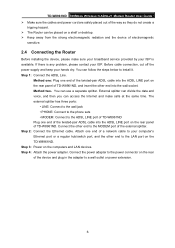
....
2.4 Connecting the Router
Before installing the device, please make calls at the same time. TD-W8961ND 300Mbps Wireless N ADSL2+ Modem Router User Guide ¾ Make sure...ADSL Line. The external splitter has three ports:
• LINE: Connect to the wall jack • PHONE: Connect to the phone sets • MODEM: Connect to the ADSL LINE port of TD-W8961ND Plug one end of the twisted-pair ADSL...
User Guide - Page 15
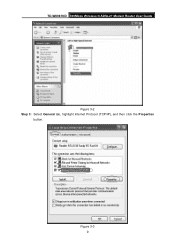
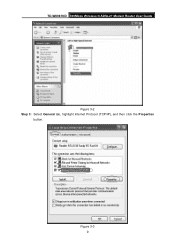
Figure 3-3 9 TD-W8961ND 300Mbps Wireless N ADSL2+ Modem Router User Guide
Figure 3-2 Step 3: Select General tab, highlight Internet Protocol (TCP/IP), and then click the Properties
button.
User Guide - Page 16
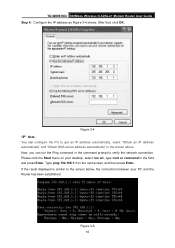
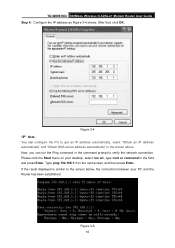
... command in the command prompt to the screen below, the connection between your desktop, select run tab, type cmd or command in the screen above. TD-W8961ND 300Mbps Wireless N ADSL2+ Modem Router User Guide Step 4: Configure the IP address as Figure 3-4 shows. Type ping 192.168.1.1 on your PC and the...
User Guide - Page 17


TD-W8961ND 300Mbps Wireless N ADSL2+ Modem Router User Guide If the result displayed is properly configured, please proceed as follows to the Quick Setup screen.
Figure 3-6 You can follow the steps below , enter the default User Name admin and the default Password admin, and then click OK to access to use the Web-based Utility: Start your PC...
User Guide - Page 18
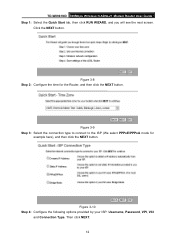
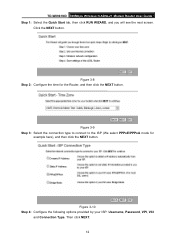
Figure 3-9 Step 3: Select the connection type to connect to the ISP (We select PPPoE/PPPoA mode for the Router, and then click the NEXT button.
Click the NEXT button. TD-W8961ND 300Mbps Wireless N ADSL2+ Modem Router User Guide Step 1: Select the Quick Start tab, then click RUN WIZARD, and you will see the next screen. Then click...
User Guide - Page 19
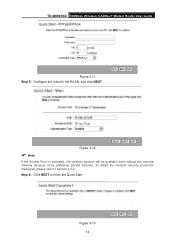
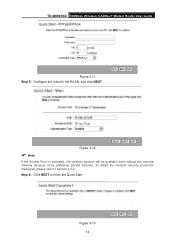
... the Quick Start. Figure 3-13 13 Figure 3-12
) Note:
If the Access Point is activated, the wireless function will be available even without the external antenna because of an additional printed antenna. TD-W8961ND 300Mbps Wireless N ADSL2+ Modem Router User Guide
Figure 3-11 Step 5: Configure the rules for the WLAN, and click NEXT.
Step 6: Click NEXT...
User Guide - Page 29
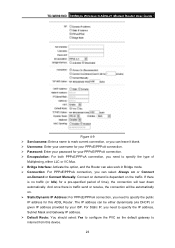
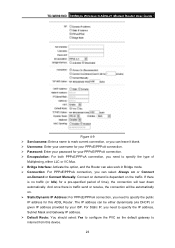
... default gateway to internet from this ADSL Router. TD-W8961ND 300Mbps Wireless N ADSL2+ Modem Router User Guide
Figure 4-9 ¾ Servicename: Enter... a name to mark current connection, or you can leave it blank. ¾ Username: Enter your username for your PPPoE/PPPoA connection. ¾ Password: Enter your password...
User Guide - Page 41
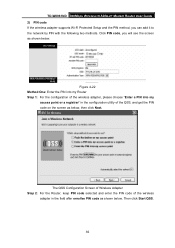
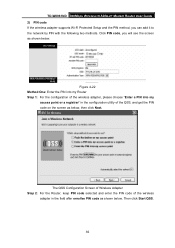
...
access point or a registrar" in the field after enrollee PIN code as shown below. Click PIN code, you can add it to the network by PIN with the following two methods.
TD-W8961ND 300Mbps Wireless N ADSL2+ Modem Router User Guide 2) PIN code If the wireless adapter supports Wi-Fi Protected Setup and the PIN method, you will see the screen as...
User Guide - Page 47
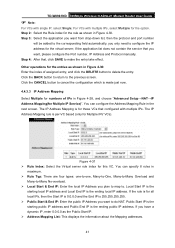
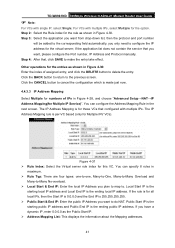
... for Multiple IP Service)". Step 2: Select the Rule index for the rule as shown in Figure 4-28, and choose "Advanced Setup→NAT→... configure the Port number, IP Address and Protocol manually. If the application list does not contain the service that , click SAVE to do NAT. Local ...TD-W8961ND 300Mbps Wireless N ADSL2+ Modem Router User Guide
) Note:
For VCs with multiple IPs.
User Guide - Page 65
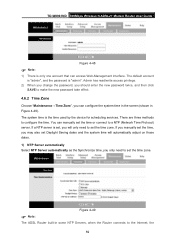
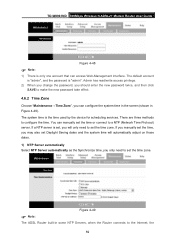
... Wireless N ADSL2+ Modem Router User Guide
Figure 4-48
) Note:
1) There is only one account that can configure the system time in the screen (shown in some NTP Servers, when the Router connects to the Internet, the 59 The default account is "admin", and the password is the time used by the device for scheduling services. You can manually set...
User Guide - Page 66


... in Figure 4-52). You can upgrade the firmware of the computer. Make sure the firmware or romfile you can also configure the NTP Server address manually, and then the Router will get the time from the NTP Server. TD-W8961ND 300Mbps Wireless N ADSL2+ Modem Router User Guide Router will get the system time automatically from the specific Server firstly. 2) PC's Clock Select...
User Guide - Page 68
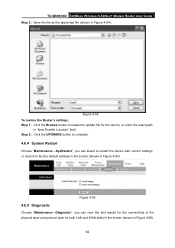
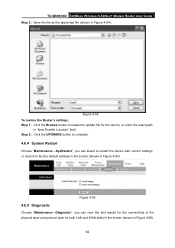
... Figure 4-56).
62 TD-W8961ND 300Mbps Wireless N ADSL2+ Modem Router User Guide Step 2: Save the file as the appointed file (shown in "New Romfile Location" field.
Step 2: Click the UPGRADE button to complete.
4.6.4 System Restart
Choose "Maintenance→SysRestart", you can select to restart the device with current settings or restore to locate the update file for both...
TP-Link TD-W300KIT Reviews
Do you have an experience with the TP-Link TD-W300KIT that you would like to share?
Earn 750 points for your review!
We have not received any reviews for TP-Link yet.
Earn 750 points for your review!
