TP-Link EAP245 Support and Manuals
Get Help and Manuals for this TP-Link item
This item is in your list!

View All Support Options Below
Free TP-Link EAP245 manuals!
Problems with TP-Link EAP245?
Ask a Question
Free TP-Link EAP245 manuals!
Problems with TP-Link EAP245?
Ask a Question
Popular TP-Link EAP245 Manual Pages
EAP Controller V2.4.7 User Guide - Page 6


...TP-LINK EAP devices. You can configure EAPs in the network. Basic Configurations and Login 5. Determine the Network Topology 2. Create Sites and Adopt the EAPs 6. It allows you to complete the basic settings... of the EAP Controller. 1. Inform the EAPs of each EAP in batches and conduct real-time monitoring of the Controller Host's Address 4. Install the EAP ...
EAP Controller V2.4.7 User Guide - Page 8
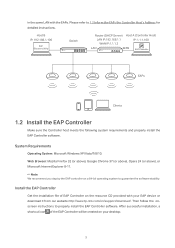
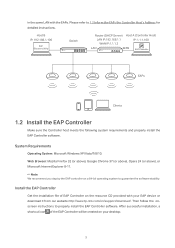
...install the EAP Controller software. Host B IP: 192.168.1.100
EAP Discovery Utility
Switch
Router (DHCP Server) LAN IP:192.168.1.1 WAN IP:1.1.1.2
Host A (Controller Host) IP: 1.1.1.100
LAN
WAN
EAP Controller
EAPs
Clients
1.2 Install... from our website http://www.tp-link.com/en/support/download/.
Please refer to 1.3 Inform the EAPs the Controller Host's Address for detailed instructions.
EAP Controller V2.4.7 User Guide - Page 57
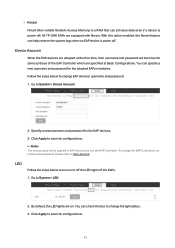
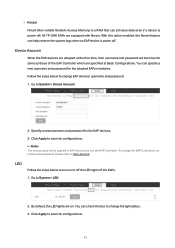
... the EAP devices.
3.
Click Apply to change EAP devices' username and password.
1. By default, the LED lights are specified at Basic Configurations. ··Nvram Nvram...: The new account will become the same as those of the EAPs.
1. All TP-LINK EAPs are adopted at the first time, their username and password will be applied to turn on . Follow the steps below to EAP devices but...
EAP Controller V2.4.7 User Guide - Page 59
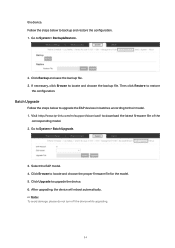
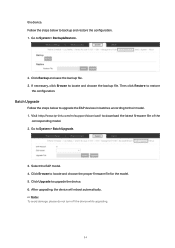
... click Restore to locate and choose the proper firmware file for the model. 5. Click Upgrade to System > Backup&Restore.
2. Go to upgrade the device. 6. If necessary, click Browse to System > Batch Upgrade.
3. Go to locate and choose the backup file. the device. Visit http://www.tp-link.com/en/support/download/ to backup and restore the configuration. 1. Follow...
EAP Controller V2.4.7 User Guide - Page 61


... packets loss, and the total size of error data in the process of CPU and Memory and uptime (indicates how long the EAP has been running without interruption). LAN
Click LAN to view the basic information including EAP's MAC address (or name you set), IP address, model, firmware version, the usage rate of receiving and...
EAP Controller V2.4.7 User Guide - Page 77
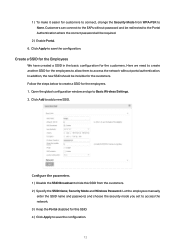
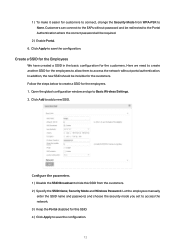
... to hide this SSID. 4 ) Click Apply to save the configuration. Click Add to Basic Wireless Settings. 2. Click Apply to save the configuration.
72 Let the employees manually
enter the SSID name and password, and choose the security mode you set to access the network. 3 ) Keep the Portal disabled for customers to connect, change the...
EAP245EU V1 User Guide - Page 2


...means or used to change without permission from TP-Link Technologies Co., Ltd. All rights reserved. COPYRIGHT & TRADEMARKS
Specifications are trademarks or registered trademarks of their respective holders.
Copyright © 2016 TP-Link Technologies Co., Ltd.. No part of TP-Link Technologies Co., Ltd. is a registered trademark
of the specifications may be reproduced in any form or by...
EAP245EU V1 User Guide - Page 10
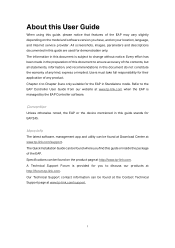
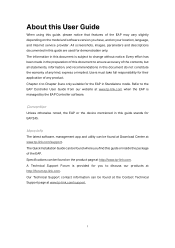
... managed by the EAP Controller software. Specifications can be found at the Contact Technical Support page at www.tp-link.com/support.
1 About this User Guide
When using this guide are only suitable for the EAP in this guide, please notice that features of the EAP may vary slightly depending on the model and software version you have, and...
EAP245EU V1 User Guide - Page 13


For more information about the EAP Controller, please find the EAP Controller User Guide from our official website: http://www.tp-link.com/en/support/download/
4 The EAP can be managed by the EAP Controller software, which is a management software specially designed for the TP-Link EAP devices on a local wireless network, allowing you to centrally configure...
EAP245EU V1 User Guide - Page 14
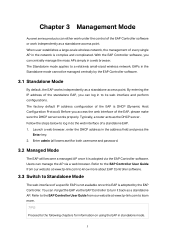
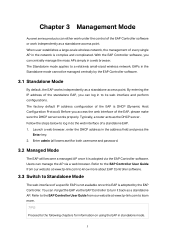
... server. The factory default IP address configuration of every single AP in a web browser. Users can Forget the EAP via a web browser. Before you access the web interface of a specific EAP is not available once this EAP is complex and complicated. Refer to the EAP Controller User Guide from our website at www.tp-link.com to...
EAP245EU V1 User Guide - Page 28
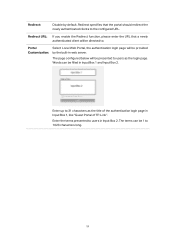
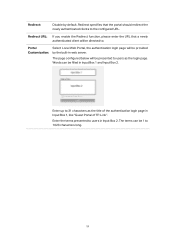
... be presented to .
Portal
Select Local Web Portal, the authentication login page will be directed to users as the title of TP-Link". The page configured below will be provided
Customization: by default.
Redirect URL: If you enable the Redirect function, please enter the URL that the portal should redirect the newly authenticated...
EAP245EU V1 User Guide - Page 61


... a RAM that can log in HTTPS mode. All TP-Link EAPs are equipped with Nvram.
Figure 7-6 Web Server Page
HTTPS:
HTTPS (Hypertext Transfer Protocol Secure) is 443.
52 By
Port:
default the port is enabled by default. Figure 7-5 Enable Server
System Log Server IP: Enter the IP address of Web Server. Check the box to enable...
EAP245EU V1 User Guide - Page 72
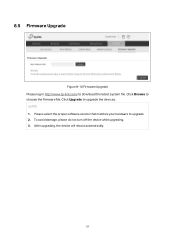
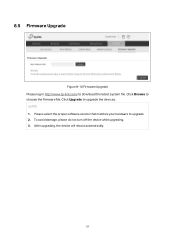
... do not turn off the device while upgrading. 3. After upgrading, the device will reboot automatically.
63
Click Upgrade to upgrade. 2. NOTE: 1. Please select the proper software version that matches your hardware to upgrade the devices. 8.5 Firmware Upgrade
Figure 8-10 Firmware Upgrade Please log in http://www.tp-link.com/ to choose the firmware file. Click Browse to download the latest...
EAP245EU V1 Installation Guide - Page 1
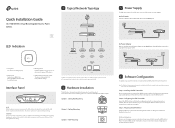
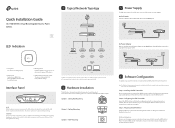
... support page at www.tp-link.com. Option 1: Ceiling Rail Mounting
RESET ...Installation Guide
AC1750 Wireless Dual Band Gigabit Access Point
EAP245
LED Indication
1 Typical Network Topology
Internet
Router Switch
EAP Controller
Manangement Host
EAP
EAP
EAP
Solid green The device is in the same LAN with mass EAPs, please follow the configuration wizard to its factory default settings...
EAP245EU V1 Installation Guide - Page 2
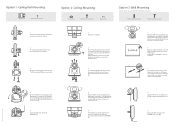
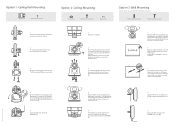
... Nuts (Qty.3)
Option 3: Wall Mounting
Note: We recommend that you install the EAP with the arrow mark on the mounting bracket, then rotate ...Screws (Qty.3)
1
Position the Ceiling T-rail Clip and push the movable part toward the rail base.
2
Use an M3×6 pan-head screw... the EAP.
©2016 TP-LINK 7106506627 REV1.0.0 Drill a 6mm hole through the hole and set the ceiling tile back into place...
TP-Link EAP245 Reviews
Do you have an experience with the TP-Link EAP245 that you would like to share?
Earn 750 points for your review!
We have not received any reviews for TP-Link yet.
Earn 750 points for your review!
