TP-Link AC1300 Support and Manuals
Get Help and Manuals for this TP-Link item
This item is in your list!

View All Support Options Below
Free TP-Link AC1300 manuals!
Problems with TP-Link AC1300?
Ask a Question
Free TP-Link AC1300 manuals!
Problems with TP-Link AC1300?
Ask a Question
Popular TP-Link AC1300 Manual Pages
Archer T6E V1 User Guide - Page 2


http://www.tp-link.com All rights reserved.
No part of the specifications may be reproduced in any form or by any means or used to change without permission from TP-LINK TECHNOLOGIES CO., LTD.
Other brands and product names are subject to make any derivative such as translation, transformation, or adaptation without notice. Copyright © 2015 TP-LINK TECHNOLOGIES...
Archer T6E V1 User Guide - Page 8
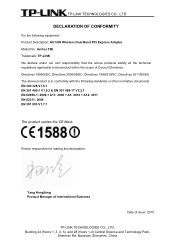
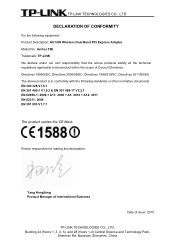
...24 (floors 1, 3, 4, 5), and 28 (floors 1-4) Central Science and Technology Park,
Shennan Rd, Nanshan, Shenzhen, China TP-LINK TECHNOLOGIES CO., LTD
DECLARATION OF CONFORMITY
For the following equipment: Product Description: AC1300 Wireless Dual Band PCI Express Adapter Model No.: Archer T6E Trademark: TP-LINK We declare under our own responsibility that the above products satisfy all the technical...
Archer T6E V1 User Guide - Page 10
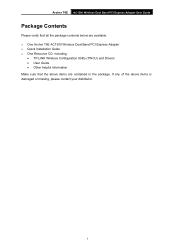
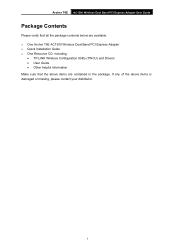
... Contents
Please verify that all the package contents below are available. One Archer T6E AC1300 Wireless Dual Band PCI Express Adapter Quick Installation Guide One Resource CD, including:
• TP-LINK Wireless Configuration Utility (TWCU) and Drivers • User Guide • Other helpful information Make sure that the above items is damaged or missing, please...
Archer T6E V1 User Guide - Page 11
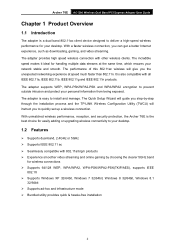
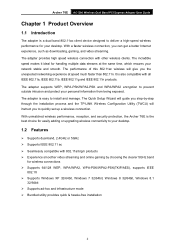
... 802.11ac wireless will instruct you to deliver a high-speed wireless performance for your personal information from being exposed. Archer T6E AC1300 Wireless Dual Band PCI Express Adapter User Guide
Chapter 1 Product Overview
1.1 Introduction
The adapter is a dual band 802.11ac client device designed to quickly set up a wireless connection. The Quick Setup Wizard will guide you step-by...
Archer T6E V1 User Guide - Page 14
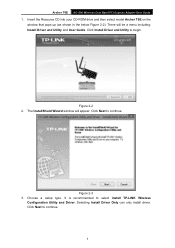
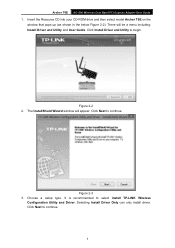
... continue.
5 Archer T6E AC1300 Wireless Dual Band PCI Express Adapter User Guide 1. Figure 2-2 2. Click Next to select Install TP-LINK Wireless
Configuration Utility and Driver. The InstallShield Wizard window will be a menu including: Install Driver and Utility and User Guide. Figure 2-3 3. Choose a setup type.
There will appear. Click Install Driver and Utility to continue...
Archer T6E V1 User Guide - Page 18


... using TWCU
1.
Archer T6E AC1300 Wireless Dual Band PCI Express Adapter User Guide
Chapter 3 Connect to a Wireless Network
With both the hardware and software successfully installed into your computer, you can quickly connect to a wireless network using one of the following methods. Method One: To connect using TWCU (TP-LINK Wireless Configuration Utility) Archer T6E...
Archer T6E V1 User Guide - Page 22
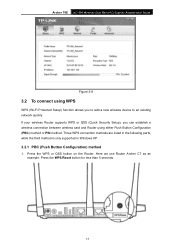
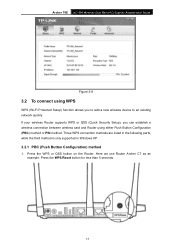
... the WPS or QSS button on the Router. Archer T6E AC1300 Wireless Dual Band PCI Express Adapter User Guide
Figure 3-8
3.2 To connect using either Push Button Configuration (PBC) method or PIN method. If your wireless Router supports WPS or QSS (Quick Security Setup), you can establish a wireless connection between wireless card and Router using WPS
WPS (Wi-Fi Protected...
Archer T6E V1 User Guide - Page 33
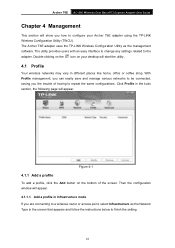
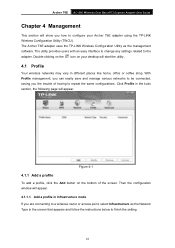
...adapter using the TP-LINK Wireless Configuration Utility (TWCU).
The Archer T6E adapter uses the TP-LINK Wireless Configuration Utility as the Network Type in Infrastructure mode If you are connecting to a wireless router...instructions below to finish the setting.
24 Archer T6E AC1300 Wireless Dual Band PCI Express Adapter User Guide
Chapter 4 Management
This section will show you the trouble...
Archer T6E V1 User Guide - Page 38
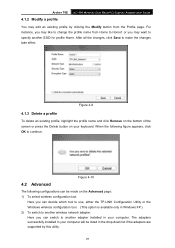
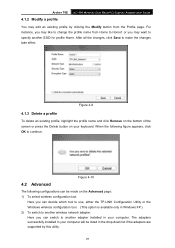
... Save to another adapter installed in the drop-down list if the adapters are supported by clicking the Modify button from Home to Home1 or you can decide which tool to use, either the TP-LINK Configuration Utility or ...the changes take effect.
Archer T6E
4.1.2 Modify a profile
AC1300 Wireless Dual Band PCI Express Adapter User Guide
You may want to specify another SSID for profile Home.
Archer T6E V1 User Guide - Page 43
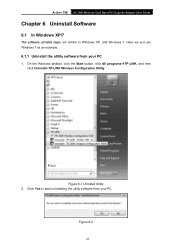
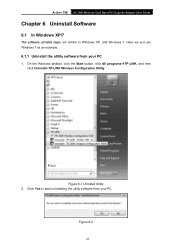
On the Windows taskbar, click the Start button, click All programsTP-LINK, and then click Uninstall-TP-LINK Wireless Configuration Utility. Archer T6E AC1300 Wireless Dual Band PCI Express Adapter User Guide
Chapter 6 Uninstall Software
6.1 In Windows XP/7
The software uninstall steps are similar in Windows XP, and Windows 7. Figure 6-1 Uninstall Utility 2. Figure 6-2
34 Click Yes...
Archer T6E V1 User Guide - Page 44
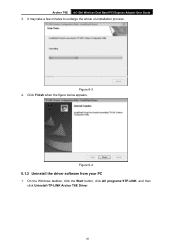
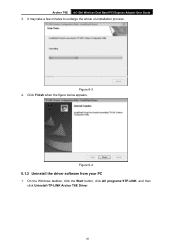
... the driver software from your PC
1. Click Finish when the figure below appears. Figure 6-3 4. Archer T6E AC1300 Wireless Dual Band PCI Express Adapter User Guide 3. It may take a few minutes to undergo the whole un-installation process.
On the Windows taskbar, click the Start button, click All programsTP-LINK, and then click Uninstall-TP-LINK Archer T6E Driver...
Archer T6E V1 User Guide - Page 46
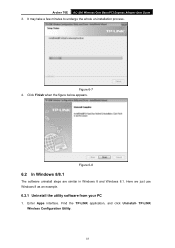
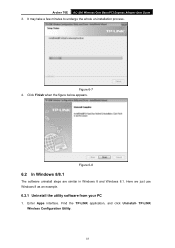
... software uninstall steps are similar in Windows 8 and Windows 8.1.
TP-LINK Wireless Configuration Utility.
37 Figure 6-7 4. Enter Apps interface. Find the TP-LINK application, and click Uninstall- It may take a few minutes to undergo the whole un-installation process. Archer T6E AC1300 Wireless Dual Band PCI Express Adapter User Guide 3. Here we just use Windows 8 as an example...
Archer T6E V1 User Guide - Page 48
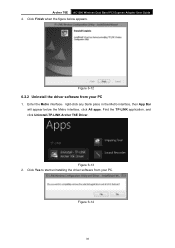
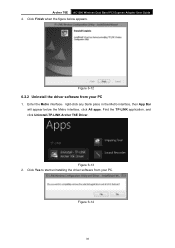
... Uninstall-TP-LINK Archer T6E Driver. Figure 6-14
39 Enter the Metro interface,right-click any blank place in the Metro interface, then App Bar will appear below appears. Click Yes to start uninstalling the driver software from your PC.
Figure 6-12
6.2.2 Uninstall the driver software from your PC
1.
Figure 6-13 2. Archer T6E AC1300 Wireless...
Archer T6E V1 User Guide - Page 52
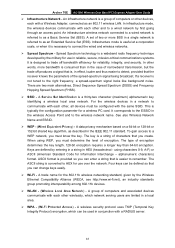
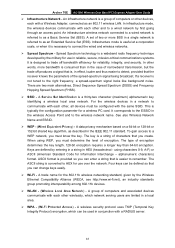
...is referred to HEX for a wireless PC card. A set of computers or other wirelessly, which can ...Code for use over the network. Archer T6E AC1300 Wireless Dual Band PCI Express Adapter User Guide
Infrastructure Network - In infrastructure mode, the wireless devices communicate with a RADIUS server.
43 An infrastructure wireless network connected to as an Extended Service Set...
Archer T6E V1 Quick Install Guide - Page 1


... utility window and click Connect.
Archer T6E
Install Driver and Utility User Guide
Browse CD
EXIT
Option 2: Via Windows Wireless Utility
With the TP-LINK Utility closed, you can also download the driver and utility at www.tp-link.com
A: Insert the CD and run the CD manually.
3 Join a Wireless Network
Option 1: Via TP-LINK Utility
Select your computer. Locate an available...
TP-Link AC1300 Reviews
Do you have an experience with the TP-Link AC1300 that you would like to share?
Earn 750 points for your review!
We have not received any reviews for TP-Link yet.
Earn 750 points for your review!
