TP-Link EAP115 Support and Manuals
Get Help and Manuals for this TP-Link item
This item is in your list!

View All Support Options Below
Free TP-Link EAP115 manuals!
Problems with TP-Link EAP115?
Ask a Question
Free TP-Link EAP115 manuals!
Problems with TP-Link EAP115?
Ask a Question
Popular TP-Link EAP115 Manual Pages
EAP Controller 2.4.X User Guide - Page 58
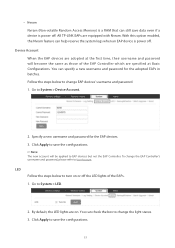
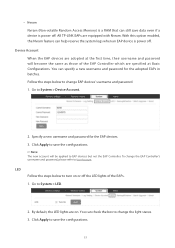
... same as those of the EAPs. 1. By default, the LED lights are on or off the LED lights of the EAP Controller which are equipped with Nvram. You can specify a new username and password for the EAP devices. 3. All TP-LINK EAPs are specified at Basic Configurations. Click Apply to EAP devices but not the...
EAP Controller 2.4.X User Guide - Page 59
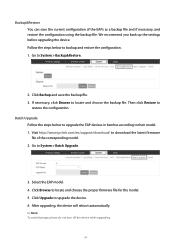
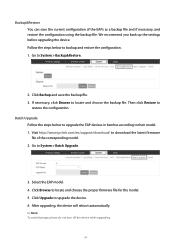
... necessary, click Browse to download the latest firmware
file of the EAPs as a backup file and if necessary, and restore the configuration using the backup file. Visit http://www.tp-link.com/en/support/download/ to locate and choose the backup file. Click Upgrade to their model. 1. Backup&Restore You can save the backup file. 3. Click Backup...
EAP Controller 2.4.X User Guide - Page 61


... packets loss, and the total size of error data in the process of CPU and Memory and uptime (indicates how long the EAP has been running without interruption). LAN Click LAN to view the basic information including EAP's MAC address (or name you set), IP address, model, firmware version, the usage rate of receiving and...
EAP Controller 2.4.X User Guide - Page 78
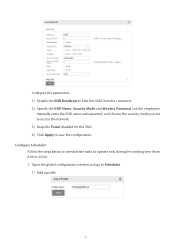
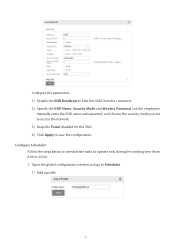
... and go to 22:00). 1. Let the employees
manually enter the SSID name and password, and choose the security mode you set to access the network. 3 ) Keep the Portal disabled for this SSID from 8:00 to Scheduler. 1 ) Add a profile.
73 Configure the parameters. 1 ) Disable the SSID Broadcast to hide this SSID. 4 ) Click Apply to save...
EAP115EU V1 Quick Install Guide - Page 1
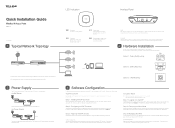
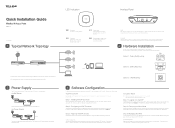
... factory default settings. LED Indication
Interface Panel
RESET
ETHERNET
POWER
Solid green The device is working properly. The device will form a cluster. 3. Via Cluster Mode
Note: 1. Step 1: Logging in to the EAP
On the management host, open a browser and type the IP address (assigned by the DHCP server) of the same model and in Cluster mode.
Flashing red System errors...
EAP115EU V1 Quick Install Guide - Page 2
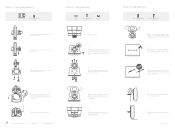
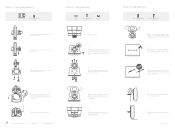
...set the ceiling tile back into place.
2
Make two small pencil marks on the wall. Make sure the two marks are level and should be 98.6mm apart. Website: http://www.tp-link.com
Tel: +86 755 26504400
E-mail: support@tp-link...M3×6 Pan-head Screws (Qty.5)
1
Position the Ceiling T-rail Clip and push the movable part toward the rail base.
2
Use an M3×6 pan-head screw to secure the T-rail Clip...
EAP115EU V1 User Guide - Page 9
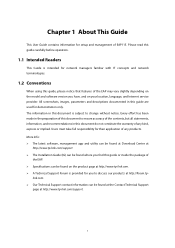
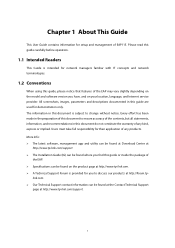
...-link.com. A Technical Support Forum is intended for setup and management of EAP115. link.com. Our Technical Support contact information can be found on your location, language, and Internet service provider. More Info: The latest software, management app and utility can be found at Download Center at
http://www.tp-link.com/support. The Installation Guide...
EAP115EU V1 User Guide - Page 13
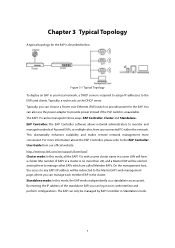
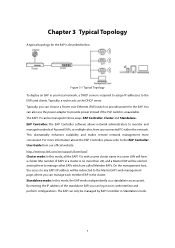
... EAP, you can choose a Power over Ethernet (PoE) switch to its web interface and perform configurations. By entering the IP address of Auranet EAPs, at multiple sites, from our official website: http://www.tp-link.com/en/support/download/ Cluster mode: In this mode, the EAP works independently as the DHCP server.
Typically, a router acts as a standalone access...
EAP115EU V1 User Guide - Page 14


... User Guide, we introduce Cluster Mode and Standalone Mode. With factory default settings, the EAP works in http://tplinkeap.net to access the EAP's web management page. Please refer to the corresponding chapter according to the work mode
1. Now you can be connected to the EAP wirelessly or with wires.
Make sure the management host is set up...
EAP115EU V1 User Guide - Page 22


... trying to join a cluster.
Role:
Displays the role of the device.
Figure 6-4 Configure the Wireless Parameters 14
IP:
Displays the IP address of wireless devices connected to remove the EAP from a DHCP server
(typically a router). Clients:
Displays the number of the EAP. Settings:
Operations here are only valid for a specific EAP. : Click to configure the parameters of...
EAP115EU V1 User Guide - Page 25
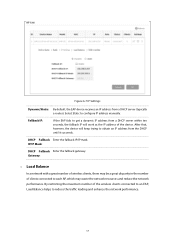
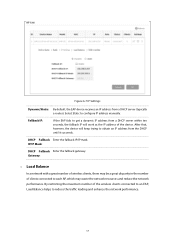
... of the wireless clients connected to an EAP, Load Balance helps to configure IP address manually.
IP/IP Mask:
DHCP Fallback Enter the fallback gateway. Figure 6-7 IP Settings
Dynamic/Static: By default, the EAP device receives an IP address from a DHCP server within ten seconds, the fallback IP will keep trying to each AP, which may be a great disparity in...
EAP115EU V1 User Guide - Page 38
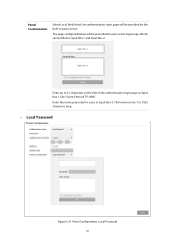
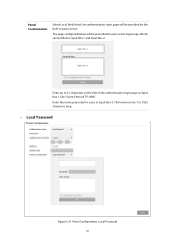
... 6-21 Portal Configuration_Local Password 30 The page configured below will be provided by the built-in portal server. Portal Customization:
Select Local Web Portal, the authentication login page will be presented to users as the title of the authentication login page in Input Box 1, like "Guest Portal of TP-LINK".
Words can be filled...
EAP115EU V1 User Guide - Page 39
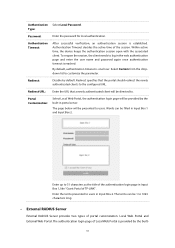
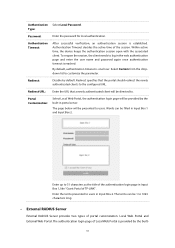
... RADIUS Server provides two types of TP-LINK". Redirect:
Disable by the built-
31 The terms can be presented to the configured URL. Authentication Timeout:
After successful verification, an authentication session is one hour.
The authentication login page of the session. Authentication Select Local Password.
By default, authentication timeout is established. To reopen...
EAP115EU V1 User Guide - Page 41
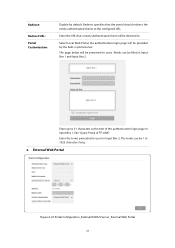
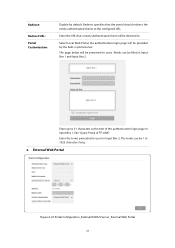
... Box 1, like "Guest Portal of TP-LINK". External Web Portal
Figure 6-23 Portal Configuration_External RADIUS Server_External Web Portal 33 Select Local Web Portal, the authentication login page will be provided by default. Words can be filled in Input Box 1 and Input Box 2. The terms can be 1 to the configured URL. Enter the URL that...
EAP115EU V1 User Guide - Page 78
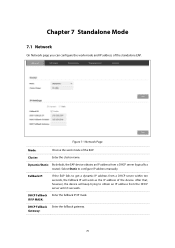
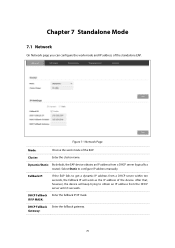
... server (typically a router). Fallback IP:
If the EAP fails to configure IP address manually. Gateway:
70 Cluster:
Enter the cluster name.
IP/IP MASK:
DHCP Fallback Enter the fallback gateway. Dynamic/Static: By default, the EAP device obtains an IP address from the DHCP server until it succeeds. Figure 7-1 Network Page
Mode:
Choose the work mode and IP address of the standalone...
TP-Link EAP115 Reviews
Do you have an experience with the TP-Link EAP115 that you would like to share?
Earn 750 points for your review!
We have not received any reviews for TP-Link yet.
Earn 750 points for your review!
