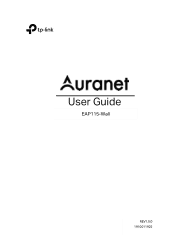TP-Link EAP115-Wall Support and Manuals
Get Help and Manuals for this TP-Link item
This item is in your list!

View All Support Options Below
Free TP-Link EAP115-Wall manuals!
Problems with TP-Link EAP115-Wall?
Ask a Question
Free TP-Link EAP115-Wall manuals!
Problems with TP-Link EAP115-Wall?
Ask a Question
Popular TP-Link EAP115-Wall Manual Pages
EAP Controller V2.4.7 User Guide - Page 59
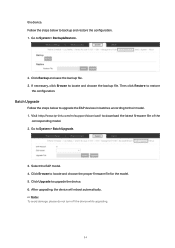
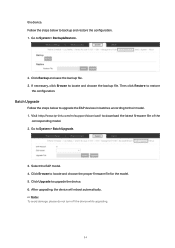
... choose the backup file. If necessary, click Browse to locate and choose the proper firmware file for the model. 5.
Select the EAP model. 4. Click Backup and save the backup file. 3. Visit http://www.tp-link.com/en/support/download/ to restore
the configuration. After upgrading, the device will reboot automatically. // Not: To avoid damage, please do not turn...
EAP Controller V2.4.7 User Guide - Page 61


...MAC address (or name you set), IP address, model, firmware version, the usage rate of... receiving and transmitting data.
56 4.1 View the Information of the EAP
Overview
Click Overview to view the traffic information of the LAN port, including the total number of packets, the total size of data, the total number of packets loss, and the total size of error...
EAP Controller V2.4.7 User Guide - Page 68
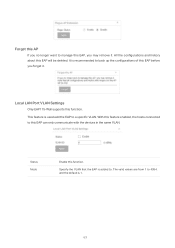
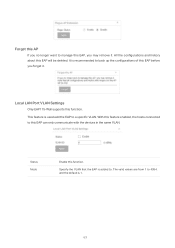
... longer want to manage this function.
All the configurations and history about this function. Local LAN Port VLAN Settings
Only EAP115-Wall supports this EAP will be deleted. The valid values are from 1 to 4094, and the default is used add the EAP to . It is added to a specific VLAN.
With this feature enabled, the hosts...
EAP115EU-Wall V1 Installation Guide - Page 1
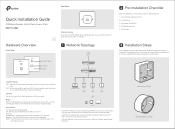
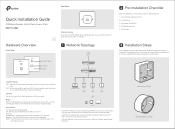
... the Wi-Fi and LED simultaneously.
Wi-Fi: In Standalone Mode, with a running-in quick session during the reset. Quick Installation Guide
300Mbps Wireless N Wall-Plate Access Point EAP115-Wall
Hardware Overview
Front Panel
LED LED/Wi-Fi Button LAN Port RESET
Rear Panel
UPLINK+PoE Port Connected to a PSE (Power Sourcing Equipment), such as a PoE switch. A DHCP server (typically...
EAP115EU-Wall V1 Installation Guide - Page 2
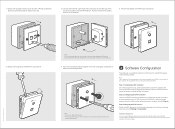
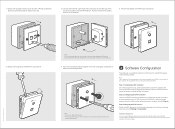
... status from the product support page at http://www.tp-link.com. Note: The IP address of the EAP back into position.
2.
Step 1: Installing the EAP Controller On the management host, download the EAP Controller installation file from Pending to an RJ45 plug. Run the file and follow the configuration wizard to install the EAP Controller.
After the wizard is...
EAP115EU-Wall V1 User Guide - Page 4


... the EAP Controller software, providing a flexible, richly-functional but easily-configured enterprise-grade wireless network for small-medium business. With two built-in omnidirectional antennas, EAP115-Wall operates at 2.4GHz, and apply 802.11 standards and 2*2MIMO technology, allowing packet transmission at up to be installed on a wall or ceiling and blend in a PoE setup
1 "Celling lamp...
EAP115EU-Wall V1 User Guide - Page 5
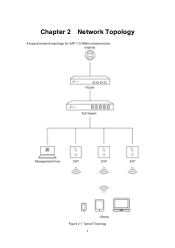
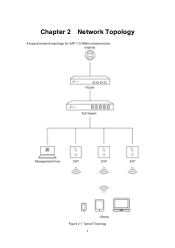
Figure 2-1 Typical Topology 2 Chapter 2 Network Topology
A typical network topology for EAP115-Wall is shown below.
EAP115EU-Wall V1 User Guide - Page 6
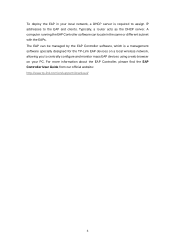
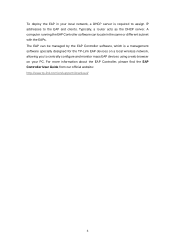
... the EAP Controller User Guide from our official website: http://www.tp-link.com/en/support/download/
3 The EAP can locate in your PC. A computer running the EAP Controller software can be managed by the EAP Controller software, which is a management software specially designed for the TP-Link EAP devices on a local wireless network, allowing you to centrally configure and...
EAP115EU-Wall V1 User Guide - Page 7
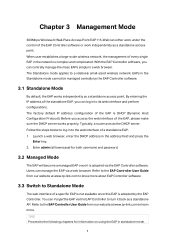
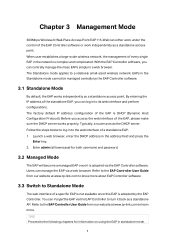
... browser. Chapter 3 Management Mode
300Mbps Wireless N Wall-Plate Access Point EAP115-Wall can centrally manage the mass EAPs simply in a web browser. Typically, a router acts as a standalone AP. Enter admin (all lowercase) for information on using the EAP in standalone mode.
4 Refer to the EAP Controller User Guide from our website at www.tp-link.com to know more . TIPS...
EAP115EU-Wall V1 User Guide - Page 20
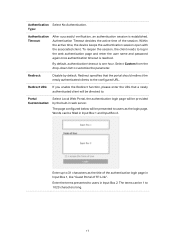
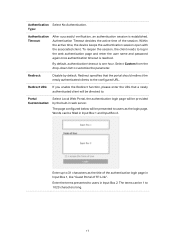
... presented to 31 characters as the login page. Authentication Timeout decides the active time of TP-Link". Redirect specifies that a newly authenticated client will be provided
Customization: by default. The page configured below will be directed to the configured URL. To reopen the session, the client needs to 1023 characters long.
17 Select Custom...
EAP115EU-Wall V1 User Guide - Page 49
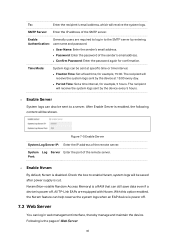
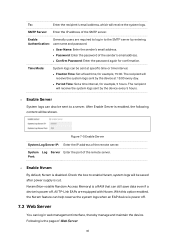
... receive the system logs sent by the device at specific time or time interval.
Fixation Time: Set a fixed time, for example, 15:00. Figure 7-5 Enable Server
System Log Server IP: Enter the IP address of the remote server. Nvram (Non-volatile Random Access Memory) is cut. Following is disabled.
The recipient will...
EAP115EU-Wall V1 User Guide - Page 61
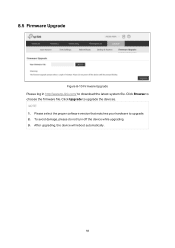
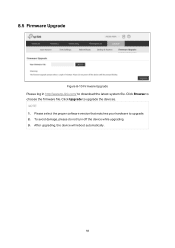
..., please do not turn off the device while upgrading. 3. 8.5 Firmware Upgrade
Figure 8-10 Firmware Upgrade Please log in http://www.tp-link.com/ to choose the firmware file. Click Browse to download the latest system file. Please select the proper software version that matches your hardware to upgrade the devices. NOTE: 1. After upgrading, the device will reboot automatically.
58 Click...
EAP115EU-Wall V1 User Guide - Page 62


... to make any derivative such as translation, transformation, or adaptation without notice. No part of the specifications may be reproduced in any form or by any means or used to change without permission from TP-Link Technologies CO., LTD. COPYRIGHT & TRADEMARKS
Specifications are
trademarks or registered trademarks of their respective holders. is a registered
trademark of...
EAP115EU-Wall V1 User Guide - Page 67
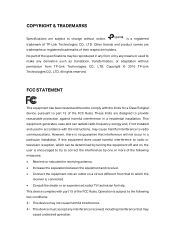
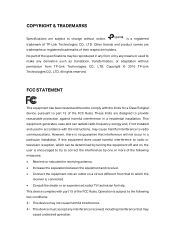
... registered trademarks of TP-Link Technologies CO., LTD. All rights reserved. However, there is a registered
trademark of their respective holders. is no guarantee that interference will not occur in a residential installation. No part of the FCC Rules. FCC STATEMENT
This equipment has been tested and found to comply with part 15 of the specifications may be determined...
TP-Link EAP115-Wall Reviews
Do you have an experience with the TP-Link EAP115-Wall that you would like to share?
Earn 750 points for your review!
We have not received any reviews for TP-Link yet.
Earn 750 points for your review!