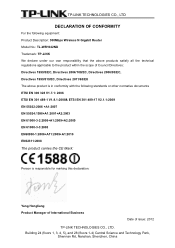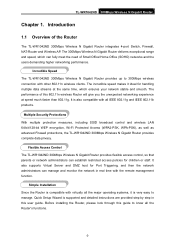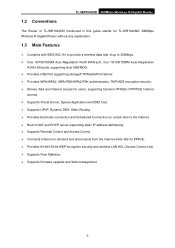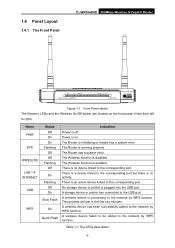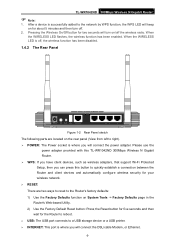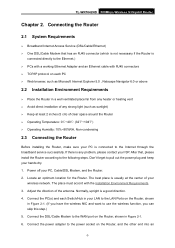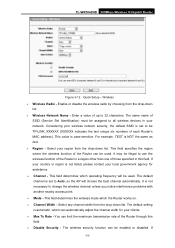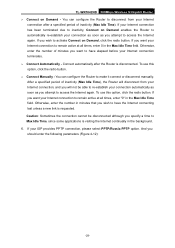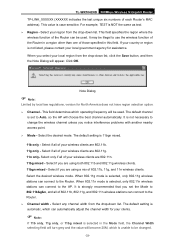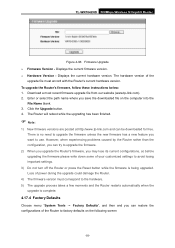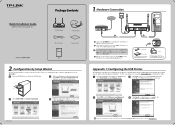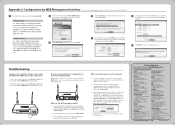TP-Link TL-WR1042ND Support and Manuals
Get Help and Manuals for this TP-Link item

View All Support Options Below
Free TP-Link TL-WR1042ND manuals!
Problems with TP-Link TL-WR1042ND?
Ask a Question
Free TP-Link TL-WR1042ND manuals!
Problems with TP-Link TL-WR1042ND?
Ask a Question
TP-Link TL-WR1042ND Videos
Popular TP-Link TL-WR1042ND Manual Pages
TP-Link TL-WR1042ND Reviews
We have not received any reviews for TP-Link yet.