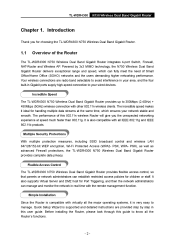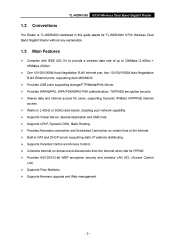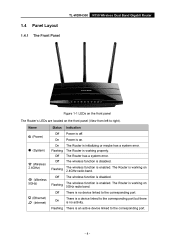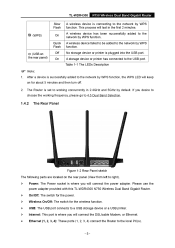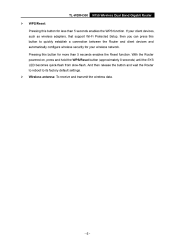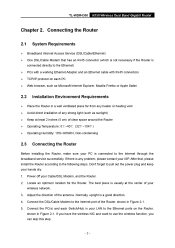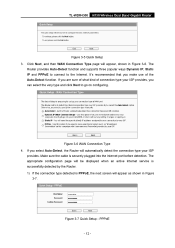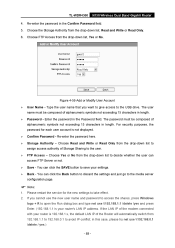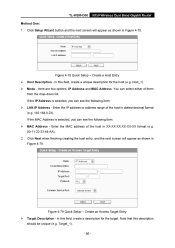TP-Link TL-WDR4300 Support and Manuals
Get Help and Manuals for this TP-Link item

View All Support Options Below
Free TP-Link TL-WDR4300 manuals!
Problems with TP-Link TL-WDR4300?
Ask a Question
Free TP-Link TL-WDR4300 manuals!
Problems with TP-Link TL-WDR4300?
Ask a Question
Most Recent TP-Link TL-WDR4300 Questions
No Access To Web Management Page
Can't access admin login page for WRD3600 router with url address provided in instructions (http://t...
Can't access admin login page for WRD3600 router with url address provided in instructions (http://t...
(Posted by pamelajoy333 8 years ago)
TP-Link TL-WDR4300 Videos
Popular TP-Link TL-WDR4300 Manual Pages
TP-Link TL-WDR4300 Reviews
We have not received any reviews for TP-Link yet.