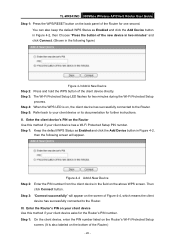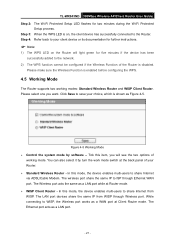TP-Link TL-WR843ND Support and Manuals
Get Help and Manuals for this TP-Link item

View All Support Options Below
Free TP-Link TL-WR843ND manuals!
Problems with TP-Link TL-WR843ND?
Ask a Question
Free TP-Link TL-WR843ND manuals!
Problems with TP-Link TL-WR843ND?
Ask a Question
Most Recent TP-Link TL-WR843ND Questions
Wireless Stops Working!
I have 3-4 devices connected via wireless to the AP at all times, however, about twice a day, the wi...
I have 3-4 devices connected via wireless to the AP at all times, however, about twice a day, the wi...
(Posted by mikepbrin 9 years ago)
TP-Link TL-WR843ND Videos
Popular TP-Link TL-WR843ND Manual Pages
TP-Link TL-WR843ND Reviews
We have not received any reviews for TP-Link yet.