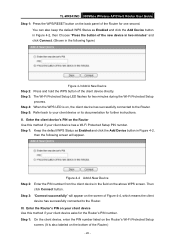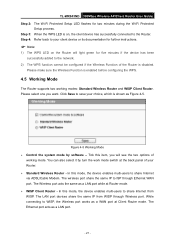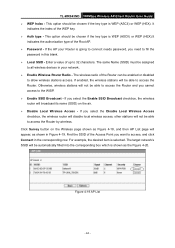TP-Link TL-WR843ND Support Question
Find answers below for this question about TP-Link TL-WR843ND.Need a TP-Link TL-WR843ND manual? We have 2 online manuals for this item!
Question posted by mikepbrin on August 8th, 2014
Wireless Stops Working!
I have 3-4 devices connected via wireless to the AP at all times, however, about twice a day, the wireless part of the router stops functioning. All my connections drop, and DHCP no longer functions. I have to power cycle the router to get anything to work. Why is this happening? What good is a wireless router whose wireless functionality is so flakey?
Current Answers
Related TP-Link TL-WR843ND Manual Pages
Similar Questions
Tl-wn422g How Do I Connect It Windows 7
(Posted by wandesto 10 years ago)
Tl-wa 500 G Configuration In Windows 7
how to config TL-WA 500 G device on repeater mode in windows 7. does any one can help
how to config TL-WA 500 G device on repeater mode in windows 7. does any one can help
(Posted by onlinezindgi 11 years ago)
Tp-wn321g Keeps Dropping Connection/stop Working
This problem has only started recently, it stops working until i unplug/replug it in... then will wo...
This problem has only started recently, it stops working until i unplug/replug it in... then will wo...
(Posted by mrdoidge 11 years ago)
Tl-wr700n Repeater Mode Cannot Connect To My Blackberry And Samsung Galaxy Note
i set my TL-WR700n as a repeater and its worked with my iphone. but cannot connect with my blackberr...
i set my TL-WR700n as a repeater and its worked with my iphone. but cannot connect with my blackberr...
(Posted by candychen24 11 years ago)