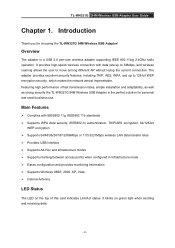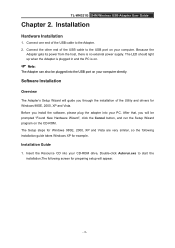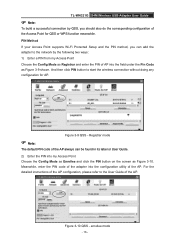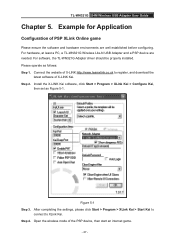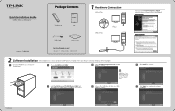TP-Link 0152500174 Support Question
Find answers below for this question about TP-Link 0152500174 - TL-WN321G 54Mbps 802.11g Wireless LAN USB 2.0 Adapter.Need a TP-Link 0152500174 manual? We have 2 online manuals for this item!
Question posted by mrdoidge on August 1st, 2012
Tp-wn321g Keeps Dropping Connection/stop Working
This problem has only started recently, it stops working until i unplug/replug it in... then will work for a short while. It works longer on restart of the computer for about an hour - i have checked for updates and drivers and everything is up to date
Current Answers
Related TP-Link 0152500174 Manual Pages
Similar Questions
Tp Link Default Password Does Not Work
(Posted by doozzjinx 10 years ago)
I Lost My Cd Install Tp-link Tl-wn321g
How Can I Have Another Install Cd Install Tp-link Tl-wn321g
How Can I Have Another Install Cd Install Tp-link Tl-wn321g
(Posted by saeedyanshahrokh 11 years ago)
How To Change Chinese Language To English For My Tl-wr340g 54mbps
how to change chinese language to english for my TL-WR340G 54Mbps wireless broadband router? i can't...
how to change chinese language to english for my TL-WR340G 54Mbps wireless broadband router? i can't...
(Posted by raycool227 13 years ago)