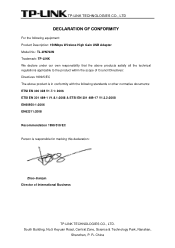TP-Link TL-WN722N Support and Manuals
Get Help and Manuals for this TP-Link item

View All Support Options Below
Free TP-Link TL-WN722N manuals!
Problems with TP-Link TL-WN722N?
Ask a Question
Free TP-Link TL-WN722N manuals!
Problems with TP-Link TL-WN722N?
Ask a Question
Most Recent TP-Link TL-WN722N Questions
Windows 7 Tp Link Wn722n 32 Bit Wont Work
(Posted by alesta 9 years ago)
How To Setup Tp Link Tl-wn722n On Win7
(Posted by sazapa 9 years ago)
Tl-wn722n How To Configure
(Posted by WARDIlazie9 9 years ago)
Windows 8 Won't Detect Tp-link Tl-wn722n Adapter
(Posted by jpdnare 9 years ago)
What Folder Do I Save Tp-link Tl-wn722n Driver For Windows 8?
(Posted by Josetwood 9 years ago)
TP-Link TL-WN722N Videos

Zona Tek: TP-Link 150Mbps High Gain Wireless USB Adapter TL-WN722N (Ubx & Rev) - inKTV HD
Duration: 7:07
Total Views: 41,676
Duration: 7:07
Total Views: 41,676
Popular TP-Link TL-WN722N Manual Pages
TP-Link TL-WN722N Reviews
We have not received any reviews for TP-Link yet.