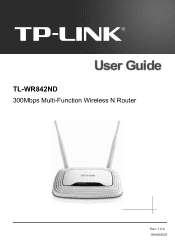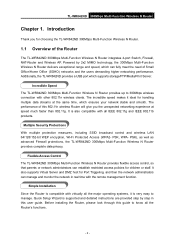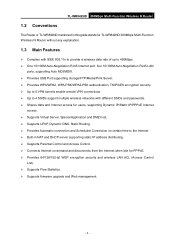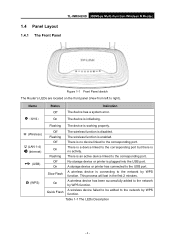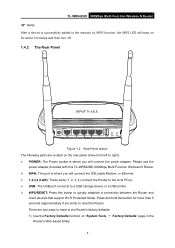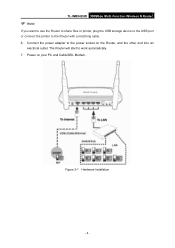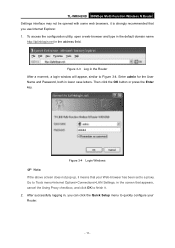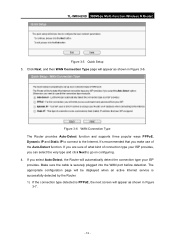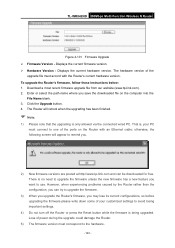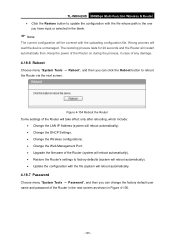TP-Link TL-WR842ND Support and Manuals
Get Help and Manuals for this TP-Link item

View All Support Options Below
Free TP-Link TL-WR842ND manuals!
Problems with TP-Link TL-WR842ND?
Ask a Question
Free TP-Link TL-WR842ND manuals!
Problems with TP-Link TL-WR842ND?
Ask a Question
Most Recent TP-Link TL-WR842ND Questions
Tp-link Tl-wr842nd V1 Firmware Dump File
hiNeedTP-Link TL-WR842ND V1 Firmware Dump fileAbdul Raziq ShadPakistan
hiNeedTP-Link TL-WR842ND V1 Firmware Dump fileAbdul Raziq ShadPakistan
(Posted by shad7pk 1 year ago)
? Want To Change My Password
I Purchased The Product And The Technician Change The Password For Me But I Wanted To Change More Se...
I Purchased The Product And The Technician Change The Password For Me But I Wanted To Change More Se...
(Posted by evelyncbeyazkaya 11 years ago)
TP-Link TL-WR842ND Videos
Popular TP-Link TL-WR842ND Manual Pages
TP-Link TL-WR842ND Reviews
We have not received any reviews for TP-Link yet.