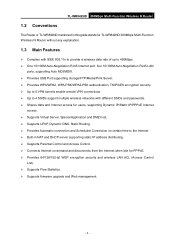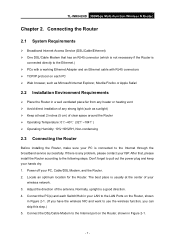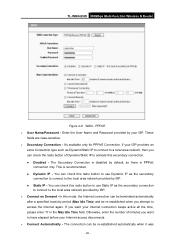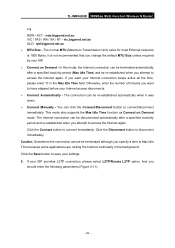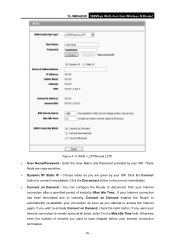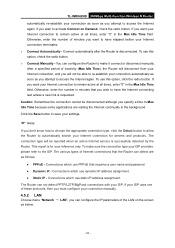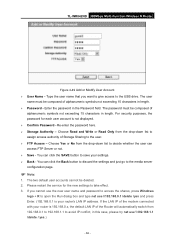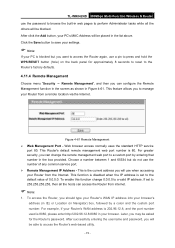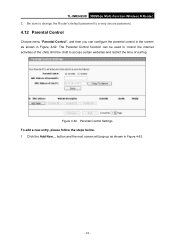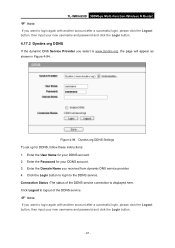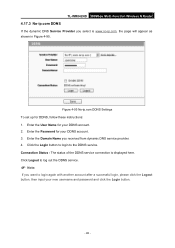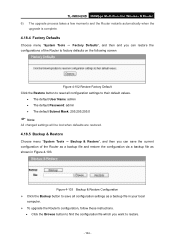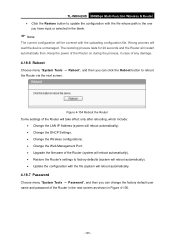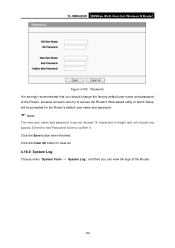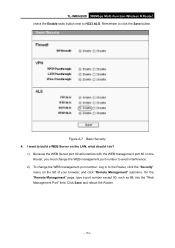TP-Link TL-WR842ND Support Question
Find answers below for this question about TP-Link TL-WR842ND.Need a TP-Link TL-WR842ND manual? We have 2 online manuals for this item!
Question posted by evelyncbeyazkaya on February 6th, 2013
? Want To Change My Password
I Purchased The Product And The Technician Change The Password For Me But I Wanted To Change More Secure Password How Can I Do It?
Current Answers
Related TP-Link TL-WR842ND Manual Pages
Similar Questions
Tp-link Tl-wr842nd V1 Firmware Dump File
hiNeedTP-Link TL-WR842ND V1 Firmware Dump fileAbdul Raziq ShadPakistan
hiNeedTP-Link TL-WR842ND V1 Firmware Dump fileAbdul Raziq ShadPakistan
(Posted by shad7pk 1 year ago)