TP-Link RE355 Support and Manuals
Get Help and Manuals for this TP-Link item
This item is in your list!

View All Support Options Below
Free TP-Link RE355 manuals!
Problems with TP-Link RE355?
Ask a Question
Free TP-Link RE355 manuals!
Problems with TP-Link RE355?
Ask a Question
Popular TP-Link RE355 Manual Pages
RE355 V1 User Guide - Page 2


...;2015 TP-LINK TECHNOLOGIES CO., LTD. No part of the specifications may be reproduced in any form or by any means or used to change without permission from TP-LINK TECHNOLOGIES CO., LTD. Other
brands and product names are subject to make any derivative such as translation, transformation, or adaptation without notice.
http://www.tp-link.com Specifications are...
RE355 V1 User Guide - Page 7
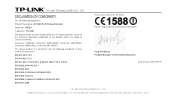
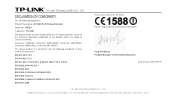
...The product carries the CE Mark:
For the following equipment: Product Description: AC1200 Wi-Fi Range Extender Model No.: RE355 Trademark: TP-LINK We declare under our own responsibility that the above products satisfy all the technical regulations applicable to the ... declaration:
Yang Hongliang Product Manager of International Business
Date of issue: 2015-06-19
TP-LINK TECHNOLOGIES CO., LTD.
RE355 V1 User Guide - Page 8


...
Change the Extender's IP Address 20 DHCP Server 20
Settings 21 View the DHCP Client List 22
More Functions 23
Entertainment Adapter 23
Manage the Extender 24
LED Control 24 Firmware Upgrade 25 Backup & Restore 25 Factory Defaults 26 System Log 26 Reboot 27 Logout 27
Appendix 28
Factory Defaults 28 Troubleshooting 29 Specifications 30 Glossary 30
RE355 V1 User Guide - Page 9


... (5GHz). With using IEEE 802.11ac wireless technology, this guide. Even though you may not be beneficial for installation and management.
Introduction With multiple protection measures, including wireless LAN 64/128/152-bit WEP encryption, Wi-Fi protected Access (WPA2-PSK, WPA-PSK), the RE355 AC1200 Wi-Fi Range Extender delivers complete data privacy...
RE355 V1 User Guide - Page 11
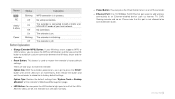
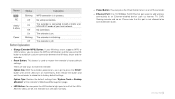
... restore the extender's factory default settings.
After the LEDs are two ways to reset the extender:
Option One: With the extender powered on, use a pin to press the RESET button until all the LEDs...DVR, Gaming console and so on. Option Two: Restore the default settings from System Tools > Backup &Restore of your Wireless router supports WPS or QSS function, you can press the WPS or QSS ...
RE355 V1 User Guide - Page 23
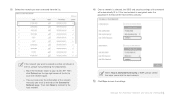
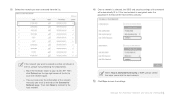
... you want to your router/ AP. Manage the Extended Network and Security Settings Then click Refresh on but not shown in . If the network you want to extend is encrypted, enter the password in the box of the network manually you want to extend on the Connect to scan the network again.
...
RE355 V1 User Guide - Page 26


...the blacklist manually, if the device is not in the Whitelist are allowed to connect to save your settings. Then ...enter the device name and MAC address in the figure below , then click Save to the extender. Whitelist Mode...list, you can view the information about the devices connected to Settings->Wireless-> Access Control webpage. Select Whitelist as shown in the figure below ....
RE355 V1 User Guide - Page 30


...Settings Click Refresh to refresh the DHCP Client List.
Client Name: The name of the DHCP client. MAC Address: The MAC address of the DHCP clients connected to the extender in http://tplinkrepeater.net, then go to configure the IP address for each client manually... to the DHCP client. Otherwise, you have to Settings->Network webpage.
Launch a web browser and type in...
RE355 V1 User Guide - Page 33


... http://tplinkrepeater.net,then go to save your settings.
Please DO NOT power off the LEDs. The upgrade takes a few minutes to Settings->System Tools->Firmware Upgrade webpage. Launch a web browser and type in case a recovery is highly recommended to a previous state or from the Support page at www.tplink.com. Manage the Extender ●...
RE355 V1 User Guide - Page 34


...the Log Filter drop-down list. Click Restore and then YES to Settings->System Tools-> System Log webpage. Factory Restore will automatically reboot itself when...Settings->System Tools-> Backup & Restore webpage. To re-login to the extender's management page, use the default admin for the extender.
You can quickly trace the logs which you have configured for both username and password...
RE355 V1 User Guide - Page 36


... topics: Factory Defaults Troubleshooting Specifications Glossary
Name
Status
Common Default Settings
Username Password IP Address Subnet Mask Domain Wireless
admin admin 192.168.0.254 255.255.255.0 http://tplinkrepeater.net
SSID Wireless Security
2.4GHz: TP-LINK_Extender_2.4GHz 5GHz: TP-LINK_Extender_5GHz Disabled
Access Control
Disabled
Appendix
RE355 V1 User Guide - Page 37


... guide. Sorry, it to its factory default settings.
What can I restore my extender's configuration to the router via RE355 or without.
Before comparison, you are proper.
TP-LINK recommends that you want a larger wireless coverage to the router, while the ETHERNET port is reset, the current configuration settings will need to contact our technical support, if the problem...
RE355 V1 User Guide - Page 39


...a network to implement. WPA is similar to 802.1x support and requires a RADIUS server in order to communicate with ... existing traditional phone lines.
● ISP (Internet Service Provider) - The size in the wireless Access Point and to an expensive RADIUS server. In fact,..., using the IEEE 802.11 family of WEP. A Service Set Identification is built-in response to VPN tunneling with WEP,...
RE355EU V1 Quick Install Guide - Page 1


..., indicating successful connections.
4
Relocate
1 Plug the extender into an electrical outlet near your Host password. region.
3 Select your country/region.
Quick Installation Guide
Applicable Model:
RE355
Option ONE: Using a Web Browser WPS Option TWO: Using WPS (Wi-Fi Protected Setup)
7106505551 REV1.0.0
LED Explanation
(RE)
Solid Blue: The extender is connected to the router, and...
RE355EU V1 Quick Install Guide - Page 2


... extender can be trouble connecting to
achieve a good (or better) signal quality.
Make sure your computer is powered on, press and hold the Reset button until the LED is set to your Ethernet-...Press
WPS
The
LED should I restore the extender to check the password and try again. Some ISP gateways disable the WPS function by default, if the WPS method fails, please use Option ONE. LED is...
TP-Link RE355 Reviews
Do you have an experience with the TP-Link RE355 that you would like to share?
Earn 750 points for your review!
We have not received any reviews for TP-Link yet.
Earn 750 points for your review!
