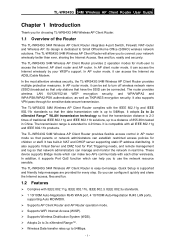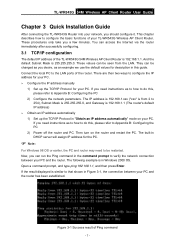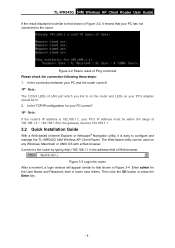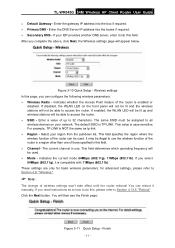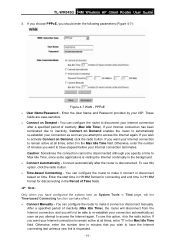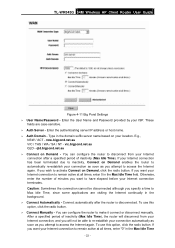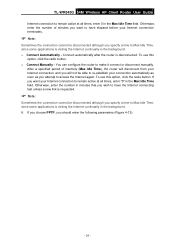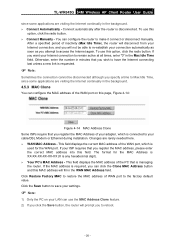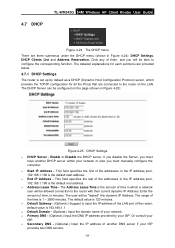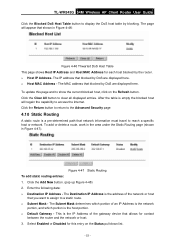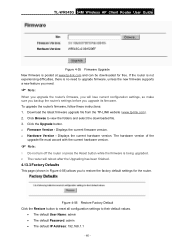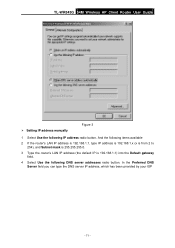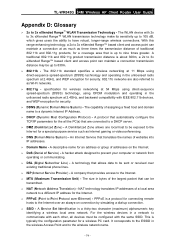TP-Link TL-WR543G Support and Manuals
Get Help and Manuals for this TP-Link item

View All Support Options Below
Free TP-Link TL-WR543G manuals!
Problems with TP-Link TL-WR543G?
Ask a Question
Free TP-Link TL-WR543G manuals!
Problems with TP-Link TL-WR543G?
Ask a Question
Most Recent TP-Link TL-WR543G Questions
What Is 'tp-link Wireless Router Wr543g' Username And Password ?
"TP-LINK Wireless Router WR543G" please tell me it's password and username
"TP-LINK Wireless Router WR543G" please tell me it's password and username
(Posted by ptamutis606 10 years ago)
Changing Password
I want to change my password and username of TP-LINK 54m TL-WR543G but I can't please help me!
I want to change my password and username of TP-LINK 54m TL-WR543G but I can't please help me!
(Posted by idrisshekaib 11 years ago)
Ok
(Posted by Anonymous-76876 11 years ago)
Net Interruptions
When I'm suring on the internet, after approx. 10-20 minutes the net stops (the led on the router is...
When I'm suring on the internet, after approx. 10-20 minutes the net stops (the led on the router is...
(Posted by Anonymous-36235 12 years ago)
Router Secure
my router is saying i need to sercure my network not got paper work how do i do it
my router is saying i need to sercure my network not got paper work how do i do it
(Posted by patraffo2000 12 years ago)
TP-Link TL-WR543G Videos
Popular TP-Link TL-WR543G Manual Pages
TP-Link TL-WR543G Reviews
We have not received any reviews for TP-Link yet.