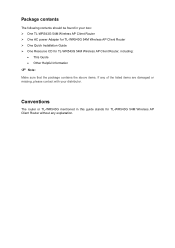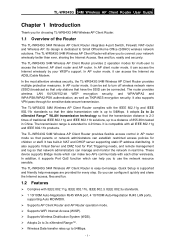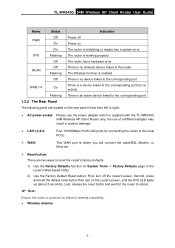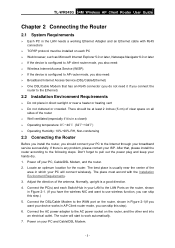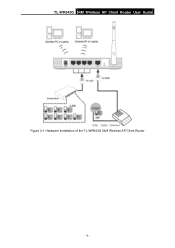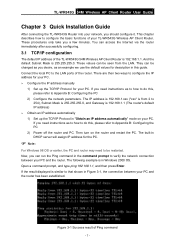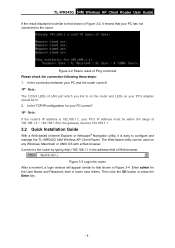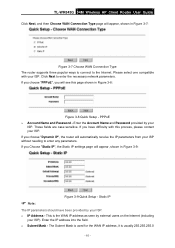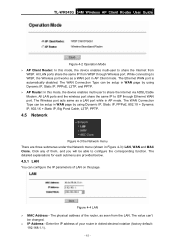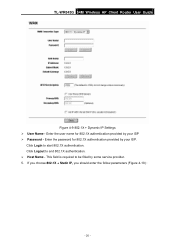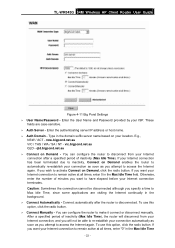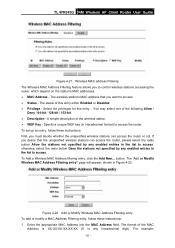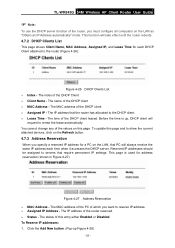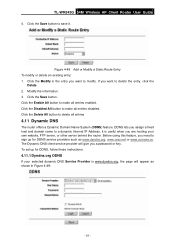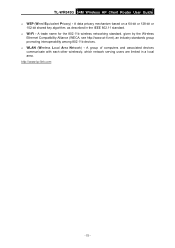TP-Link TL-WR543G Support Question
Find answers below for this question about TP-Link TL-WR543G.Need a TP-Link TL-WR543G manual? We have 1 online manual for this item!
Question posted by Anonymous-36235 on August 18th, 2011
Net Interruptions
When I'm suring on the internet, after approx. 10-20 minutes the net stops (the led on the router is still flashing). I have to restart the router and then it goes for another20 minutes and so on. I tried using my internet directly connected to the computer and there's no problem. Could U help me with the router?Thanks.
Current Answers
Related TP-Link TL-WR543G Manual Pages
Similar Questions
What Is 'tp-link Wireless Router Wr543g' Username And Password ?
"TP-LINK Wireless Router WR543G" please tell me it's password and username
"TP-LINK Wireless Router WR543G" please tell me it's password and username
(Posted by ptamutis606 10 years ago)
Router Secure
my router is saying i need to sercure my network not got paper work how do i do it
my router is saying i need to sercure my network not got paper work how do i do it
(Posted by patraffo2000 12 years ago)
Tp-link Wr543g
my device could not connect to the network,while the setup completely true...wyy this???
my device could not connect to the network,while the setup completely true...wyy this???
(Posted by rufaydahnet 12 years ago)