TP-Link AC450 Support and Manuals
Get Help and Manuals for this TP-Link item
This item is in your list!

View All Support Options Below
Free TP-Link AC450 manuals!
Problems with TP-Link AC450?
Ask a Question
Free TP-Link AC450 manuals!
Problems with TP-Link AC450?
Ask a Question
Popular TP-Link AC450 Manual Pages
Archer T1U V1 User Guide - Page 8


... 24 (floors 1, 3, 4, 5), and 28 (floors 1-4) Central Science and Technology Park, Shennan Rd, Nanshan, Shenzhen, China TP-LINK TECHNOLOGIES CO., LTD
DECLARATION OF CONFORMITY
For the following equipment: Product Description: AC450 Wireless Nano USB Adapter Model No.: Archer T1U Trademark: TP-LINK We declare under our own responsibility that the above products satisfy all the technical regulations...
Archer T1U V1 User Guide - Page 9


... ...1
Chapter 2 Connect to a Computer 2
Chapter 3 Install Driver and Utility 3
Chapter 4 Join a Wireless Network 6
4.1 TP-LINK Utility...6 4.2 WPS (Wi-Fi Protected Setup 7 4.3 Windows Wireless Utility 10
Chapter 5 Management 11
5.1 Status...11 5.2 Profile...11 5.3 Advanced ...14 5.4 SoftAP...14 5.5 About...15
Chapter 6 Uninstall Driver and Utility 16
Appendix A: Specifications 17
Appendix...
Archer T1U V1 User Guide - Page 10
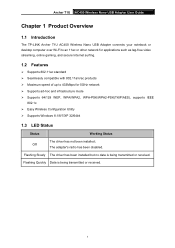
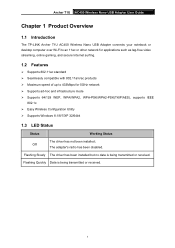
...Data is being transmitted or received.
1
Flashing Slowly The driver has been installed but no data is being transmitted or received.
Off
The adapter's radio has been disabled. Archer T1U AC450 Wireless Nano USB Adapter User Guide
Chapter 1 Product Overview
1.1 Introduction
The TP-LINK Archer T1U AC450 Wireless Nano USB Adapter connects your notebook or desktop computer over Wi-Fi to...
Archer T1U V1 User Guide - Page 12


... Windows 7 as an example - Select Archer T1U and click Install Driver and Utility to continue.
3 Insert the resource CD into your computer doesn't support the CD, you through the installation procedures. The InstallShield Wizard window displays. We use the procedures in the package. Archer T1U AC450 Wireless Nano USB Adapter User Guide
Chapter 3 Install Driver and Utility
The Setup...
Archer T1U V1 User Guide - Page 13


.... Click Install. It is recommended to specify the location for the software installation. Click Next.
5. Click Finish.
4 Click Next.
4. Choose a setup type. Or you want to change install location, click Change to select Install TP-LINK Wireless
Configuration Utility and Driver. After a few minutes, the installation completes. Archer T1U AC450 Wireless Nano USB Adapter User Guide...
Archer T1U V1 User Guide - Page 15


... click Connect. Enter your wireless router or access point supports WPS. Archer T1U AC450 Wireless Nano USB Adapter User Guide
Chapter 4 Join a Wireless Network
There are three options of using the adapter to a Wi-Fi network and manage the adapter. The Network screen displays.
2. Option 3: Windows Wireless Utility You can use the Windows WLAN Autoconfig service (for Windows 8.1/8/7) and...
Archer T1U V1 User Guide - Page 16


...) and PIN code. Please refer to join it by WPS or by adding a profile in the list, you can try to PBC or PIN below. PBC 1. Press the WPS/QSS button on my access point or wireless router and click Connect.
7 Open TP-LINK Utility and click WPS tab. Archer T1U AC450 Wireless Nano USB Adapter User Guide
Note...
Archer T1U V1 User Guide - Page 17


Open TP-LINK Utility and click WPS tab. Select Enter the PIN of your router or AP. Click OK.
PIN Option 1 1. Archer T1U AC450 Wireless Nano USB Adapter User Guide
3. Enter the PIN of my access point or
wireless router. Click Connect.
8 The following screen indicates a successful connection by WPS.
Archer T1U V1 User Guide - Page 19


Archer T1U AC450 Wireless Nano USB Adapter User Guide
4.3 Windows Wireless Utility
Follow the instructions in wireless utility: Windows 8.1/8/7, Windows XP.
Windows 8.1/8/7 1. Enter your router when the screen prompts you to do so, and click Next.
2. Select Use Windows wireless configuration tool the following figure shows. Or you can also join a wireless network either by...
Archer T1U V1 User Guide - Page 20


... Wi-Fi network, and other information of the adapter. Advanced - For more details, please refer to manage your network. Archer T1U AC450 Wireless Nano USB Adapter User Guide
Chapter 5 Management
TP-LINK Utility provides you with an easy way to the instructions below: To add a new profile, To join a Wi-Fi network, To manage an existing profile.
11 Profile -
Archer T1U V1 User Guide - Page 21


.... Infrastructure If you select Infrastructure, you are asked to a wireless router or an access point. Archer T1U AC450 Wireless Nano USB Adapter User Guide
To add a new profile 1.
Select ad hoc if you want to connect to configure the wireless settings for your Wi-Fi network name manually. SSID - Profile Name - Do not enter the profile name that already...
Archer T1U V1 User Guide - Page 23


Archer T1U AC450 Wireless Nano USB Adapter User Guide
5.3 Advanced
Select wireless configuration tool - When the adapter works in SoftAP mode, it allows the computer to SoftAP mode, click the SoftAP tab, select ON, and complete the settings, then click Apply for Software enabled Access Point. To switch to create a wireless hotspot that other operating systems, since you can use. You...
Archer T1U V1 User Guide - Page 24


... cable, you specify another wireless device connects to enter the corresponding security key. IP Address: Displays the IP address of the default key 12345678. For example, if your computer is 0.0.0.0, it works in the system tray and select About, then the About screen displays.
15 Archer T1U AC450 Wireless Nano USB Adapter User Guide
Soft AP mode...
Archer T1U V1 User Guide - Page 25
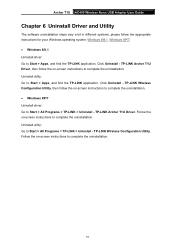
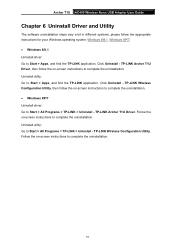
..., and find the TP-LINK application. TP-LINK Wireless Configuration Utility. TP-LINK Archer T1U Driver. Click Uninstall - Follow the on -screen instructions to complete the uninstallation. Uninstall utility: Go to Start > All Programs > TP-LINK > Uninstall - Click Uninstall - Archer T1U AC450 Wireless Nano USB Adapter User Guide
Chapter 6 Uninstall Driver and Utility
The software...
Archer T1U V1 Quick Install Guide - Page 1


...using the Windows Wireless Utility.
©2015 TP-LINK
A: Insert the CD and run the CD manually.
3 Join a Wireless Network
Option 1: Via TP-LINK Utility
Select your Wi-Fi network from the pop-up utility window and click Connect. Otherwise, run the Autorun.exe from the pop-up Autoplay window.
Quick Installation Guide
AC450 Wireless Nano USB Adapter
MODEL NO.
Setup Wizard
Note...
TP-Link AC450 Reviews
Do you have an experience with the TP-Link AC450 that you would like to share?
Earn 750 points for your review!
We have not received any reviews for TP-Link yet.
Earn 750 points for your review!
